Amazon Eventbridge
This guide contains information to set up a Amazon Eventbridge Source in Vanus Connect.
Introduction
Amazon EventBridge is a serverless service that uses events to connect application components together, making it easier for you to build scalable event-driven applications.
The Amazon EventBridge Source is a webhook server that enables you to establish an endpoint for receiving events from Amazon EventBridge. To achieve this, it is necessary to establish a connection within Amazon EventBridge.
Prerequisites
- A Vanus Cloud account
- An AWS Account with Administrative Privileges
Getting Started
Create your connection in Vanus Connect
To obtain all Amazon Eventbridge events in Vanus Connect, follow these steps:
Write a Name① for your connection in Vanus Connect.
Click on the copy② icon to copy the Webhook URL. Use the Webhook URL to receive events.
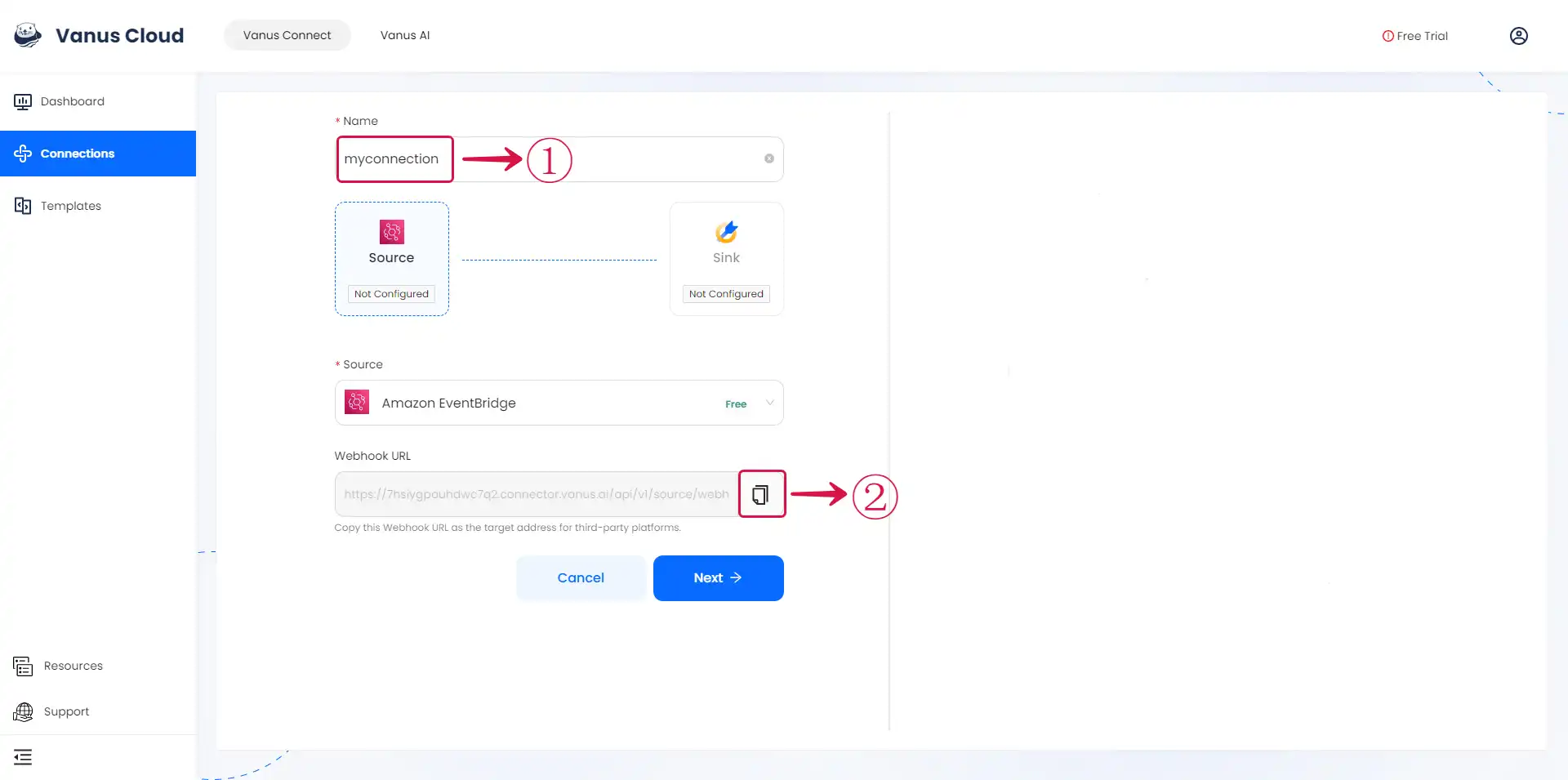
Configure Amazon Eventbridge to receive Events
Step 1: Create an Event Bus
- Search for Eventbridge① and select Amazon EventBridge② from the results.
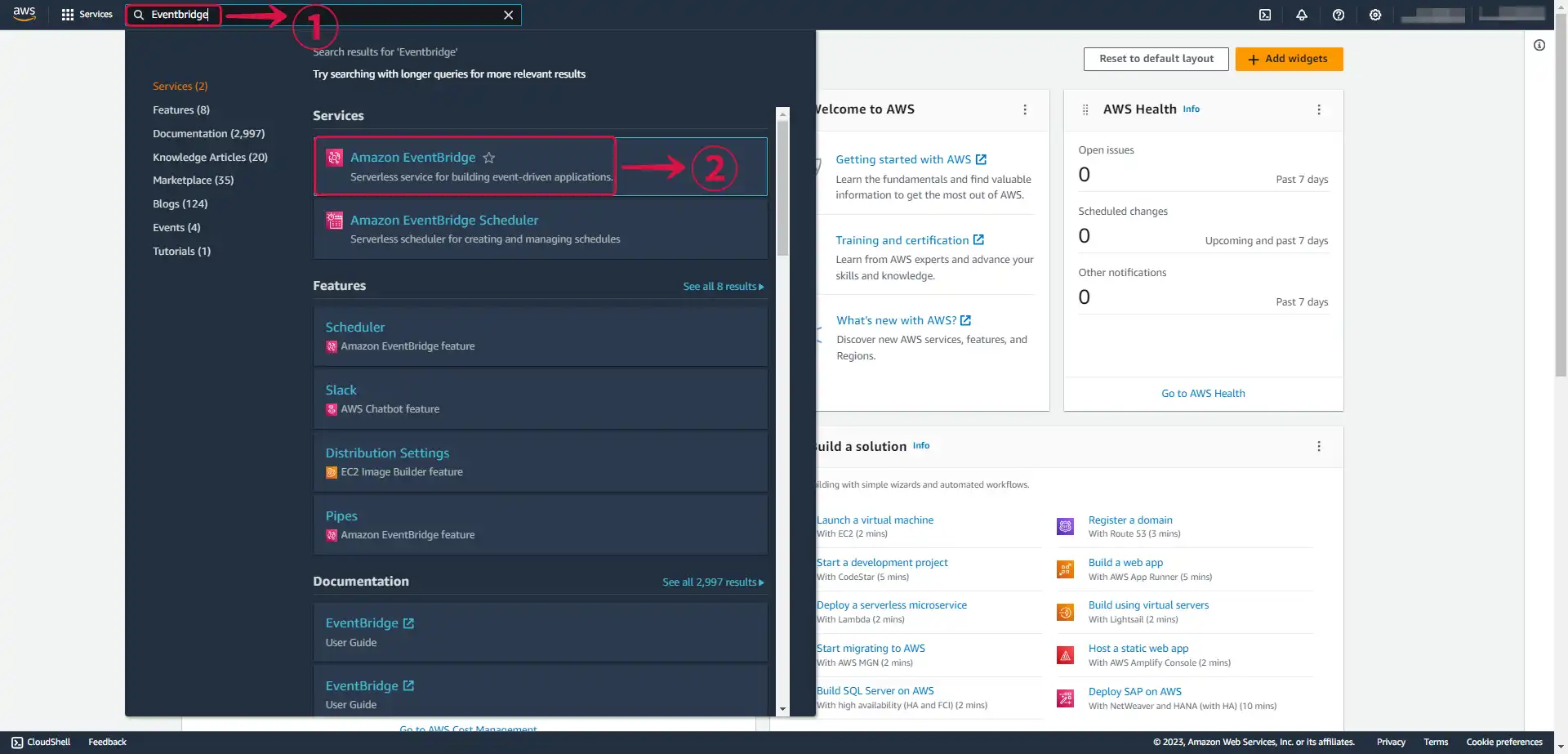
- In the side menu click Event buses③.
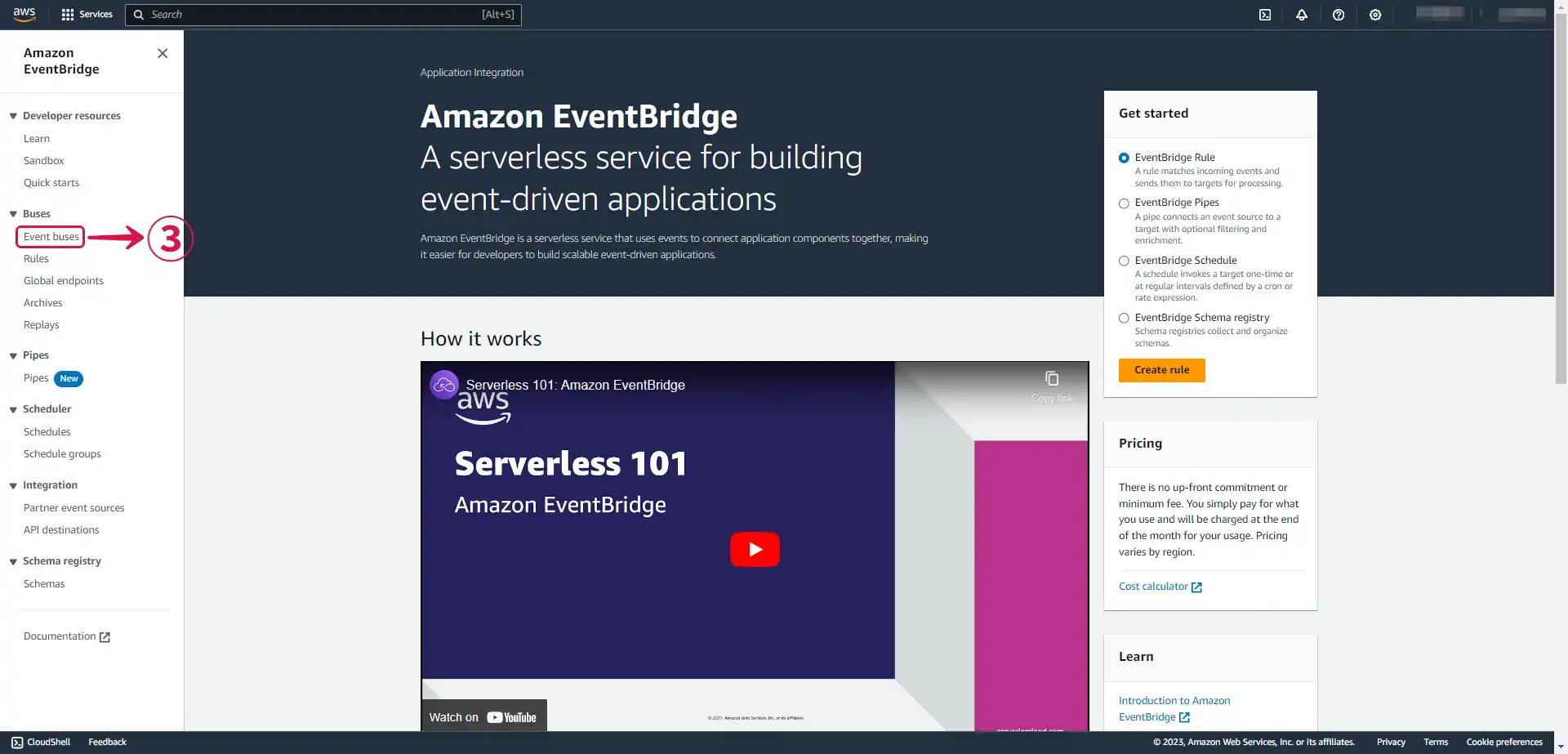
- Click on Create event bus④ to create a new event bus, if you haven't already.
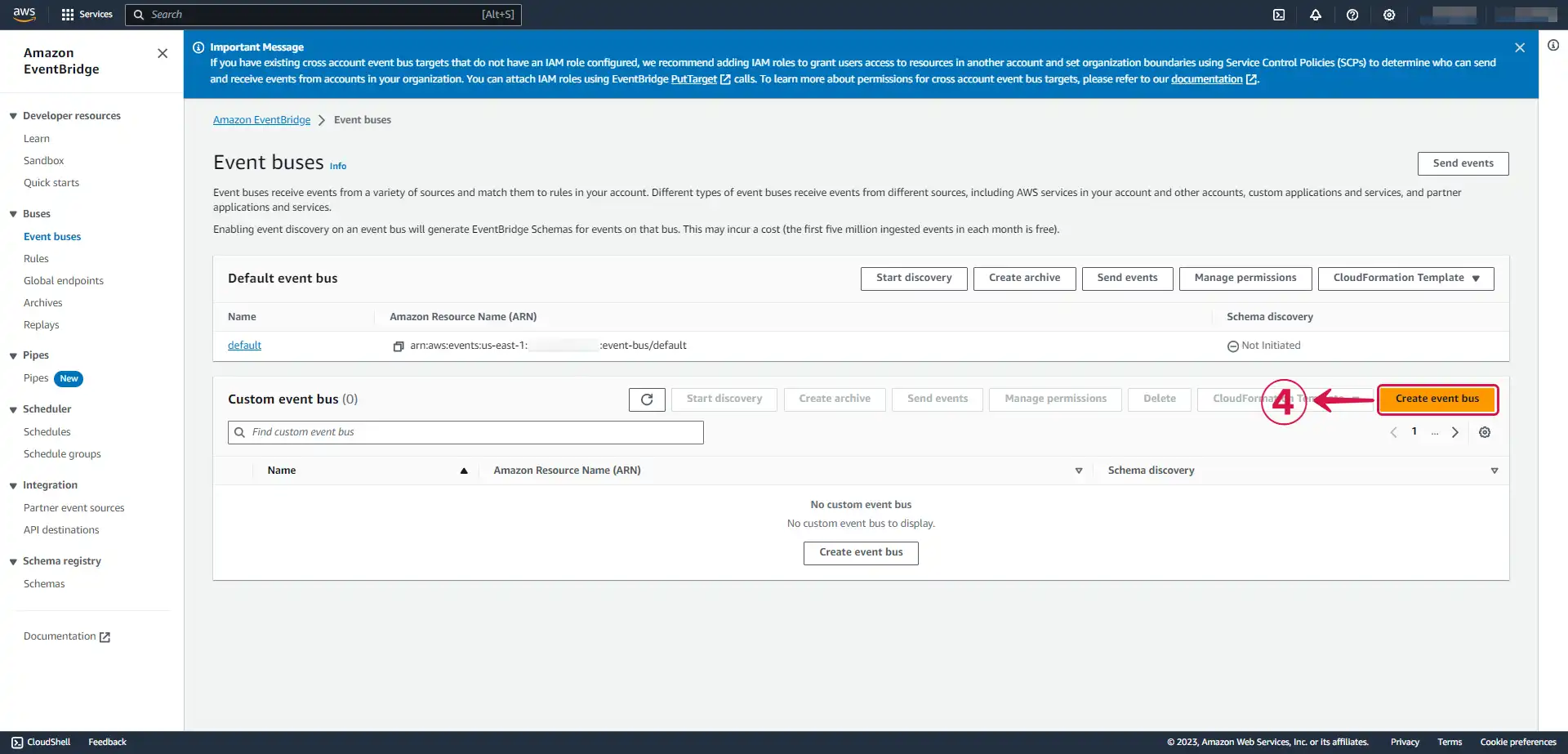
- Write a Name⑤ and press Create⑥.
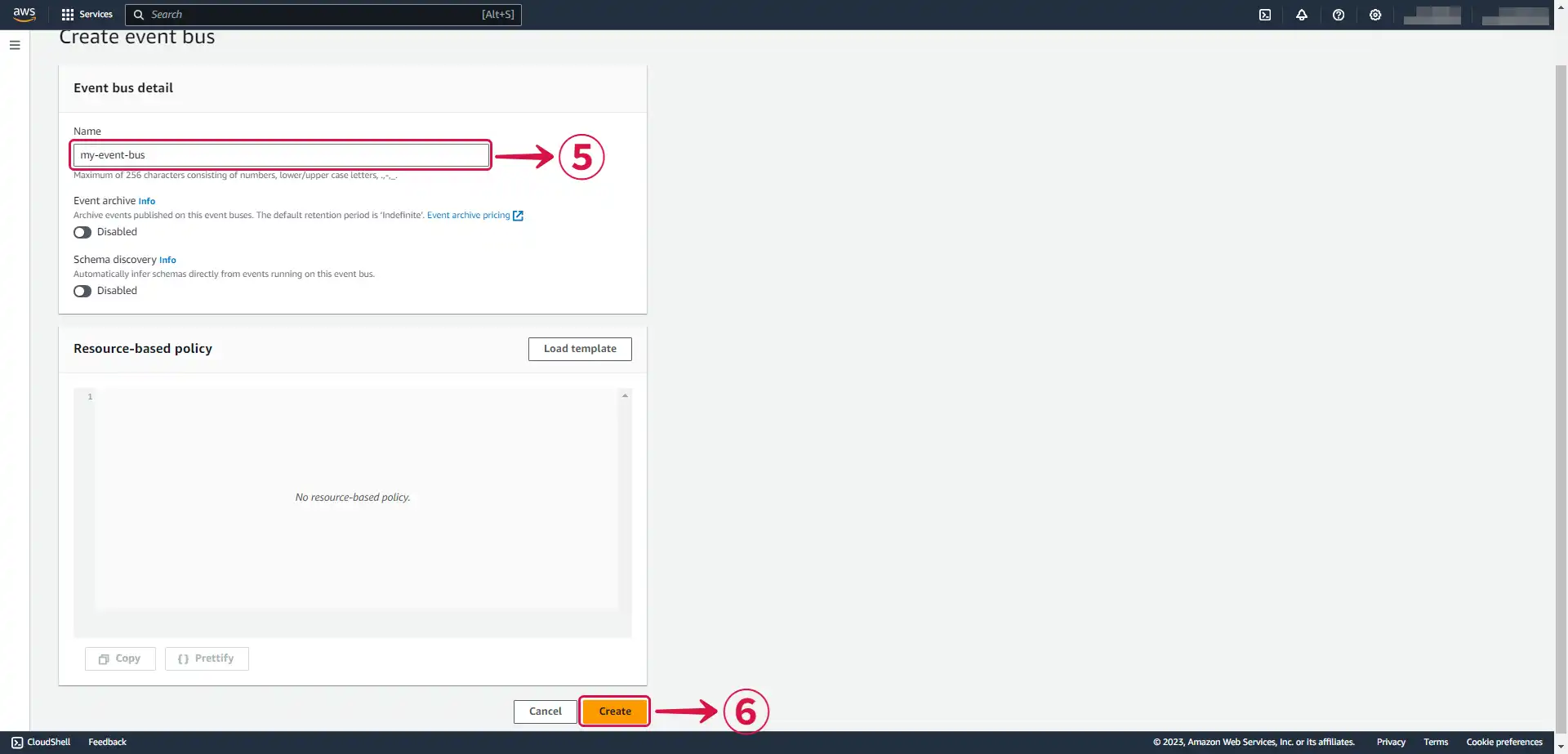
Step 2: Create a Rule
- Go to Rules① from the side menu and click Create rule②.
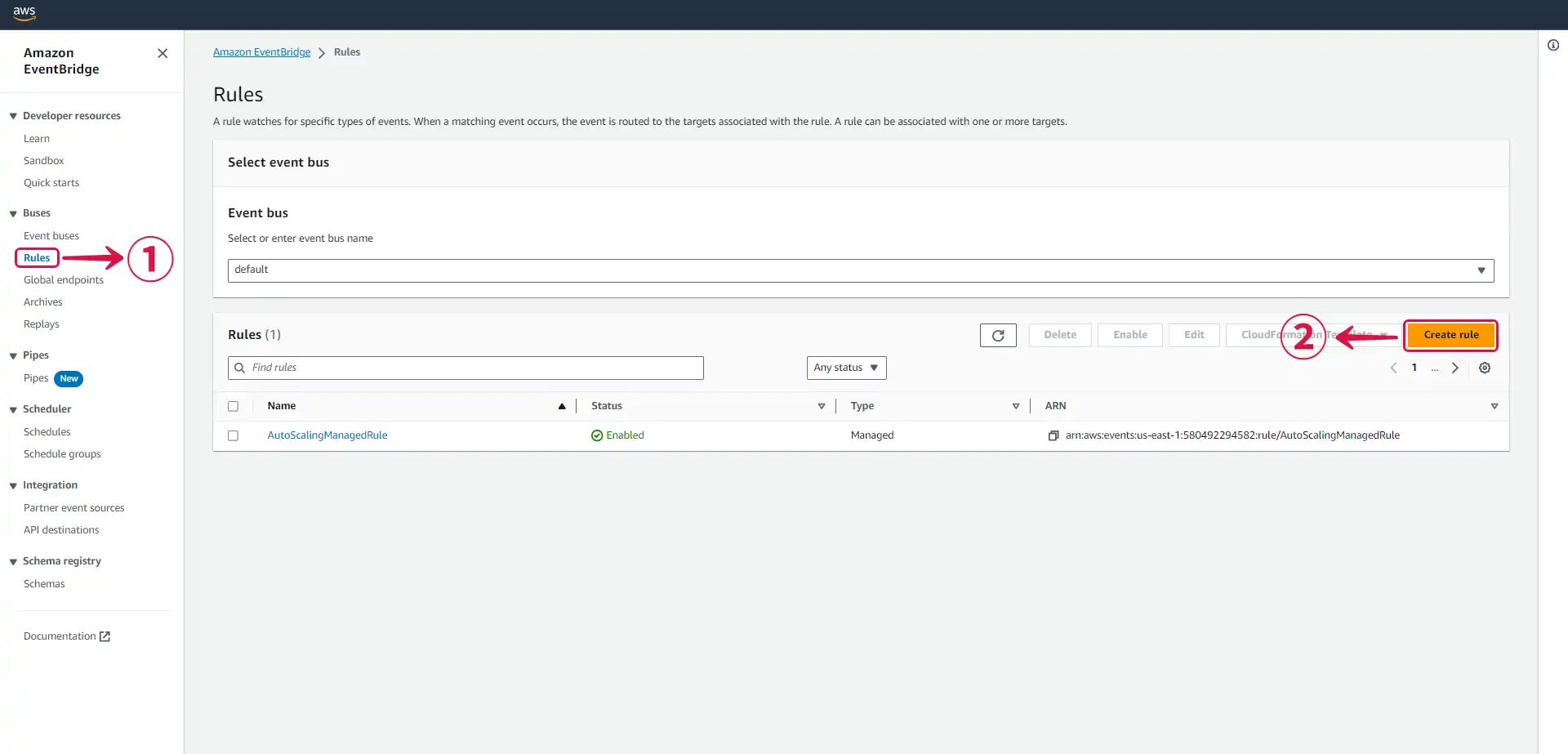
- Name③ your rule, select your Event bus④ and press Next⑤.
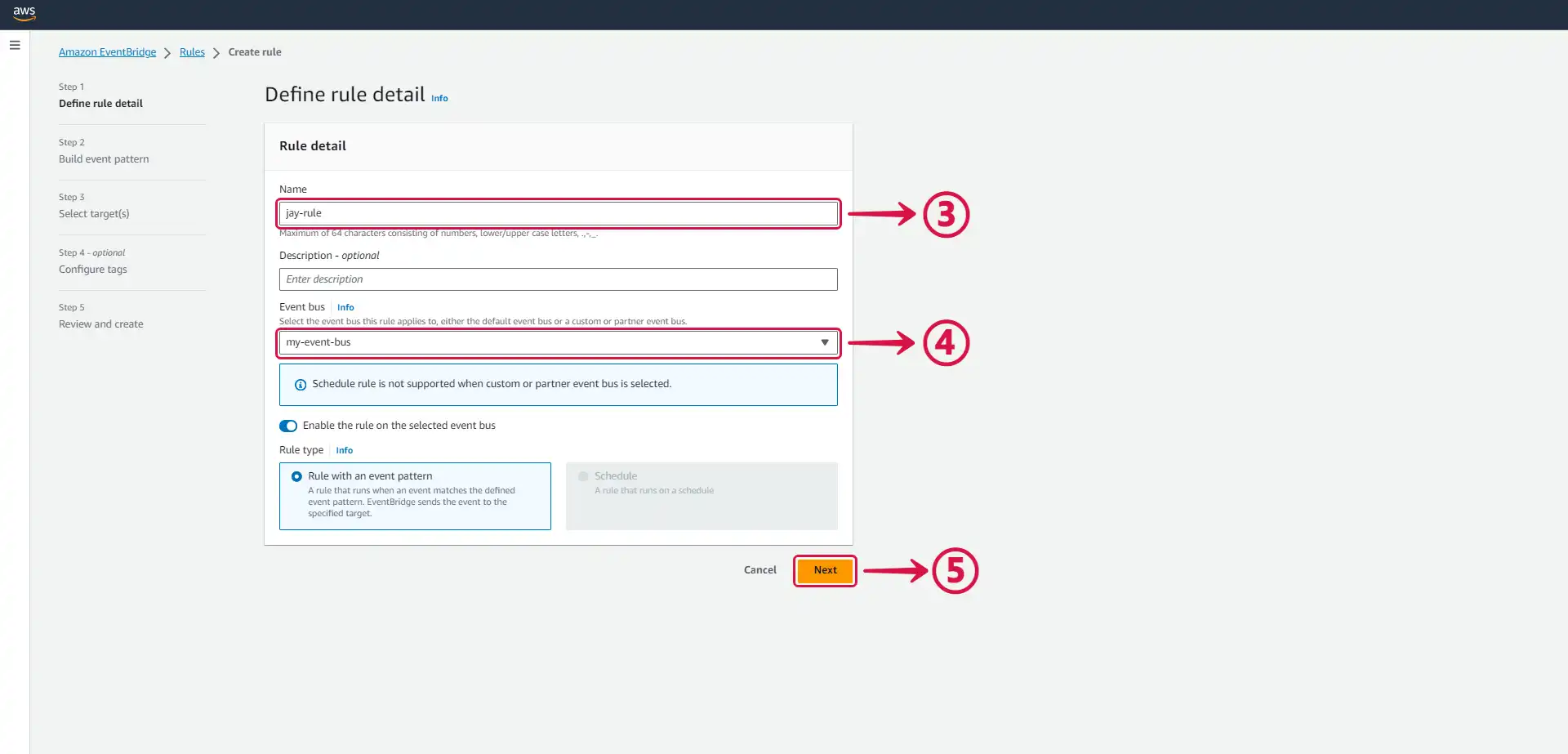
- Select all events⑥.
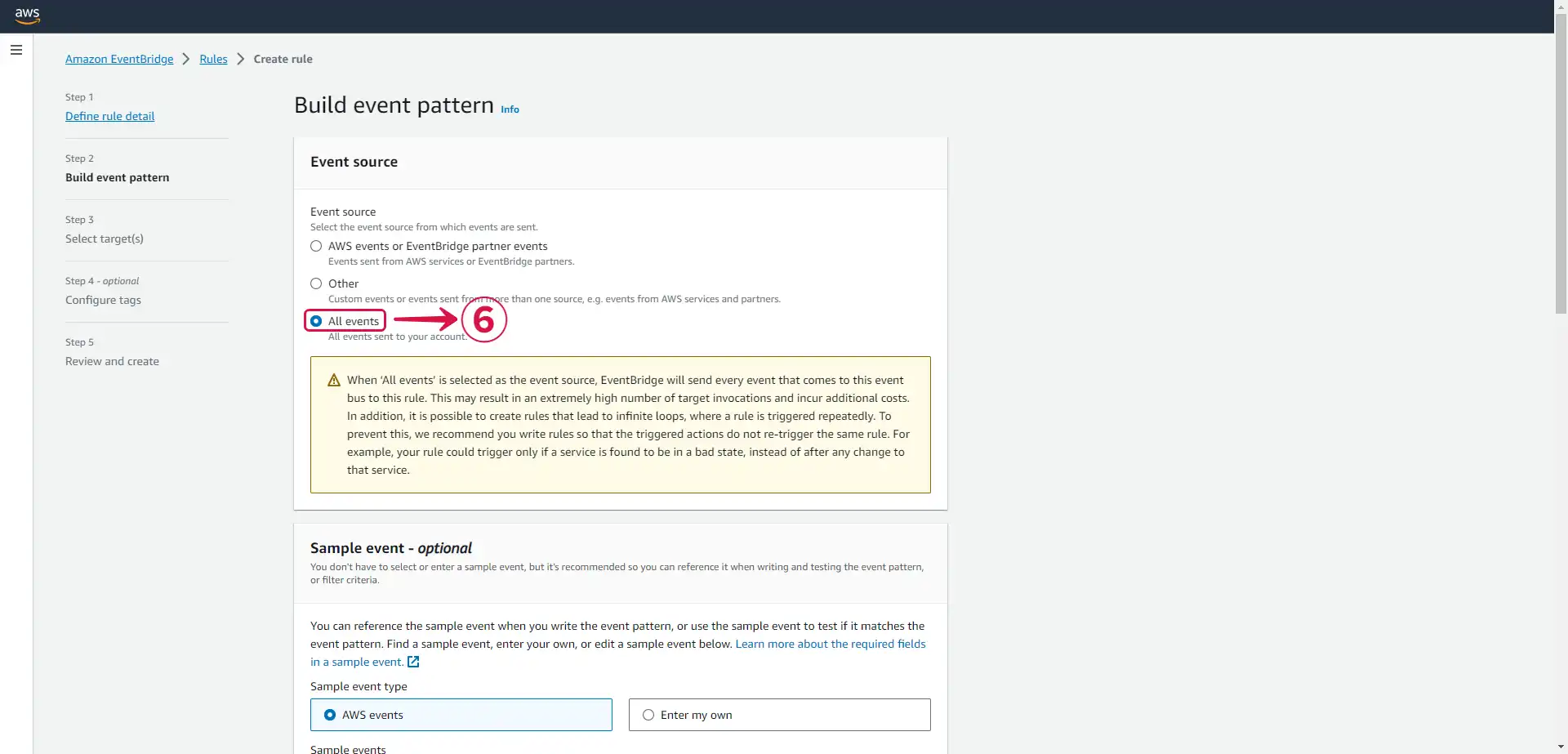
- Press Next⑦ to continue.
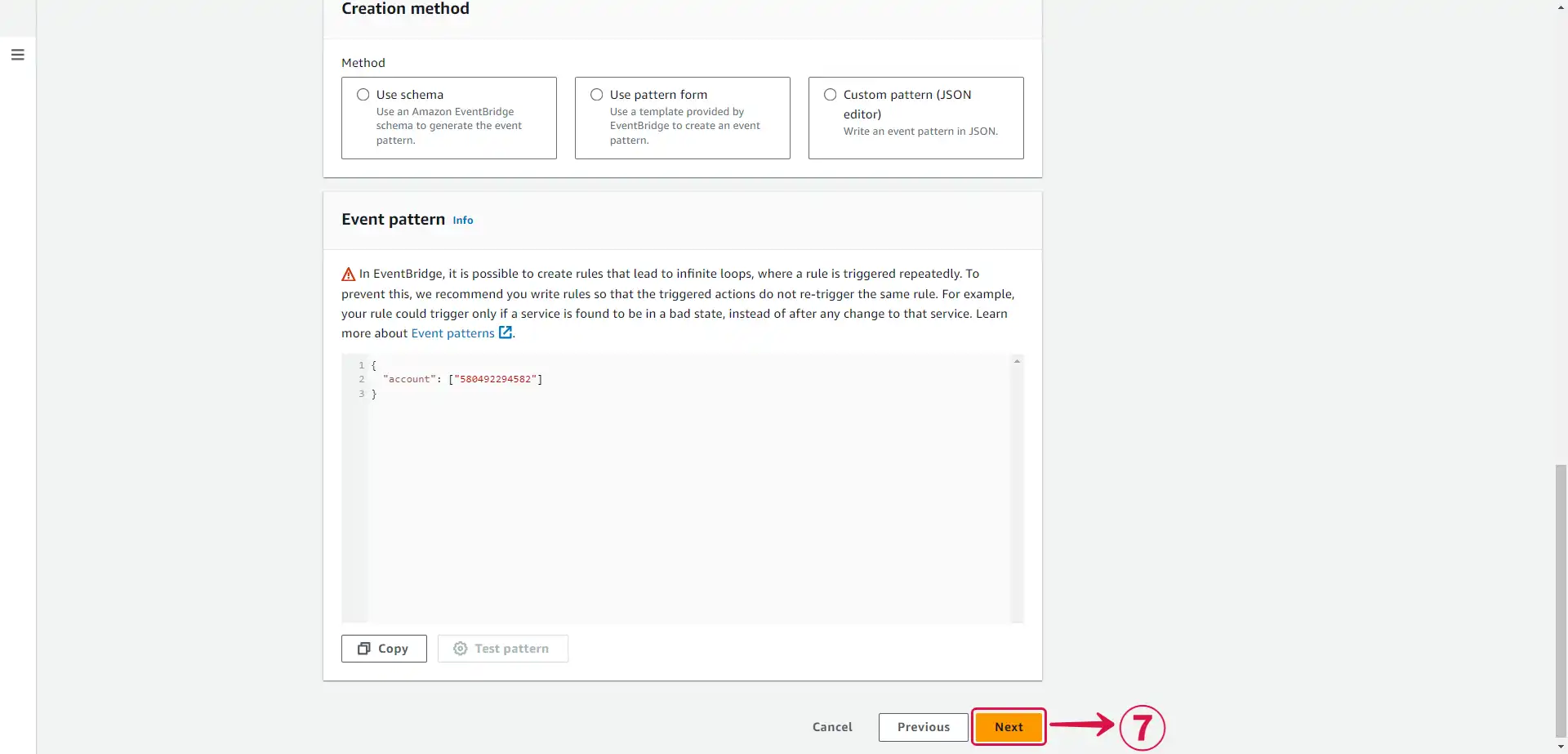
Step 3: Create an API Destination and Connection
- Set your API destination
- Select EventBridge API destination①.
- Select Create a new API destination② under API destination.
- Write a connection Name③.
- Set the API destination endpoint④ to the URL from Vanus Connect.
- Set the HTTP method⑤ as
POST.
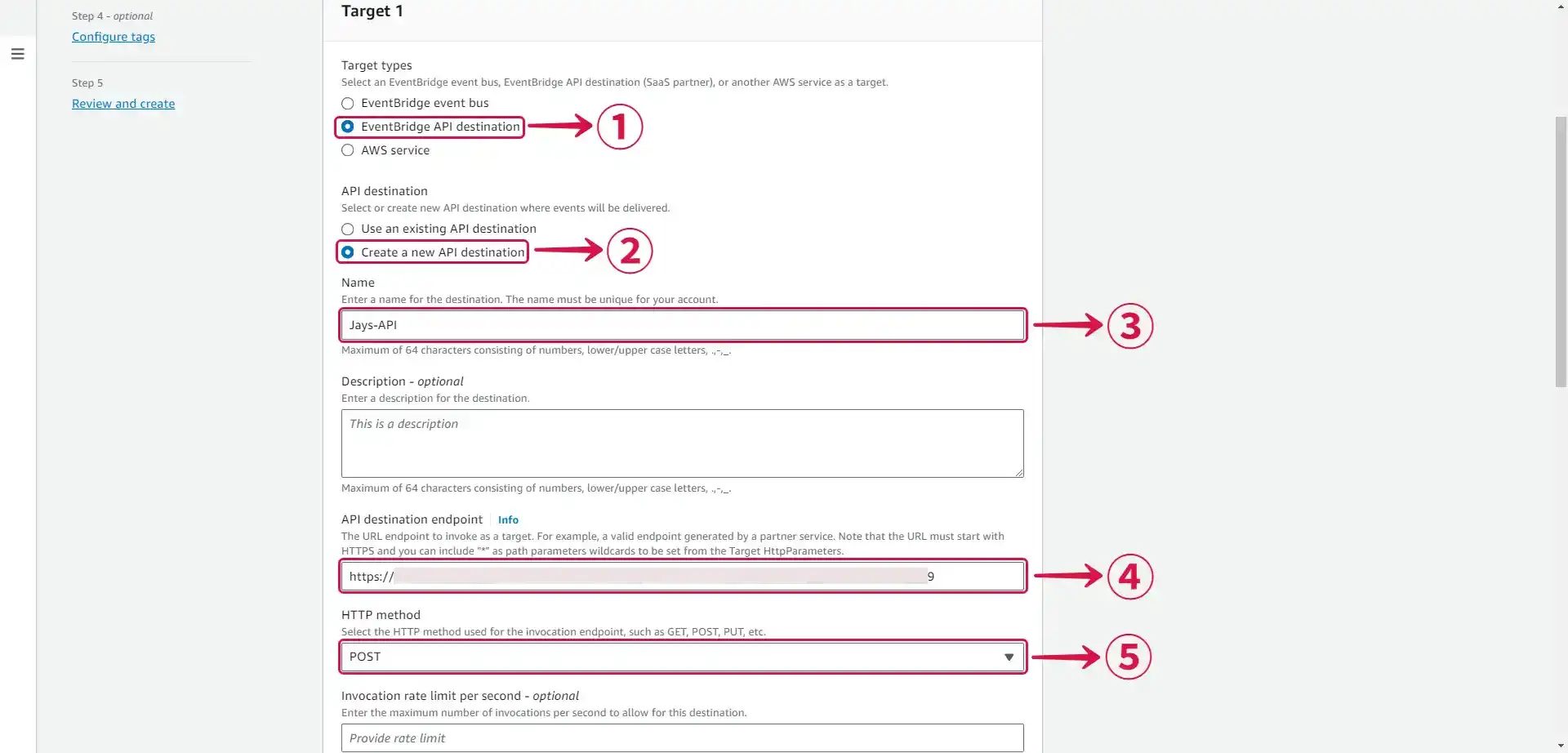
- Create a connection
- Select Create a new connection⑥.
- Write a Connection name⑦.
- Select Basic (Username/Password)⑧ under Authorization type.
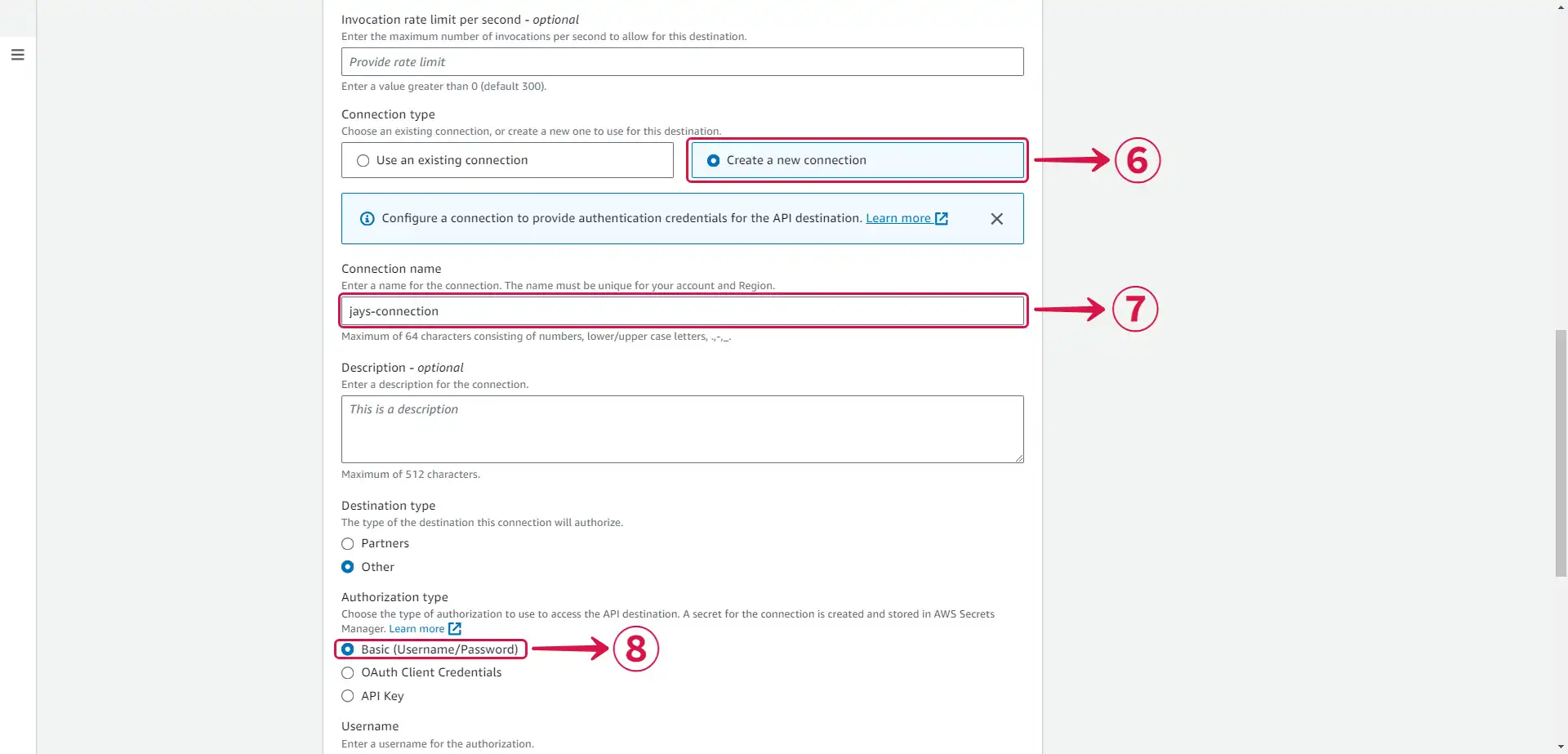
- Authorization
- Create a Username⑨ and a Password⑩ of your choice, this won't be needed in this scenario but it is required.
- Press Next⑪.
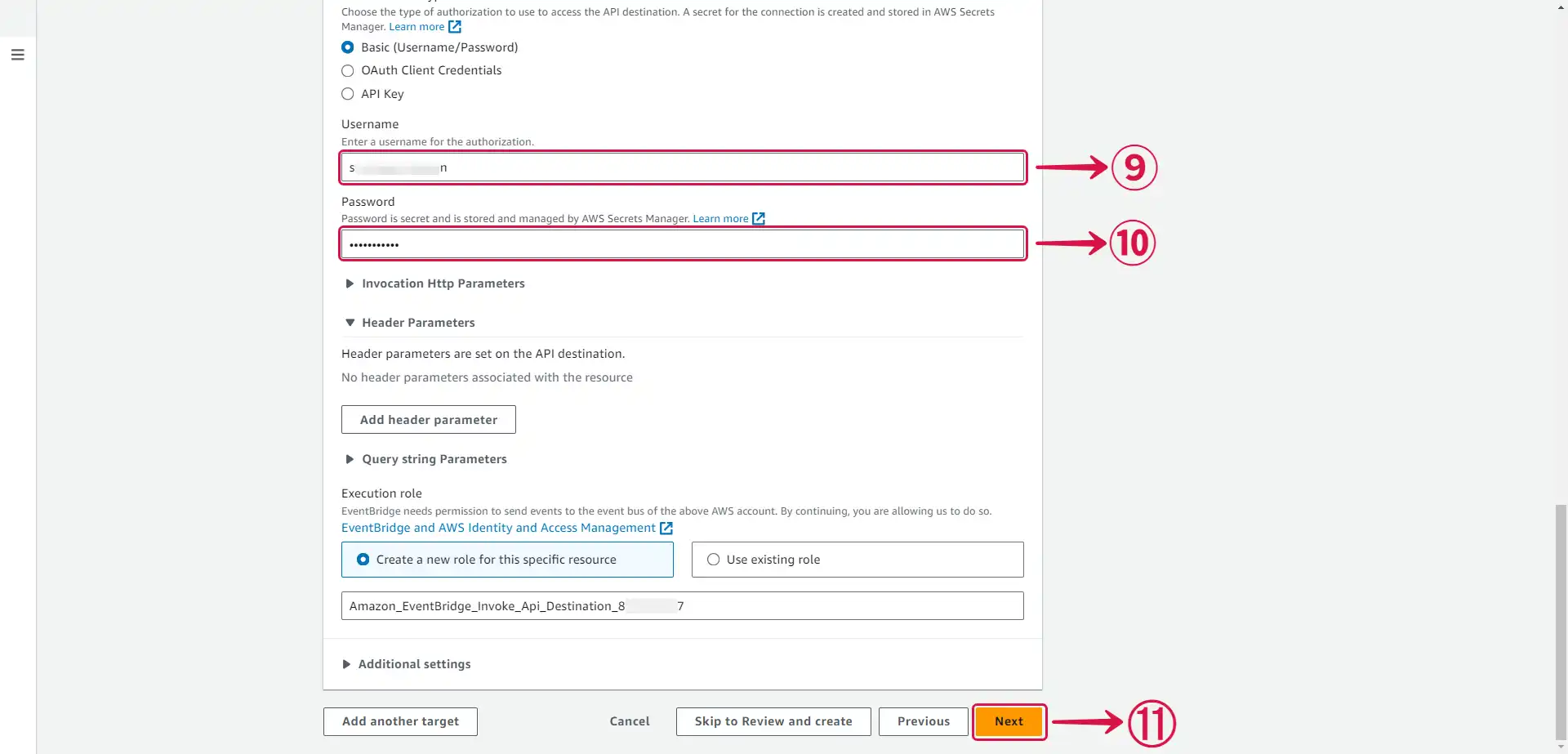
- Under Configure tags - optional press Next⑫.
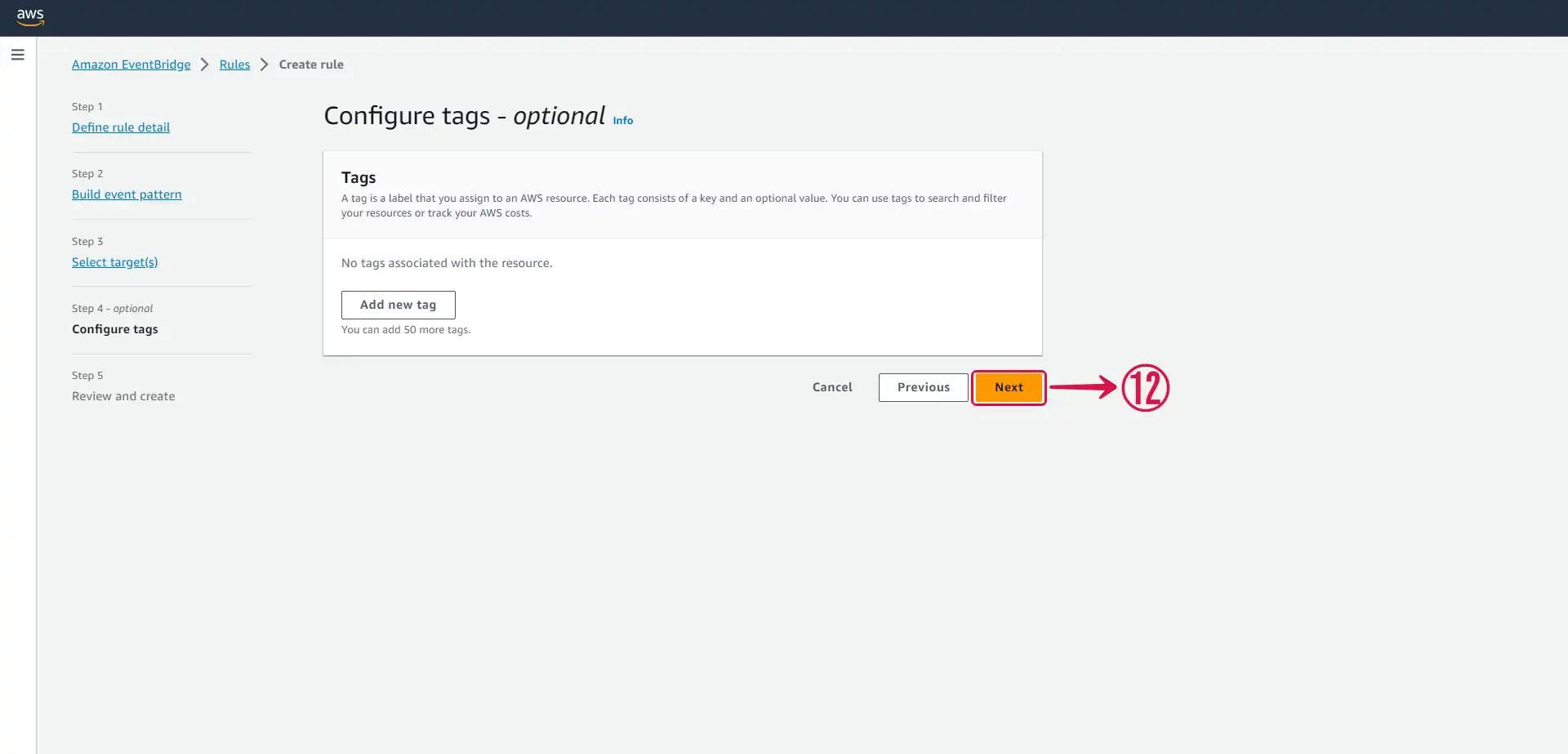
- Review and press Create rule⑬.
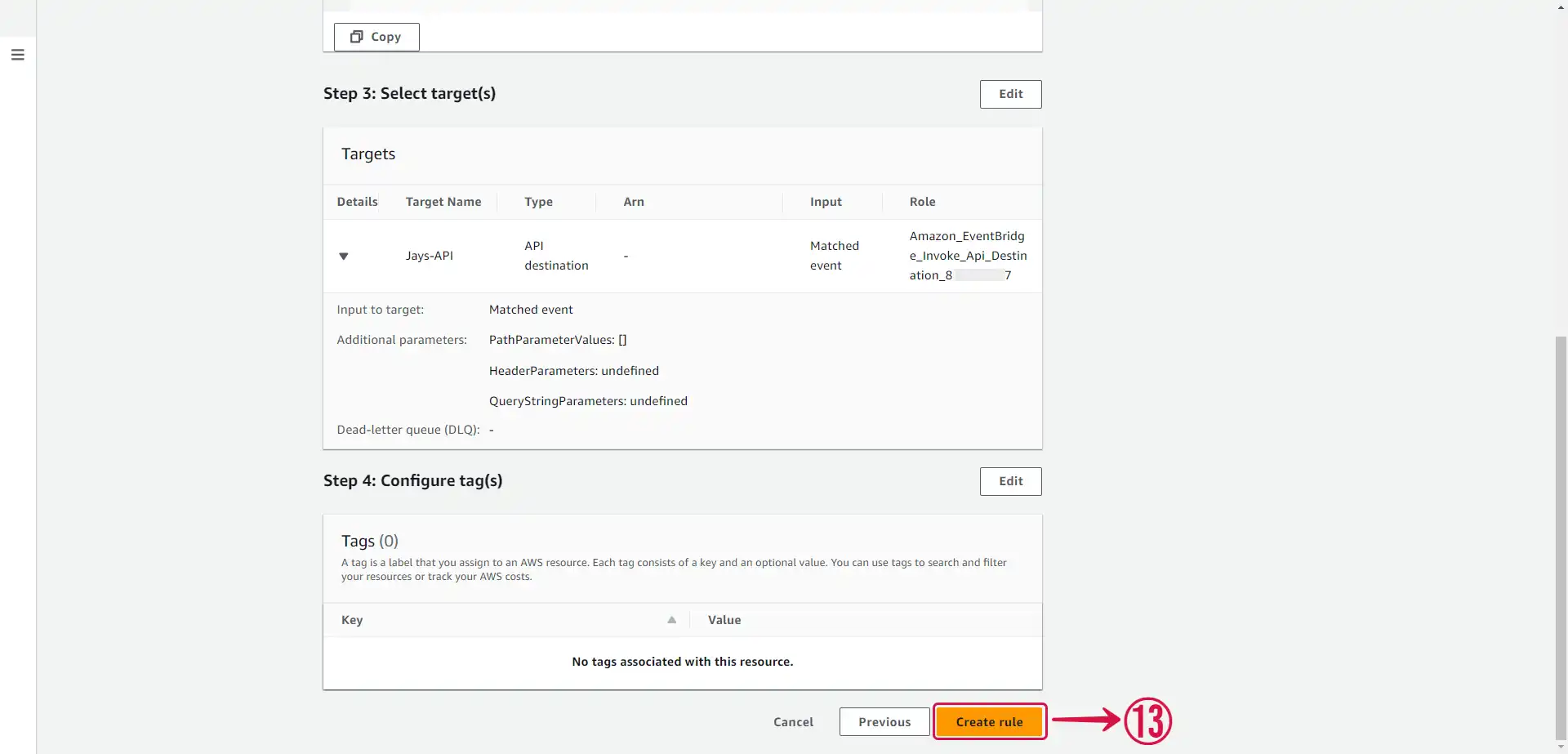
Now every event sent to your Event Bus will be sent to your Vanus connection.
- Go back to Vanus Connect and click Next⑭ to continue the configuration.
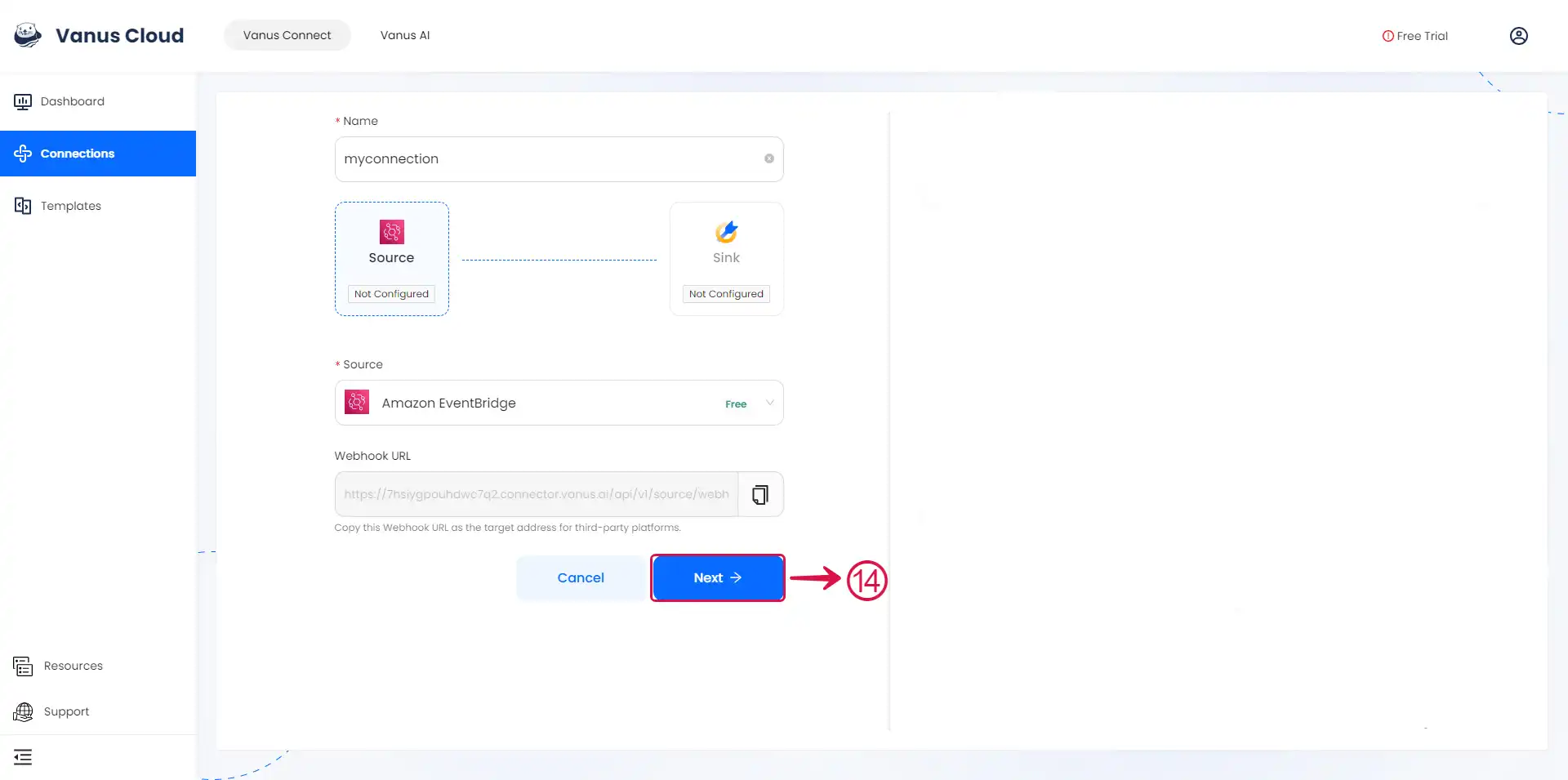
Learn more about Vanus and Vanus Connect in our documentation.