Webhook
This guide contains information to set up a Webhook Source in Vanus Connect.
Introduction
Webhooks are a method for web applications to automatically notify other systems about specific events or updates. They work by sending an HTTP POST request to a specified URL when a particular trigger occurs, enabling real-time data exchange and integration between applications.
The Webhook Source is a webhook server that enables you to establish an endpoint for receiving events HTTP requests or any application able to send HTTP request.
Prerequisites
- Have a HTTP client.
Perform the following steps to configure your Webhook Source.
Webhook Connection Settings
- Write a connection name① and Copy the Webhook URL②.
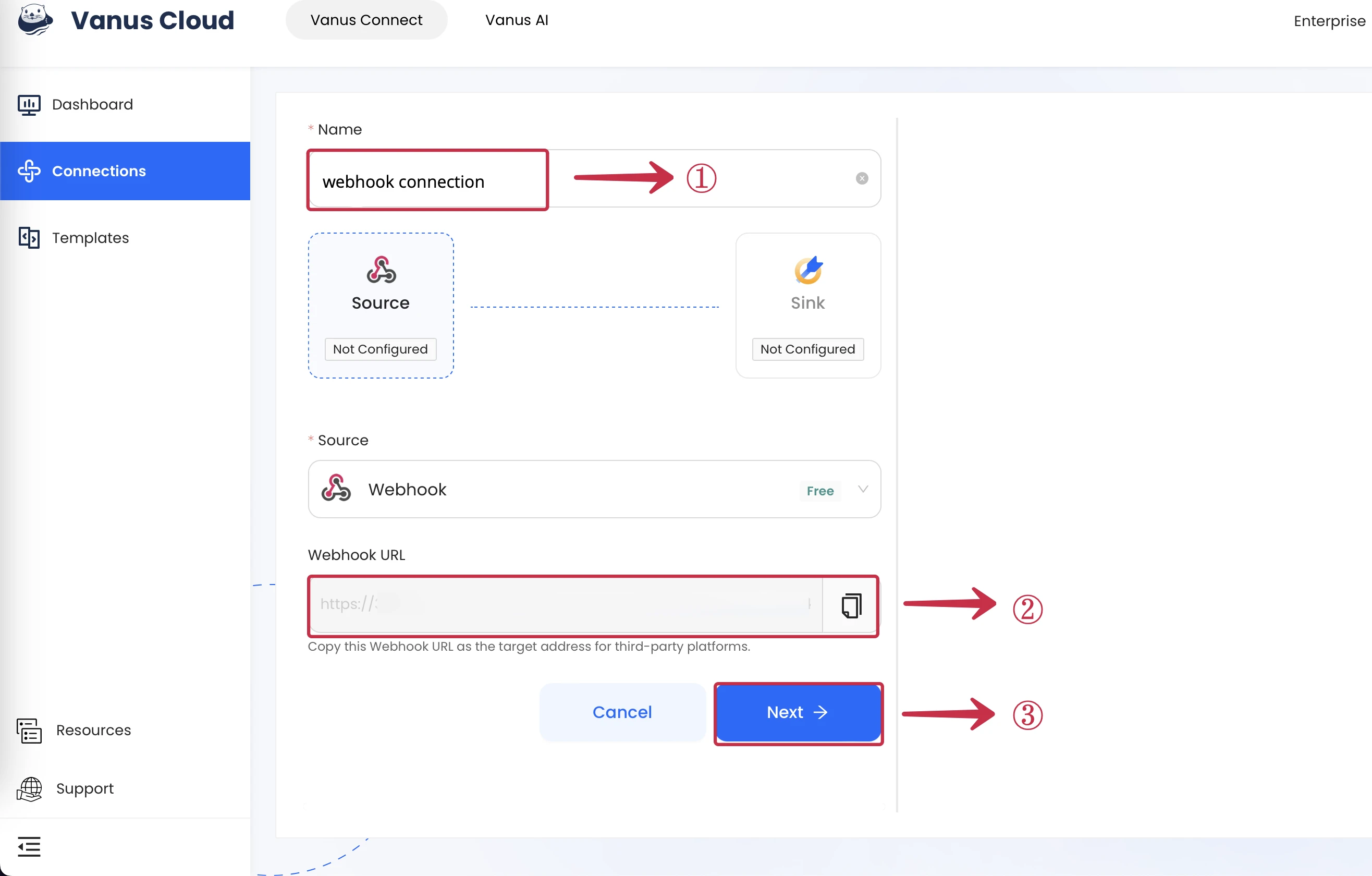
- Click Next③ to continue.
curl --location --request POST 'YOUR_WEBHOOK_URL' \
--header 'Content-Type: text/plain' \
--data-raw '{
"test":"demo"
}'
3rd Party Services
A list of application that can send HTTP request to our webhook server.
- Zapier
- IFTTT (If This Then That)
- GitHub
- Bitbucket
- GitLab
- Stripe
- Mailchimp
- Shopify
- Salesforce
- Trello
- more
Learn more about Vanus and Vanus Connect in our documentation.