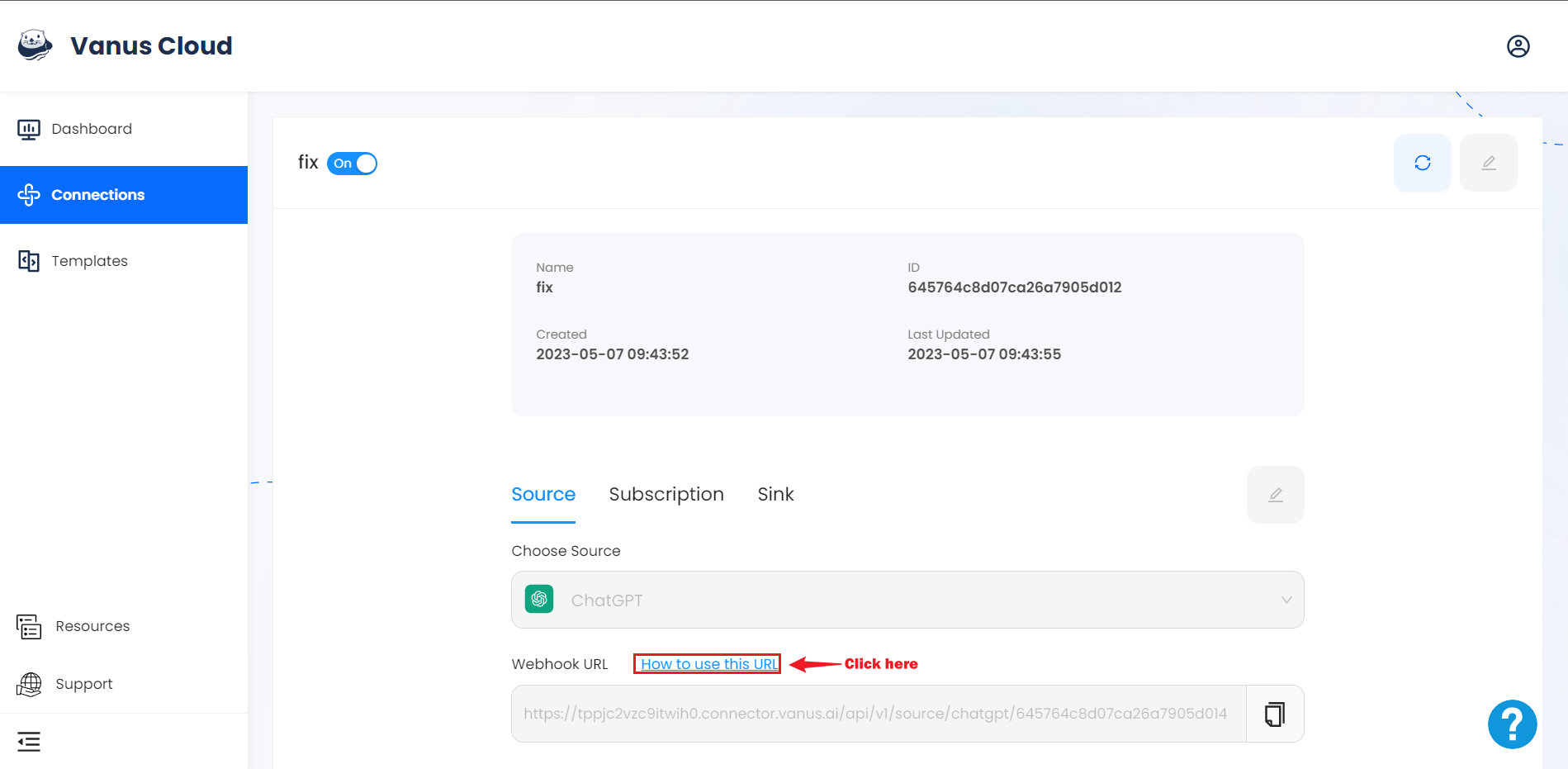How to get a webhook URL
This document is a short tutorial to teach you how to get a Webhook URL after creating a connection in Vanus Connect.
- In the connection TAB click your connection.
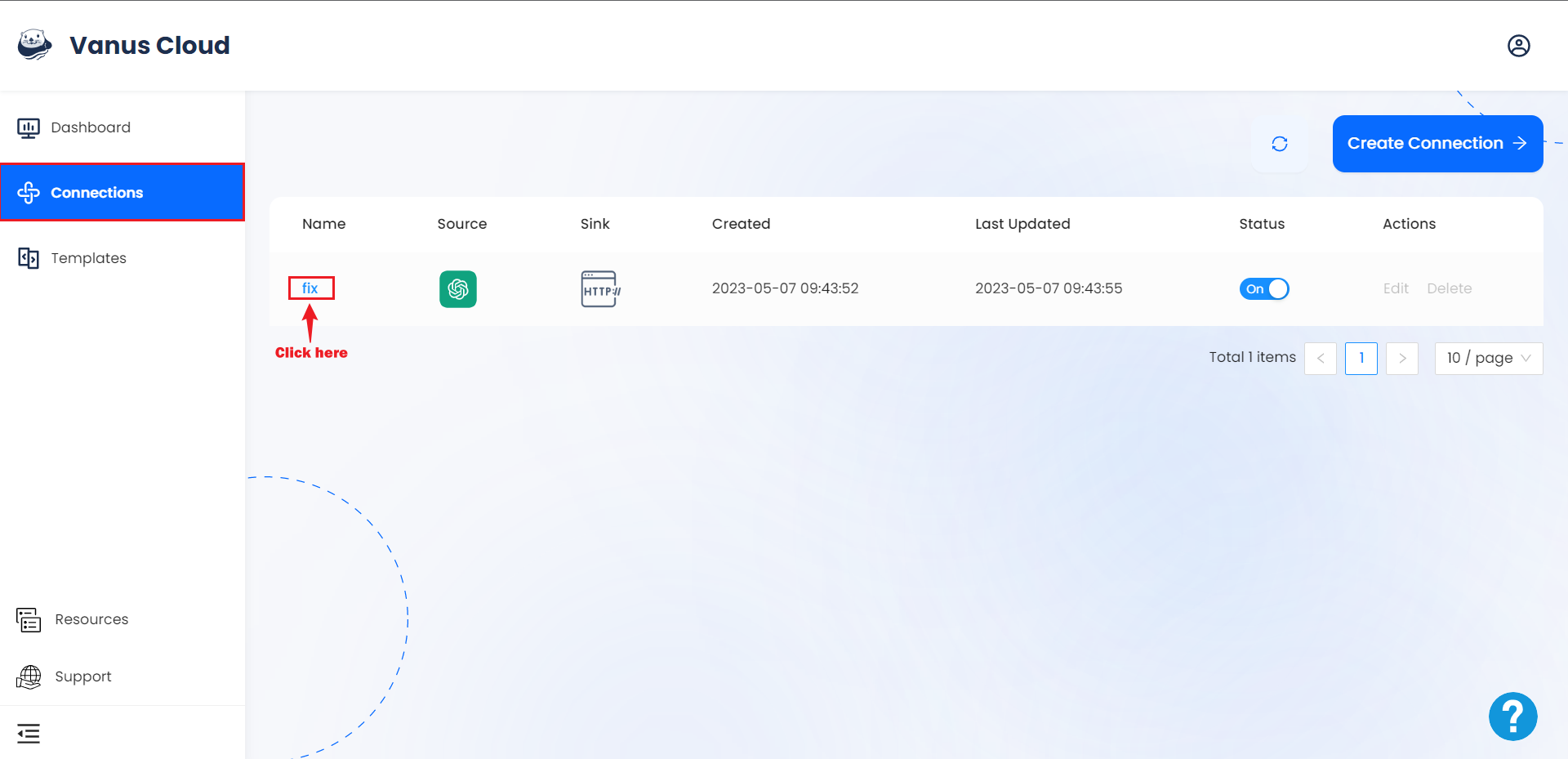
- Click the copy icon to copy the webhook URL.
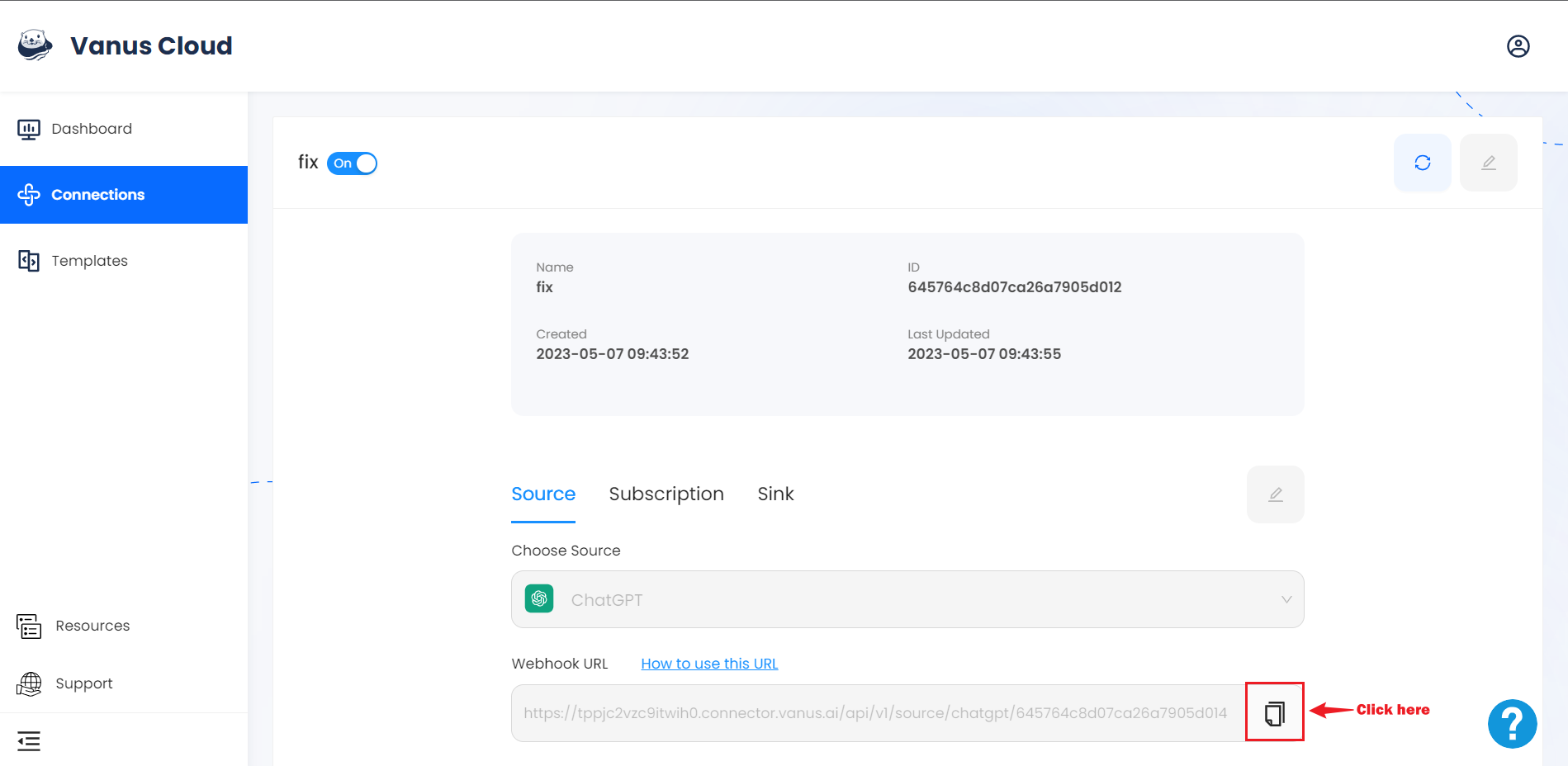
- Follow the link for further steps.