Auth0
This guide contains information to set up a Auth0 Source in Vanus Connect.
Introduction
Auth0 is an authentication and authorization platform that provides security solutions for applications, websites, and APIs. It offers features such as single sign-on, multi-factor authentication, and social logins, among others.
The Auth0 Source is a webhook server that enables you to establish an endpoint for receiving events from your Auth0 application. To achieve this, it is necessary to establish a connection within Auth0.
Prerequisites
Before obtaining Auth0 events, you must have:
- An Auth0 account with administrative privileges
- A Vanus Cloud account
Getting Started
Create your connection in Vanus Connect
Write a Name① for your connection.
Select the Events② you want to receive.
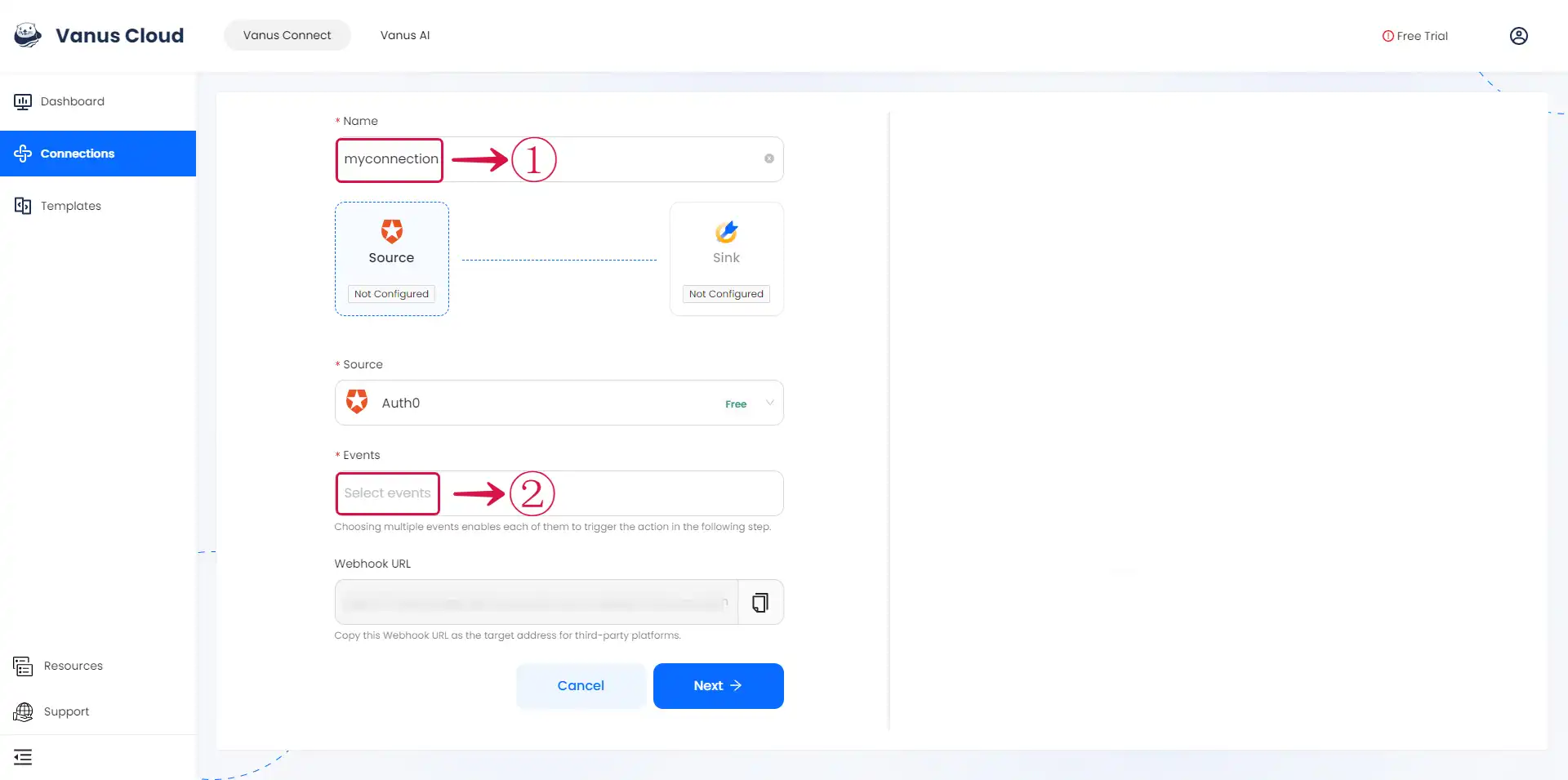
Configuring Auth0 to Send Webhook Events
- Click the copy① icon to copy the webhook url.
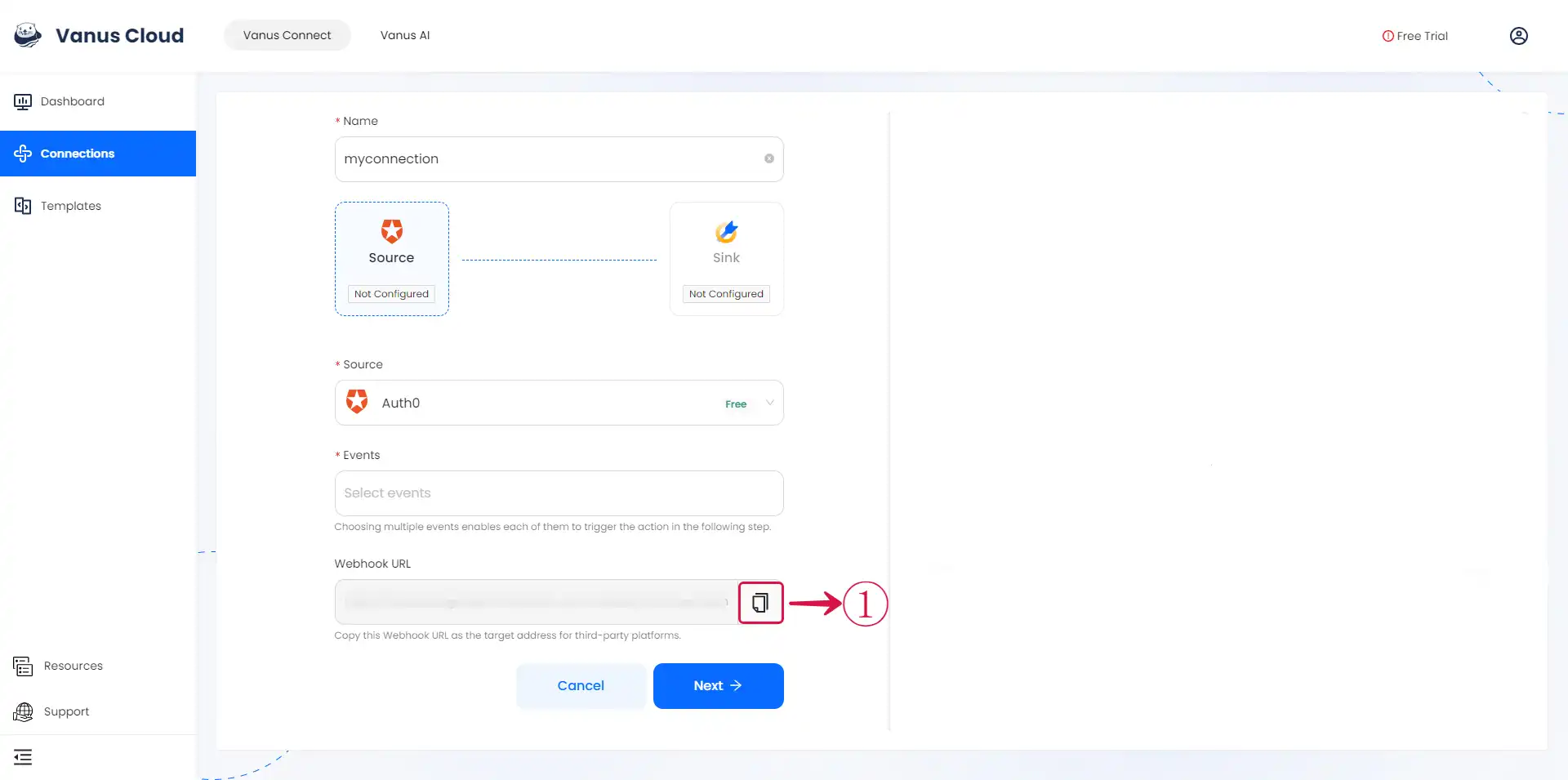
Log in to your Auth0 account.
Navigate to the Streams② menu under Monitoring③.
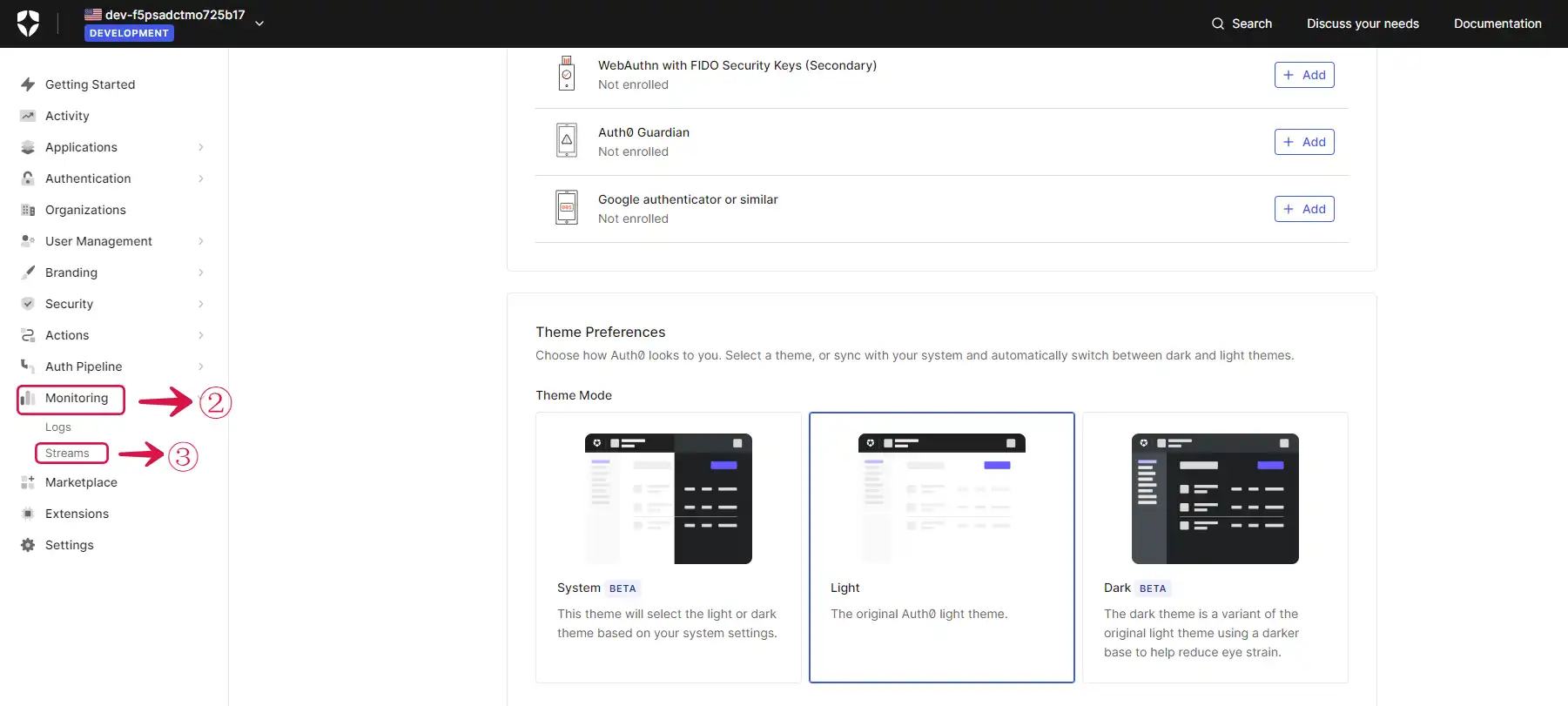
- Click on the Create Log Stream④ button.
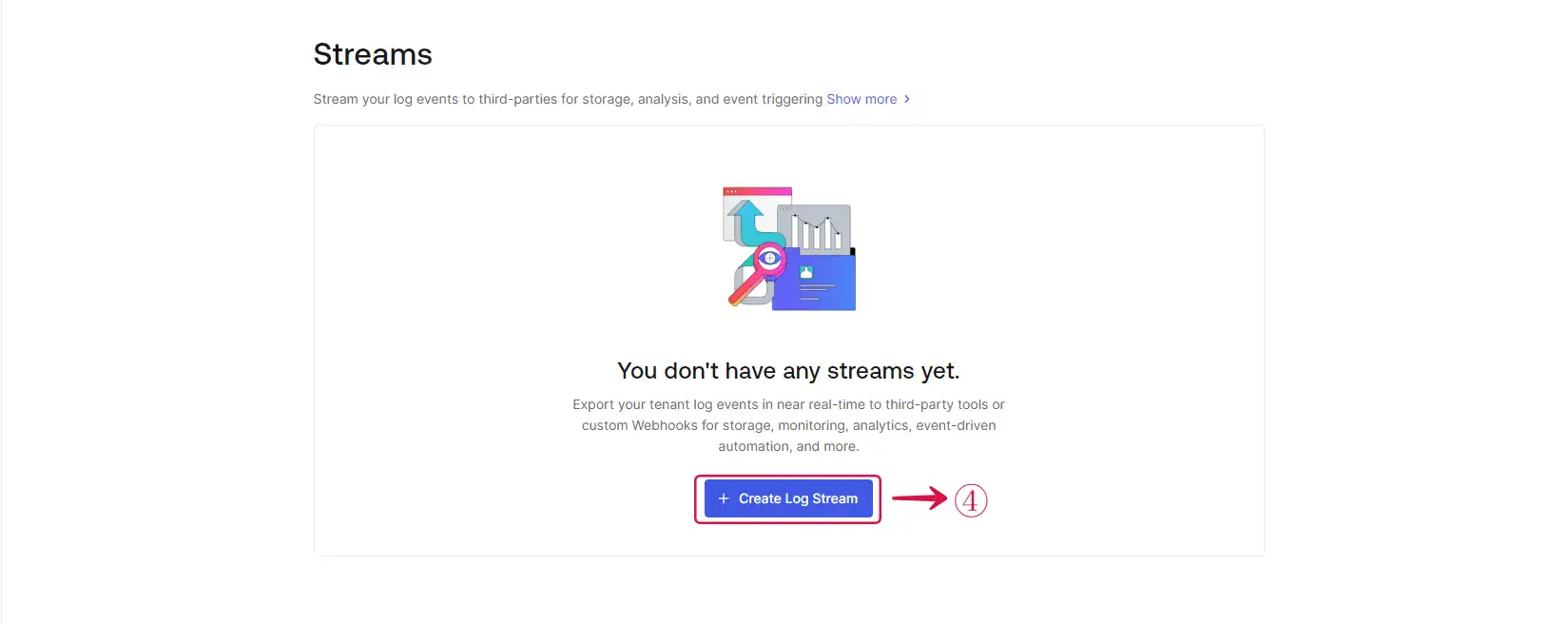
- Select the Custom Webhook⑤ option.
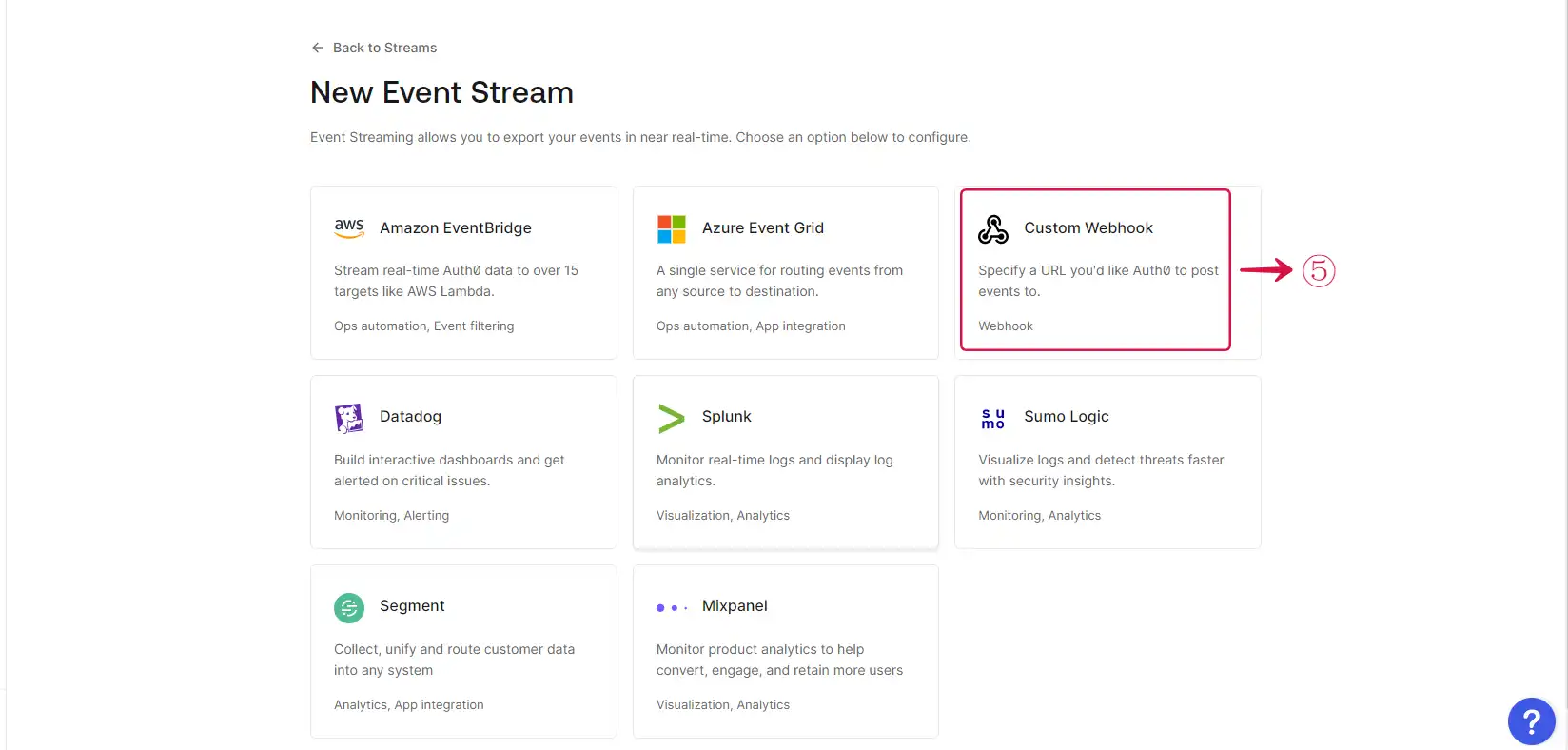
- Write a Name⑥ for your webhook stream and click on the Create⑦ button.
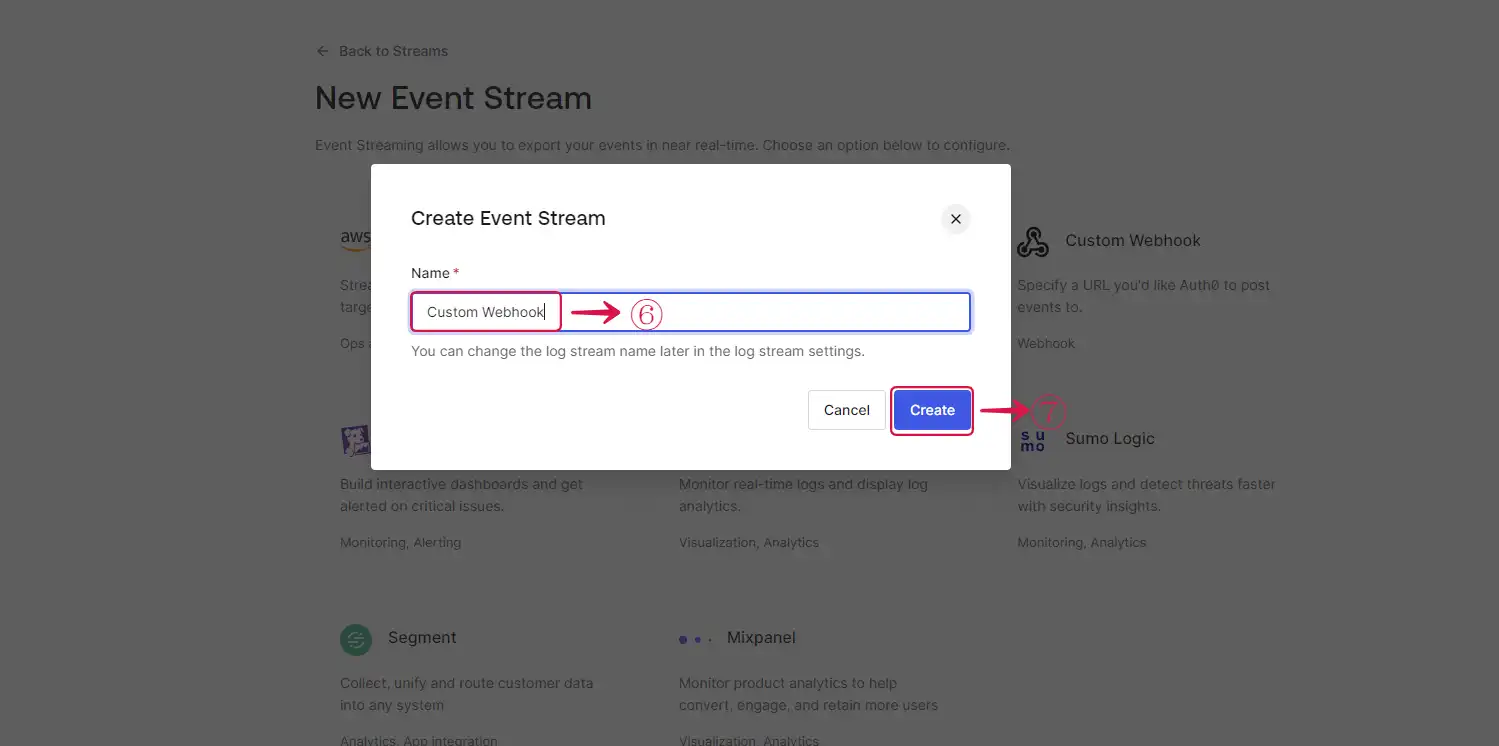
- Provide the Payload URL⑧ of your Auth0 source connector in Vanus Connect, and select Json Lines⑨ under Content Format.
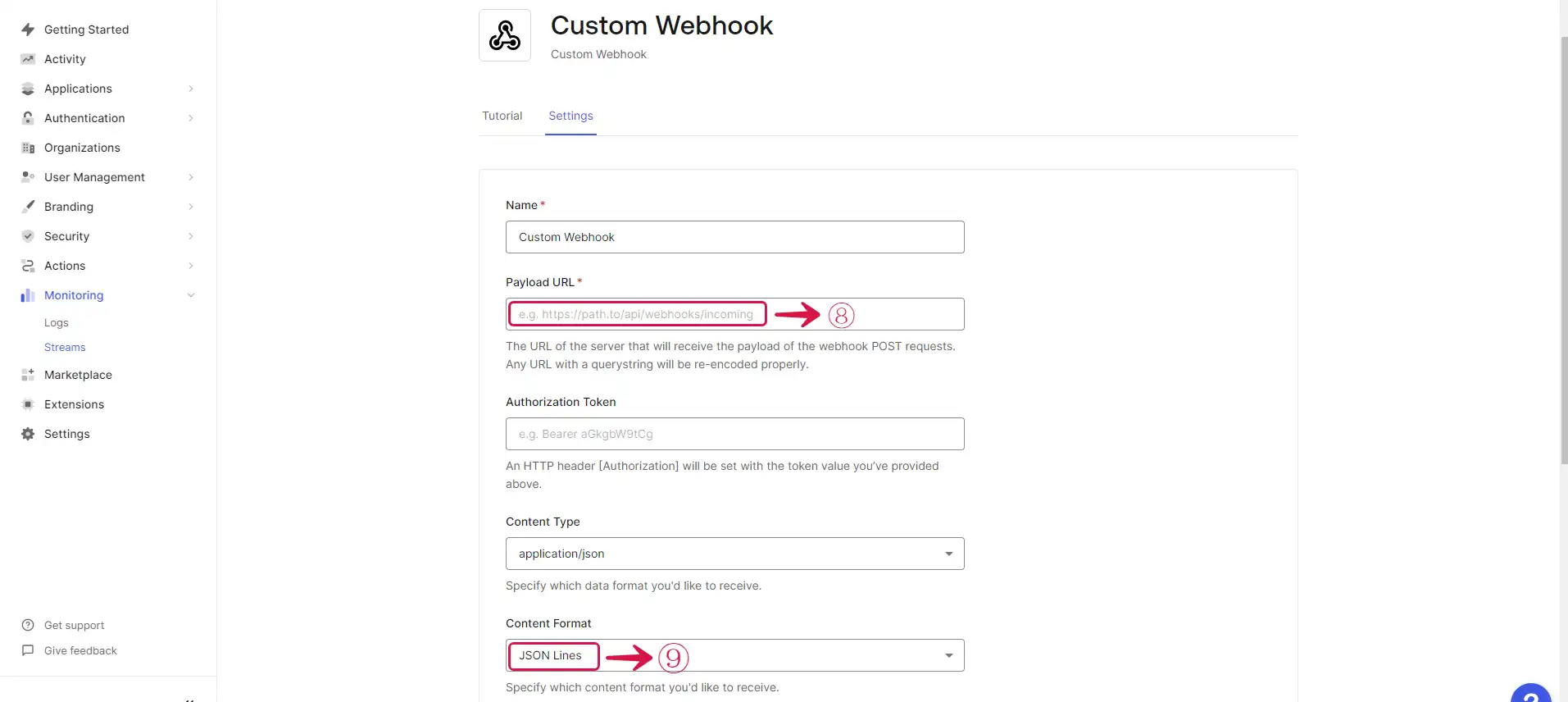
- Select⑩ the event you want to receive notifications for and click the Apply⑪ button. Save your settings.
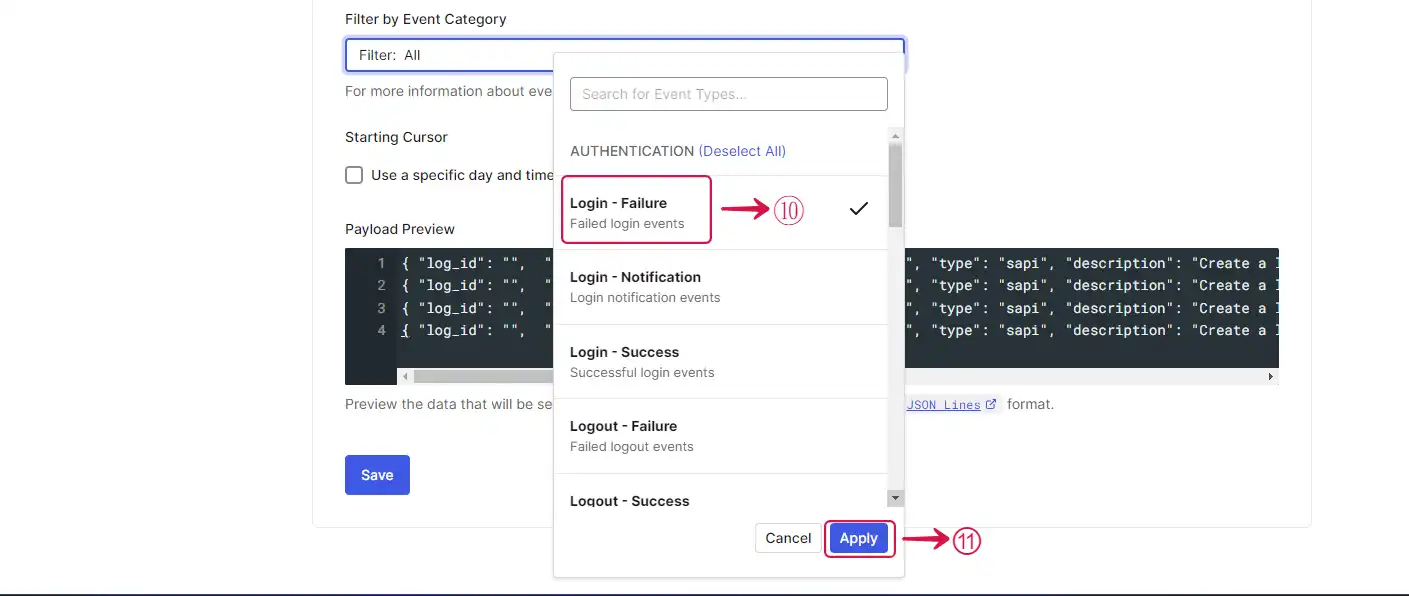
Caution
At this time you can only select one event.
- Go back to Vanus Connect and click Next⑫ to continue the configuration.
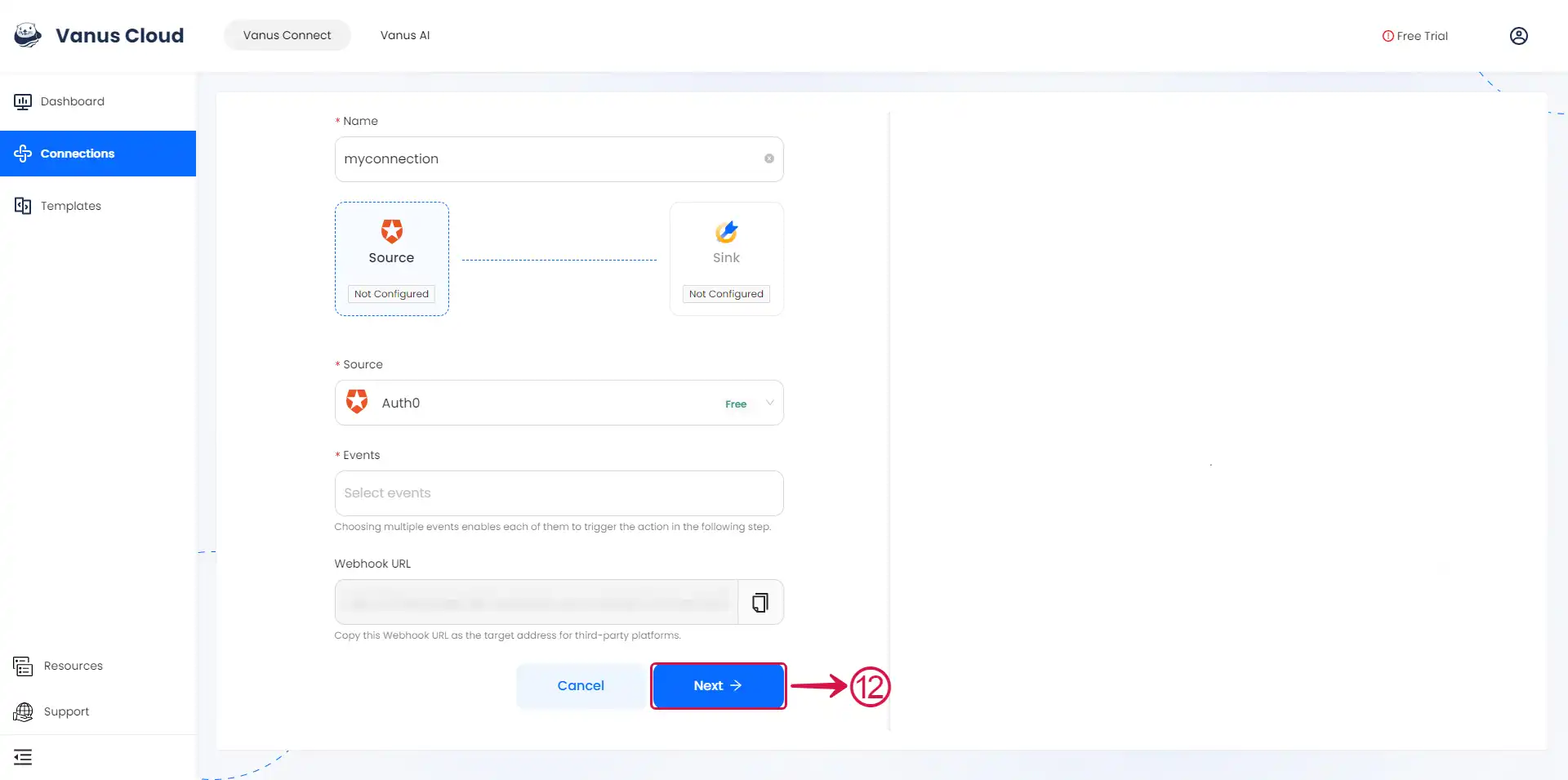
Learn more about Vanus and Vanus Connect in our documentation.