Feishu Sink
Introduction
The Feishu Sink is a Vanus Connector which aims to handle incoming CloudEvents in a way that extracts the data part of the
original event and deliver these extracted data to the Feishu APIs. Now the Sink support Feishu Bot: pushing a message to Group Chat with message of text, post, share_chat, image, and interactive.
Quick Start
In this section, we show how to use Feishu Sink push a text message to your group chat.
Prerequisites
Add a bot to your group chat
Go to your target group, click Chat Settings > Group Bots > Add Bot, and select Custom Bot to add the bot to the group chat.
Enter a name and description for your bot, or set up an avatar for the bot, and then click "Add".

You will get the webhook address of the bot in the following format:
https://open.feishu.cn/open-apis/bot/v2/hook/xxxxxxxxxxxxxxxxx
⚠️ Please keep this webhook address properly. Do not publish it on GitHub, blogs, and other publicly accessible sites to avoid it being maliciously called to send spam messages.

⚠️ You must set your signature verification to make sure push messages work.
Create the config file
Replace chat_group, signature, and address to yours. chat_group can be fill in any value as you want.
cat << EOF > config.yml
bot:
webhooks:
- chat_group: "bot1"
signature: "xxxxxxx"
url: "https://open.feishu.cn/open-apis/bot/v2/hook/xxxxxxx"
EOF
| Name | Required | Default | Description |
|---|---|---|---|
| bot.default | NO | - | default chat group, if not set it will use webhooks first element chat_group |
| bot.dynamic_route | NO | false | open dynamic_route |
| bot.webhooks.[].chat_group | YES | - | the chat_group name, you can set any value to it |
| bot.webhooks.[].signature | NO | - | the signature to sign request, you can get it when you create Chat Bot |
| bot.webhooks.[].url | YES | - | the webhook address that message sent to, you can get it when you create Chat Bot |
The Feishu Sink tries to find the config file at /vanus-connect/config/config.yml by default. You can specify the position of config file by setting the environment variable CONNECTOR_CONFIG for your connector.
Start with Docker
docker run -it --rm \
-p 31080:8080 \
-v ${PWD}:/vanus-connect/config \
--name sink-feishu public.ecr.aws/vanus/connector/sink-feishu
Test
Open a terminal and use THE following command to send a CloudEvent to the Sink.
curl --location --request POST 'localhost:31080' \
--header 'Content-Type: application/cloudevents+json' \
--data-raw '{
"id": "53d1c340-551a-11ed-96c7-8b504d95037c",
"source": "sink-feishu-quickstart",
"specversion": "1.0",
"type": "quickstart",
"datacontenttype": "text/plain",
"time": "2022-10-26T10:38:29.345Z",
"xvfeishuchatgroup": "bot1",
"xvfeishumsgtype": "text",
"data": "Hello Feishu"
}'
now, you can see a notification from your bot in your group chat.
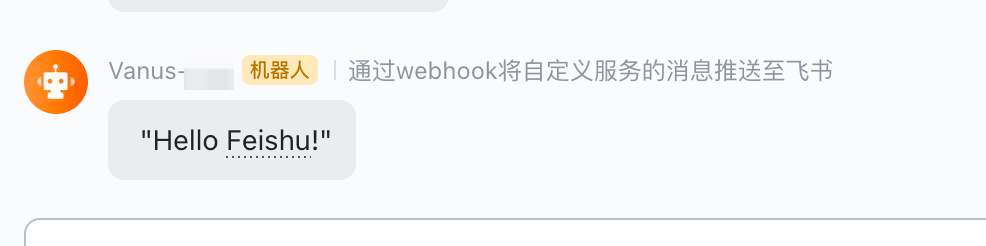
Clean
docker stop sink-feishu
Sink details
Extension Attributes
Feishu Sink has defined a few CloudEvents Extension Attribute to determine how to process event.
| Attribute | Required | Examples | Description |
|---|---|---|---|
| xvfeishumsgtype | NO | text | which Message Type the event convert to, default is text, support: text,post,interactive,share_chat,image |
| xvfeishuchatgroup | NO | test_bot | which Feishu chat-group the event sent for, the default value is config default when associate with you wrote in configuration dynamic_route=false |
| xvfeishuboturls | NO | bot1,bot2,bot3 | dynamic webhook urls, use , to separate multiple urls. |
| xvfeishubotsigns | NO | signature1,,signature3 | dynamic webhook signatures, use , to separate multiple signatures. |
the number of urls represented by xvfeishuboturls must equal to the number of signatures represented by xvfeishuboturls
Chat Bot Dynamic Webhook
In some cases, users can't make sure how many bots there have or send one message to multiple groups, which means they need to dynamically send message to
Feishu Bot Service, Chat Bot Dynamic Webhook helps users do that.
in config.yml, set dynamic_route=true to enable this feature, otherwise xvfeishuboturls and xvfeishubotsigns will be ignored.
bot:
dynamic_route: true
webhooks:
- chat_group: "bot_predefined"
url: "https://open.feishu.cn/open-apis/bot/v2/hook/xxxxx"
signature: "xxxxxx"
curl --location --request POST 'localhost:8080' \
--header 'Content-Type: application/cloudevents+json' \
--data-raw '{
"id": "53d1c340-551a-11ed-96c7-8b504d95037c",
"source": "sink-feishu-quickstart",
"specversion": "1.0",
"type": "quickstart",
"datacontenttype": "text/plain",
"time": "2022-10-26T10:38:29.345Z",
"xvfeishumsgtype": "text",
"xvfeishuboturls": "https://open.feishu.cn/open-apis/bot/v2/hook/xxx,https://open.feishu.cn/open-apis/bot/v2/hook/xxx,https://open.feishu.cn/open-apis/bot/v2/hook/xxx",
"xvfeishubotsigns": "signature1,,signature3",
"data": "Hello Feishu"
}'
this request means send a text message to three chat groups, and the second group hasn't signature.
Moreover, dynamic webhooks can work together with xvfeishuchatgroup attribute.
curl --location --request POST 'localhost:31080' \
--header 'Content-Type: application/cloudevents+json' \
--data-raw '{
"id": "53d1c340-551a-11ed-96c7-8b504d95037c",
"source": "sink-feishu-quickstart",
"specversion": "1.0",
"type": "quickstart",
"datacontenttype": "text/plain",
"time": "2022-10-26T10:38:29.345Z",
"xvfeishumsgtype": "text",
"xvfeishuchatgroup": "bot_predefined",
"xvfeishuboturls": "https://open.feishu.cn/open-apis/bot/v2/hook/xxx,https://open.feishu.cn/open-apis/bot/v2/hook/xxx,https://open.feishu.cn/open-apis/bot/v2/hook/xxx",
"xvfeishubotsigns": "signature1,,signature3",
"data": "Hello Feishu"
}'
this request will also send message to bot_predefined.
Note: Specified chat group was represented by xvfeishuchatgroup will be ignored if it wasn't be found in configuration.
Examples
Feishu Bot
you could find official docs of Feishu bot in https://open.feishu.cn/document/ukTMukTMukTM/ucTM5YjL3ETO24yNxkjN?lang=zh-CN#132a114c.
Text Message
curl --location --request POST 'localhost:31080' \
--header 'Content-Type: application/cloudevents+json' \
--data-raw '{
"id": "53d1c340-551a-11ed-96c7-8b504d95037c",
"source": "sink-feishu-quickstart",
"specversion": "1.0",
"type": "quickstart",
"datacontenttype": "text/plain",
"time": "2022-10-26T10:38:29.345Z",
"xvfeishuchatgroup": "bot1",
"xvfeishumsgtype": "text",
"data": "Hello Feishu"
}'
Post Message
curl --location --request POST 'localhost:31080' \
--header 'Content-Type: application/cloudevents+json' \
--data-raw '{
"id": "53d1c340-551a-11ed-96c7-8b504d95037c",
"source": "sink-feishu-quickstart",
"specversion": "1.0",
"type": "quickstart",
"datacontenttype": "application/json",
"time": "2022-10-26T10:38:29.345Z",
"xvfeishuchatgroup": "bot1",
"xvfeishumsgtype": "post",
"data": {
"zh_cn": {
"title": "项目更新通知",
"content": [
[{
"tag": "text",
"text": "项目有更新: "
},
{
"tag": "a",
"text": "请查看",
"href": "http://www.baidu.com/"
},
{
"tag": "at",
"user_id": "abcdefgh"
}
]
]
}
}
}'
ShareChat Message
curl --location --request POST 'localhost:31080' \
--header 'Content-Type: application/cloudevents+json' \
--data-raw '{
"id": "53d1c340-551a-11ed-96c7-8b504d95037c",
"source": "sink-feishu-quickstart",
"specversion": "1.0",
"type": "quickstart",
"datacontenttype": "text/plain",
"time": "2022-10-26T10:38:29.345Z",
"xvfeishuchatgroup": "bot1",
"xvfeishumsgtype": "share_chat",
"data": "oc_ad6c99f9"
}'
Image Message
curl --location --request POST 'localhost:31080' \
--header 'Content-Type: application/cloudevents+json' \
--data-raw '{
"id": "53d1c340-551a-11ed-96c7-8b504d95037c",
"source": "sink-feishu-quickstart",
"specversion": "1.0",
"type": "quickstart",
"datacontenttype": "application/json",
"time": "2022-10-26T10:38:29.345Z",
"xvfeishuchatgroup": "bot1",
"xvfeishumsgtype": "image",
"data": {
"target": "feishu"
}
}'
Interactive Message
curl --location --request POST 'localhost:31080' \
--header 'Content-Type: application/cloudevents+json' \
--data-raw '{
"id": "53d1c340-551a-11ed-96c7-8b504d95037c",
"source": "sink-feishu-quickstart",
"specversion": "1.0",
"type": "quickstart",
"datacontenttype": "application/json",
"time": "2022-10-26T10:38:29.345Z",
"xvfeishuchatgroup": "bot1",
"xvfeishumsgtype": "interactive",
"data": {
"elements": [
{
"tag": "div",
"text": {
"content": "**西湖**,位于浙江省杭州市西湖区龙井路1号,杭州市区西部,景区总面积49平方千米,汇水面积为21.22平方千米,湖面面积为6.38平方千米。",
"tag": "lark_md"
}
},
{
"actions": [
{
"tag": "button",
"text": {
"content": "更多景点介绍 :玫瑰:",
"tag": "lark_md"
},
"url": "https://www.example.com",
"type": "default",
"value": {}
}
],
"tag": "action"
}
],
"header": {
"title": {
"content": "今日旅游推荐",
"tag": "plain_text"
}
}
}
}'
Run in Kubernetes
kubectl apply -f sink-feishu.yaml
apiVersion: v1
kind: Service
metadata:
name: sink-feishu
namespace: vanus
spec:
selector:
app: sink-feishu
type: ClusterIP
ports:
- port: 8080
name: sink-feishu
---
apiVersion: v1
kind: ConfigMap
metadata:
name: sink-feishu
namespace: vanus
data:
config.yml: |-
bot:
dynamic_route: false
default: "bot1"
webhooks:
- chat_group: "bot1"
url: "https://open.feishu.cn/open-apis/bot/v2/hook/xxxxxxxxxx"
signature: "xxxxxxxxxx"
- chat_group: "bot2"
signature: "xxxxxxxxxx"
url: "https://open.feishu.cn/open-apis/bot/v2/hook/xxxxxxxxxx"
---
apiVersion: apps/v1
kind: Deployment
metadata:
name: sink-feishu
namespace: vanus
labels:
app: sink-feishu
spec:
selector:
matchLabels:
app: sink-feishu
replicas: 1
template:
metadata:
labels:
app: sink-feishu
spec:
containers:
- name: sink-feishu
image: public.ecr.aws/vanus/connector/sink-feishu:latest
resources:
requests:
memory: "128Mi"
cpu: "100m"
limits:
memory: "512Mi"
cpu: "500m"
imagePullPolicy: Always
ports:
- name: http
containerPort: 8080
volumeMounts:
- name: config
mountPath: /vanus-connect/config
volumes:
- name: config
configMap:
name: sink-feishu
Integrate with Vanus
This section shows how a sink connector can receive CloudEvents from a running Vanus cluster.
- Run the sink-feishu.yaml
kubectl apply -f sink-feishu.yaml
- Create an eventbus
vsctl eventbus create --name quick-start
- Create a subscription (the sink should be specified as the sink service address or the host name with its port)
vsctl subscription create \
--name quick-start \
--eventbus quick-start \
--sink 'http://sink-feishu:8080'