HTTP
This guide contains information to set up a HTTP Sink in Vanus Connect.
Introduction
HTTP is a protocol for fetching resources such as HTML documents. It is the foundation of any data exchange on the Web and it is a client-server protocol, which means requests are initiated by the recipient, usually the Web browser.
Using HTTP Sink you can send an HTTP request to any application or webhook server.
Prerequisites
To set up HTTP Sink, you must have:
- A Vanus Cloud account.
- A payload URL.
Getting Started
Step 1: HTTP Connection Settings
- Obtain a Payload URL from your application. This should be the EndPoint URL where you want to receive the HTTP requests.
- Paste the obtained payload URL into the URL① field.
- Choose the desired HTTP Method② (
POST,GET,PATCH,DELETE,PUT). - If needed, click on the +Add More③ button in the Request Headers section to add key-value pairs for custom headers.
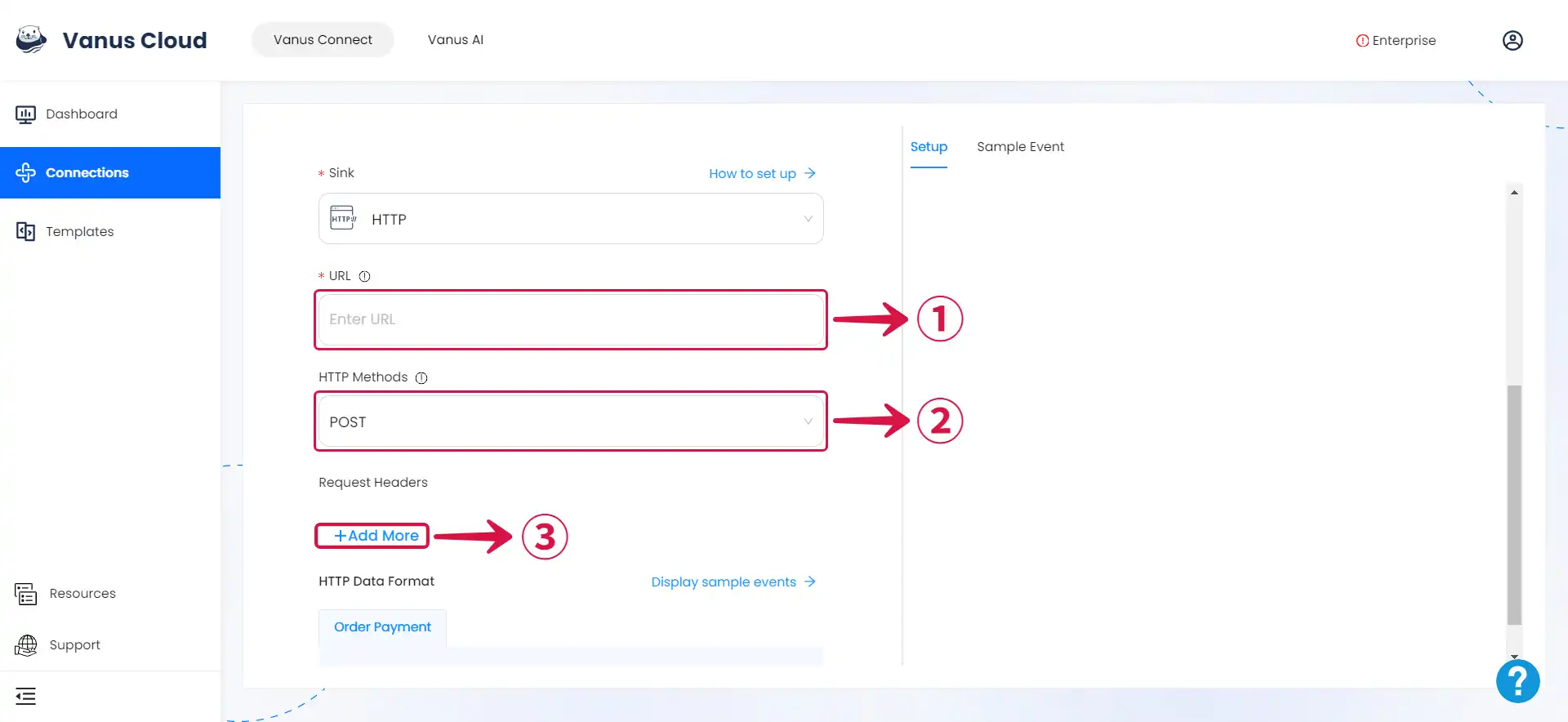
Step 2: Personalize Event Structure
备注
This is a general instruction on how to personalize your event structure. You can structure your events to suit your specific requirements and create connections for different scenarios.
- Click on Display sample events① for reference, compose your preferred message, then type
$followed by the desired event② to access a list of associated event values③, and choose the one you prefer.
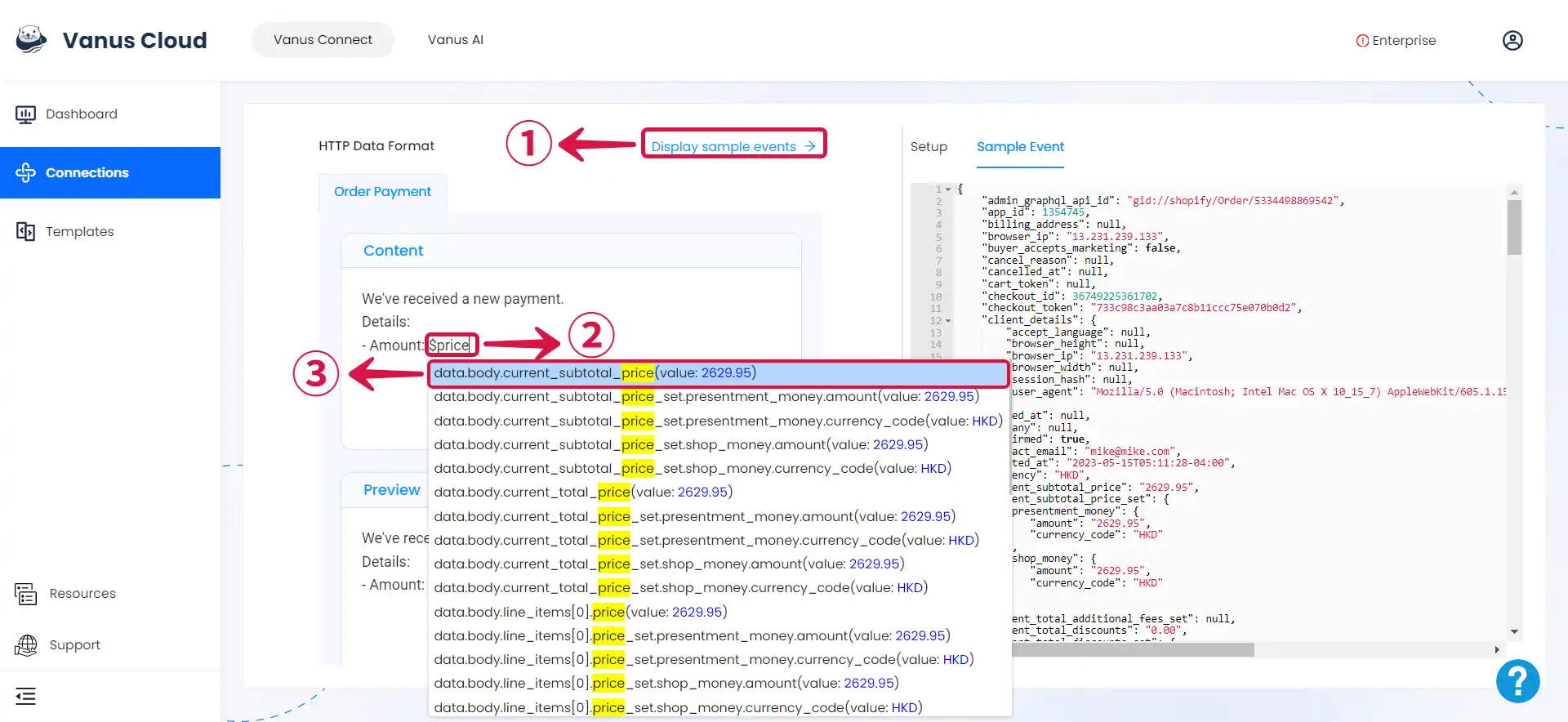
- You can structure the content as you prefer and fill in as many values④ as you wish to receive.
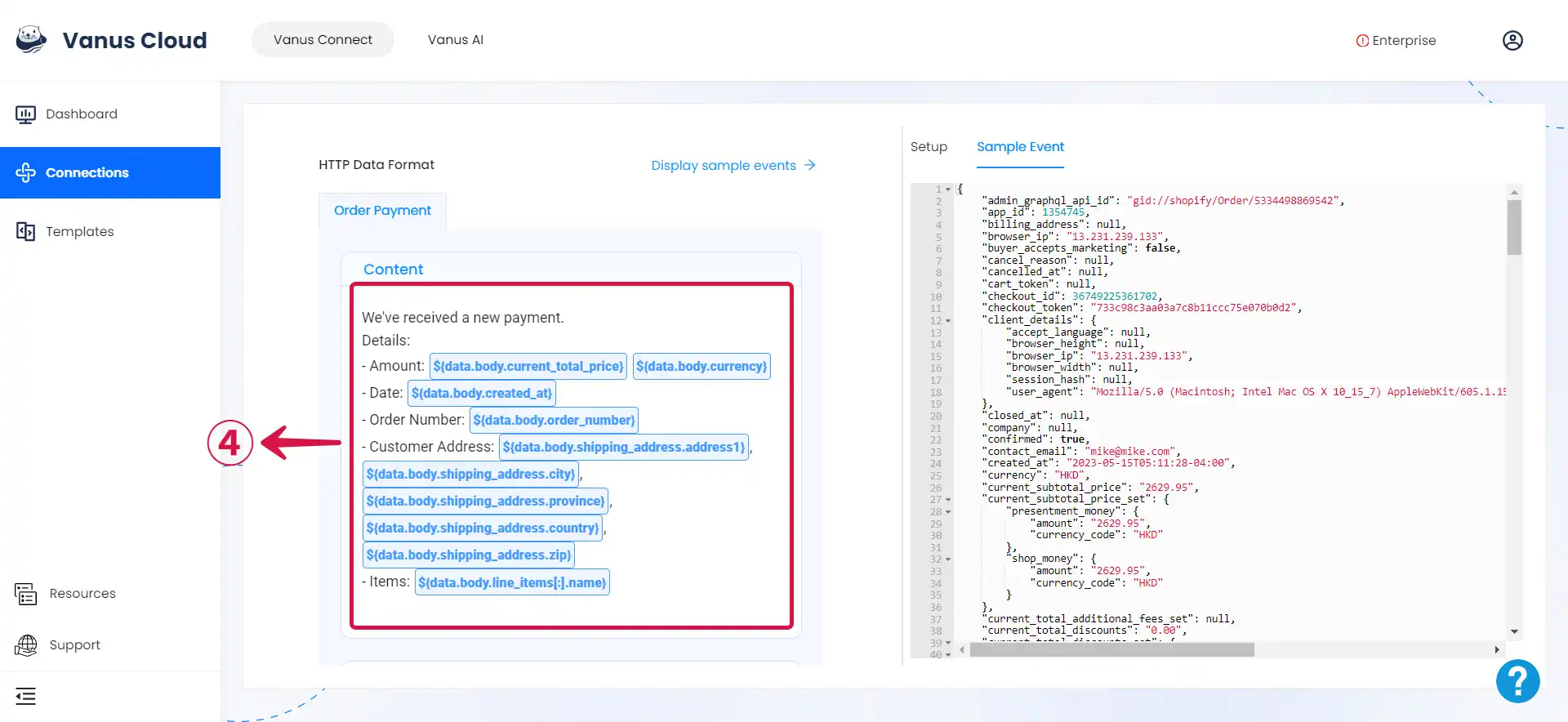
- Click Submit⑤ to finish the configuration process.
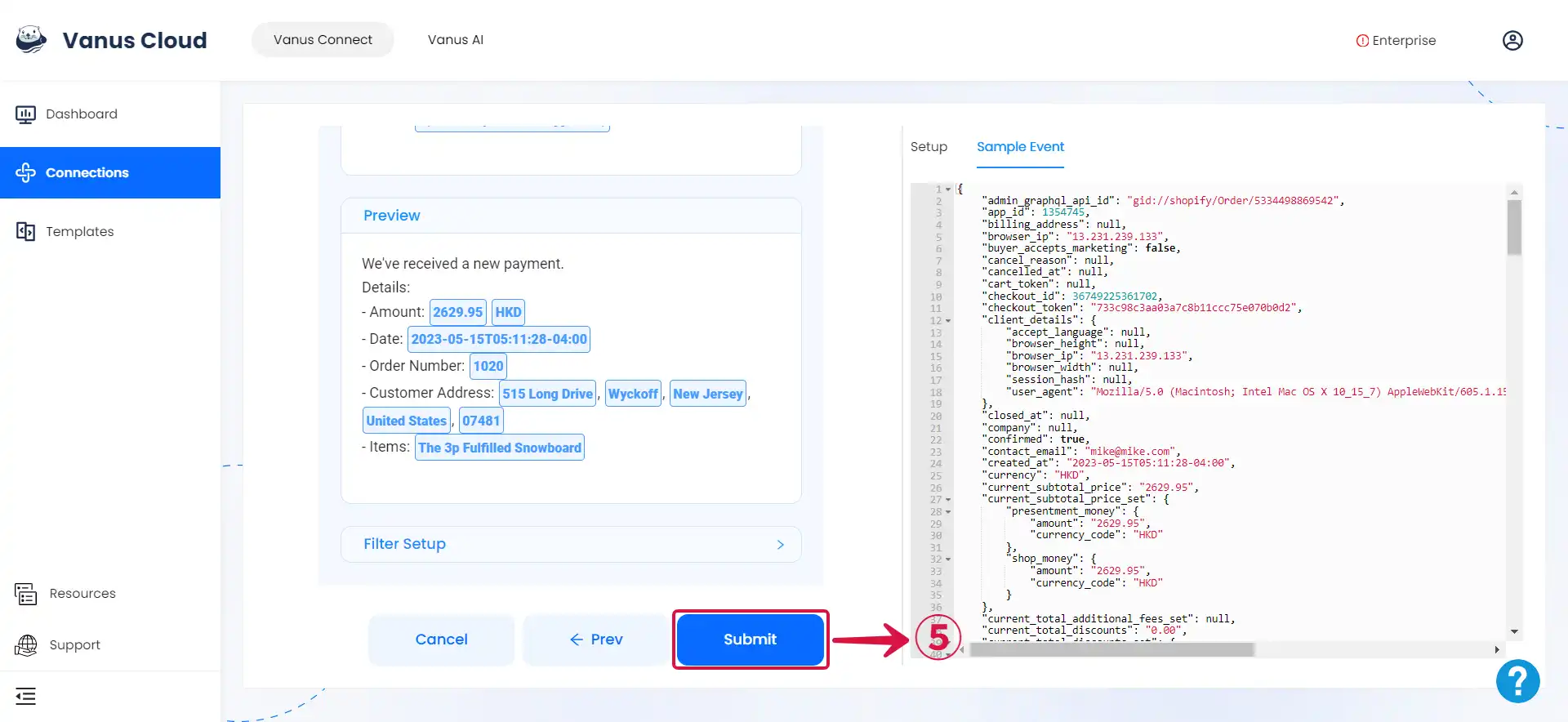
Learn more about Vanus and Vanus Connect in our documentation.