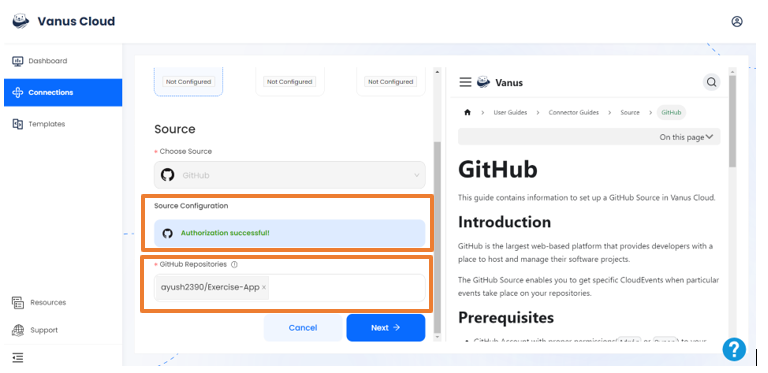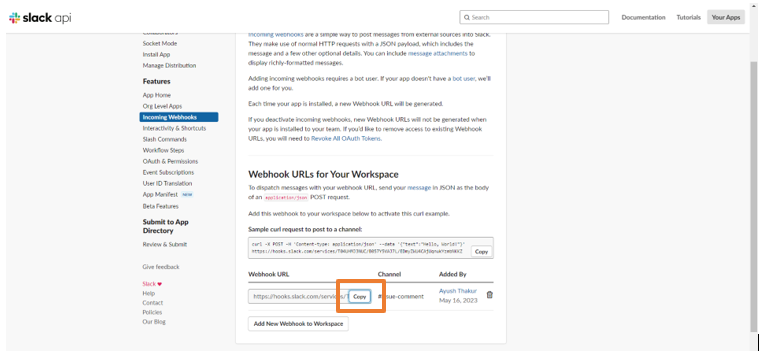GitHub merged pull-request event triggers a Slack message
GitHub is the largest web-based platform that provides developers with a place to host and manage their software projects.
You can receive notifications when specific events occur in a repository by adding a GitHub Source on Vanus Connect.
This guide will help you get a Slack notification whenever someone merges your pull request in your repository.
Get Started
Step 1: Configure the Source - Authorize GitHub and select a GitHub repo
Log in to Vanus Connect and choose the GitHub merged pull-request event triggers a Slack message template.
Find the Sign in with GitHub button and authorize GitHub. Then, select the repo you want to configure.
Step 2: Configure Sink - Get the Slack Webhook URL
- Open Slack API in your browser, create a Webhook URL and copy it.
Tip: For detailed steps on how to obtain the Slack Webhook URL, refer to the blog Get Your Slack Webhook URL - A Quick Integration Guide.
- Click submit and your connection is ready.
Note: Now every time your pull request gets merged, you will instantly receive a notification message on Slack Channel. You can customize this notification message in the Sink Configuration.