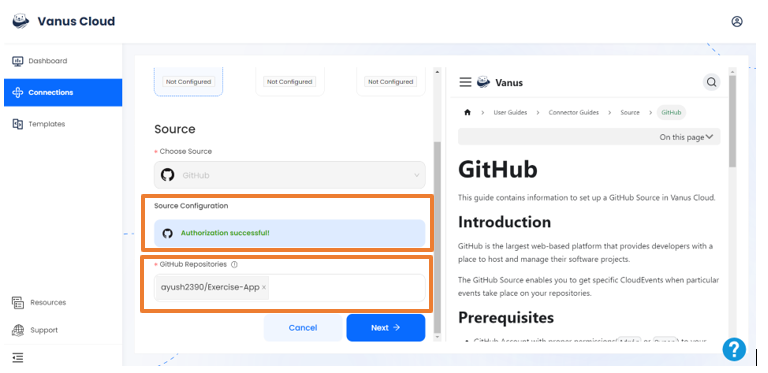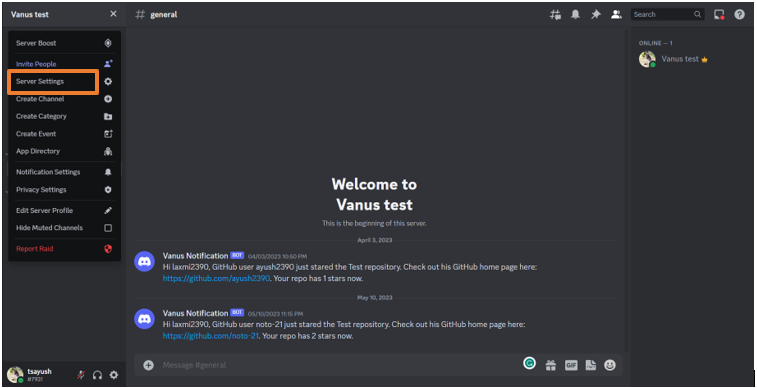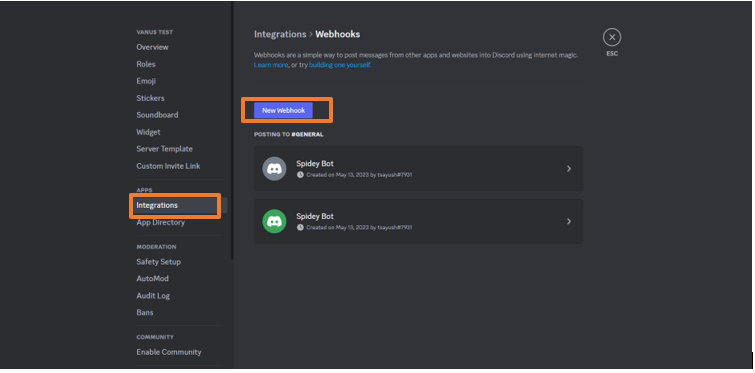GitHub opened pull-request event triggers a Discord message
GitHub is the largest web-based platform that provides developers with a place to host and manage their software projects.
You can receive notifications when specific events occur in a repository by adding a GitHub Source on Vanus Connect.
This guide will help you get a Discord notification whenever someone open a new pull request in your repository.
Get Started
Step 1: Configure the Source - Authorize GitHub and select a GitHub repo
Log in to Vanus Connect and choose the GitHub open pull-request event triggers a Discord message template.
Find the Sign in with GitHub button and authorize GitHub. Then, select the repo you want to configure.
Step 2: Configure Sink - Get the Discord Webhook URL
Open Discord in your browser and go to your desired Discord Server.
Go to the Server settings and click on Integrations.
Click on New Webhook.
- Open the newly created Webhook and Copy the Webhook URL.
Step 3: Configure Subscription
Go back to the Vanus Connect website and scroll down to Sink Configuration.
Paste the copied URL in the Webhook URL section and click Submit.
Your connection has been successfully created.
Note: You can customize the display format and content of the notifications by configuring the Subscription.
- After submission, the status will show as running.
Result Display
- When a user opens a pull request on your repository, you will receive a real-time GitHub Issue Notification on Discord.