Ding Talk
This guide contains information to set up a Ding Talk Sink in Vanus Connect.
Introduction
Ding Talk is a communication and collaboration platform, which provides instant messaging, video conferencing, and other communication tools for businesses and organizations.
With Ding Talk Sink connector in Vanus Connect, you can easily forward real-time updates to a Ding Talk group chat, allowing your team to stay up-to-date on all events generated by your application.
Prerequisites
Before forwarding events to Ding Talk, you must have:
- A Vanus Cloud account
- A Ding Talk account with administrative privileges
Getting Started
To set up a bot for receiving events in your Ding Talk group chat:
Step 1: Create a Group
- Log in to your Ding Talk account.
- Create a new group go to the
+and select New Chat.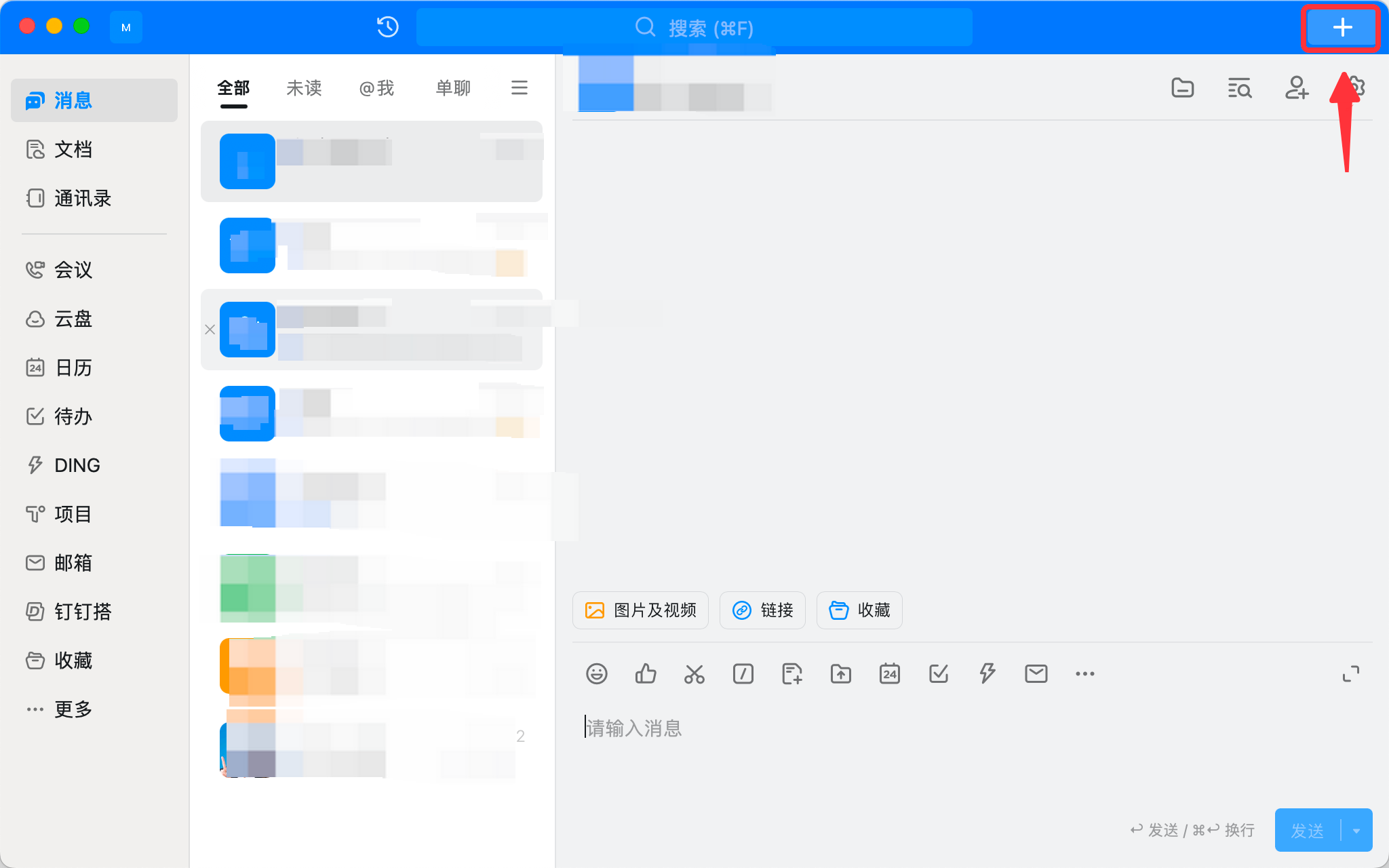
- Now click 发起群聊.
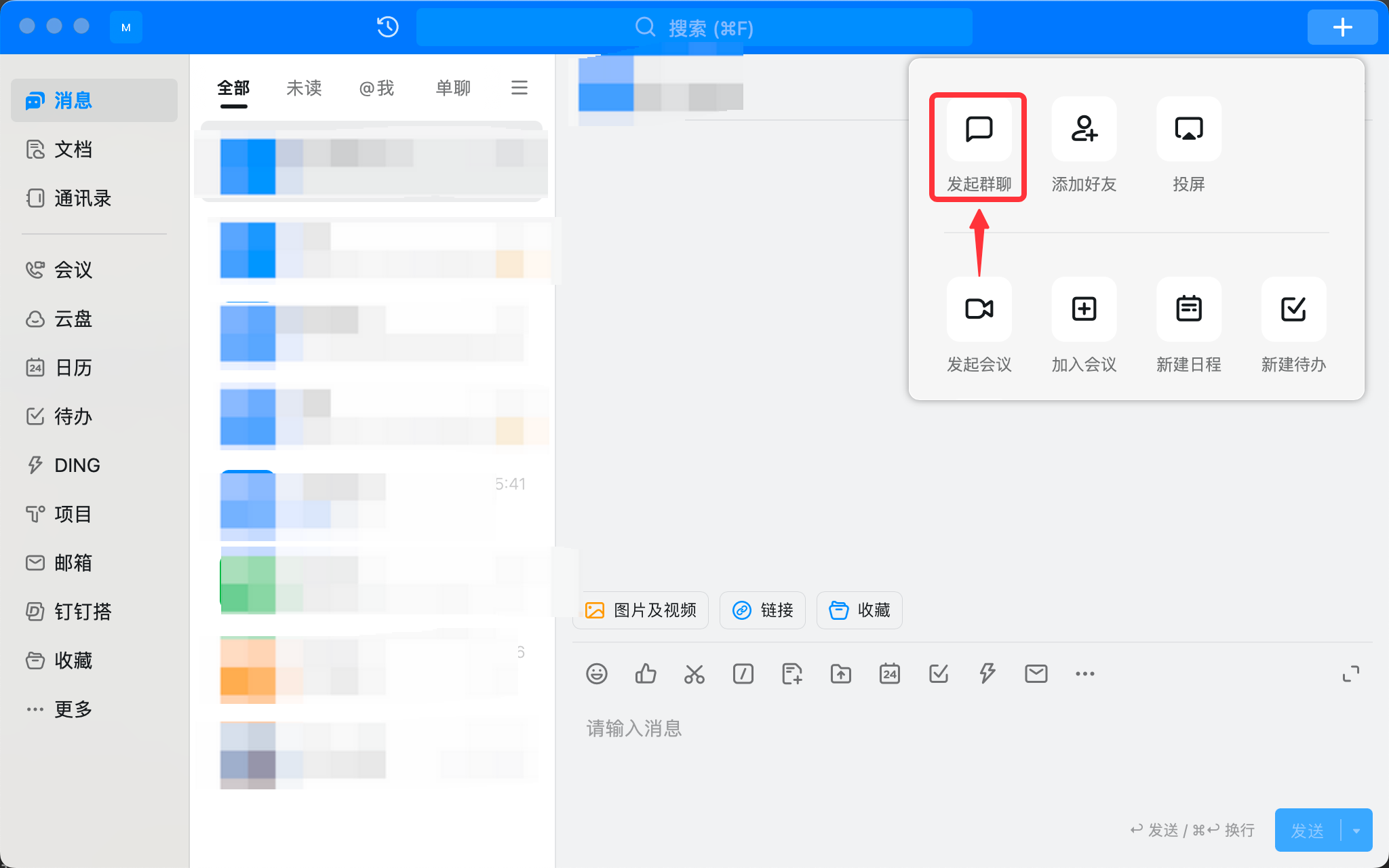
- Click 外部群.

- Select minimum 2 members of your team to create a group, set a group name and press Ok.

Step 2: Add Bot to Ding Talk Group
- In the top navigation pane, click Robot Management.
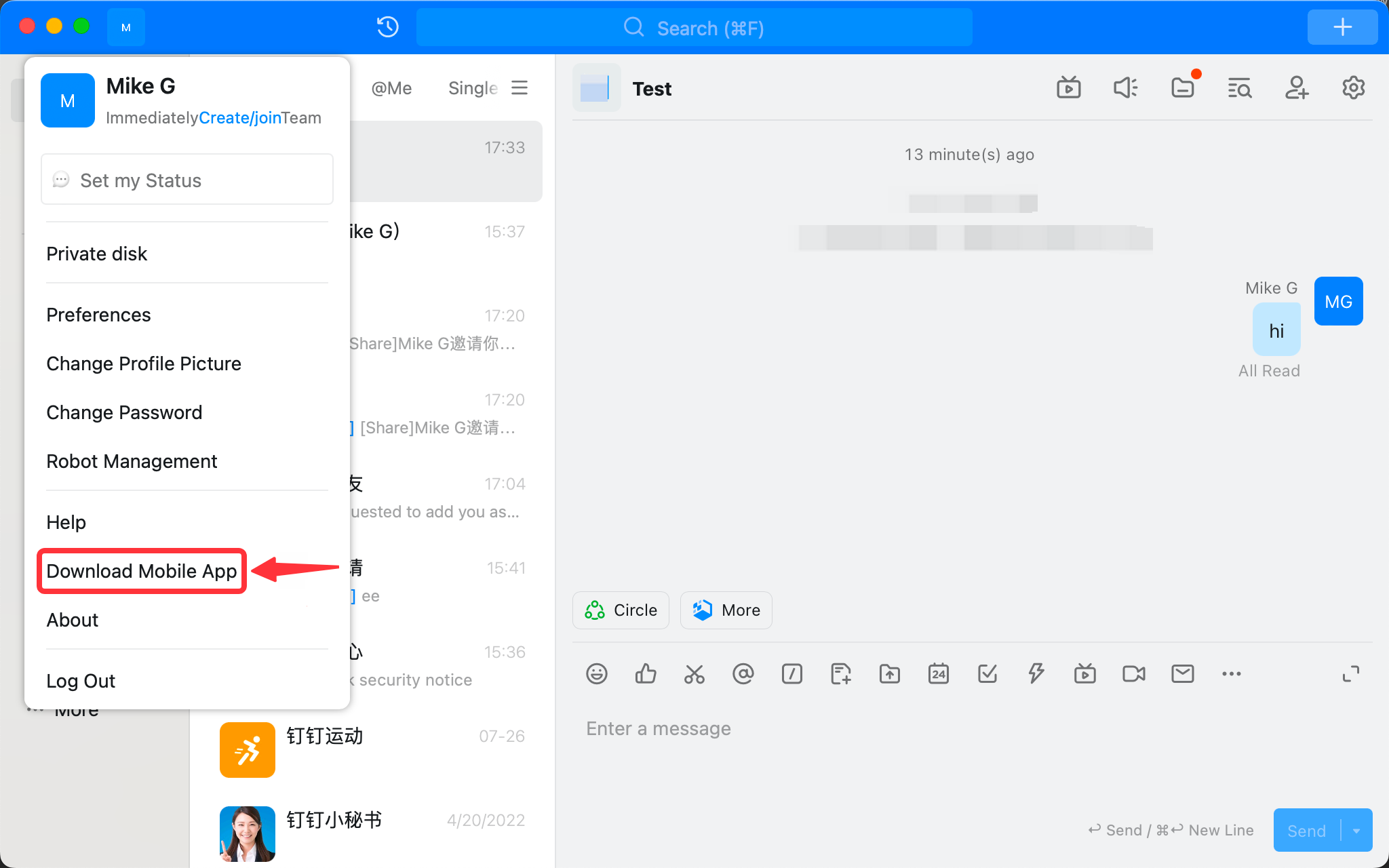
- In the Robot Management page, click Custom.
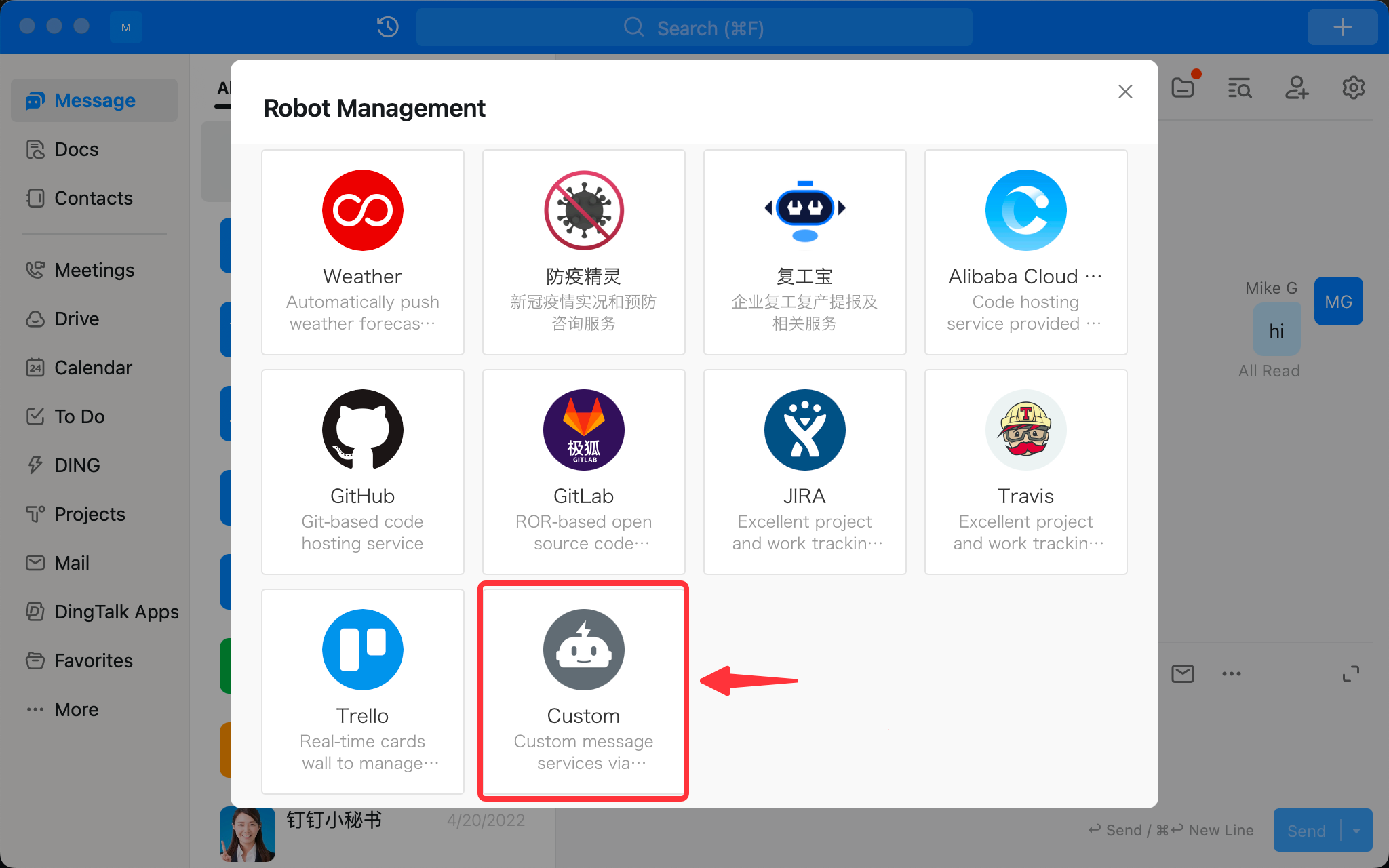
- In the Robot details page, click Add.
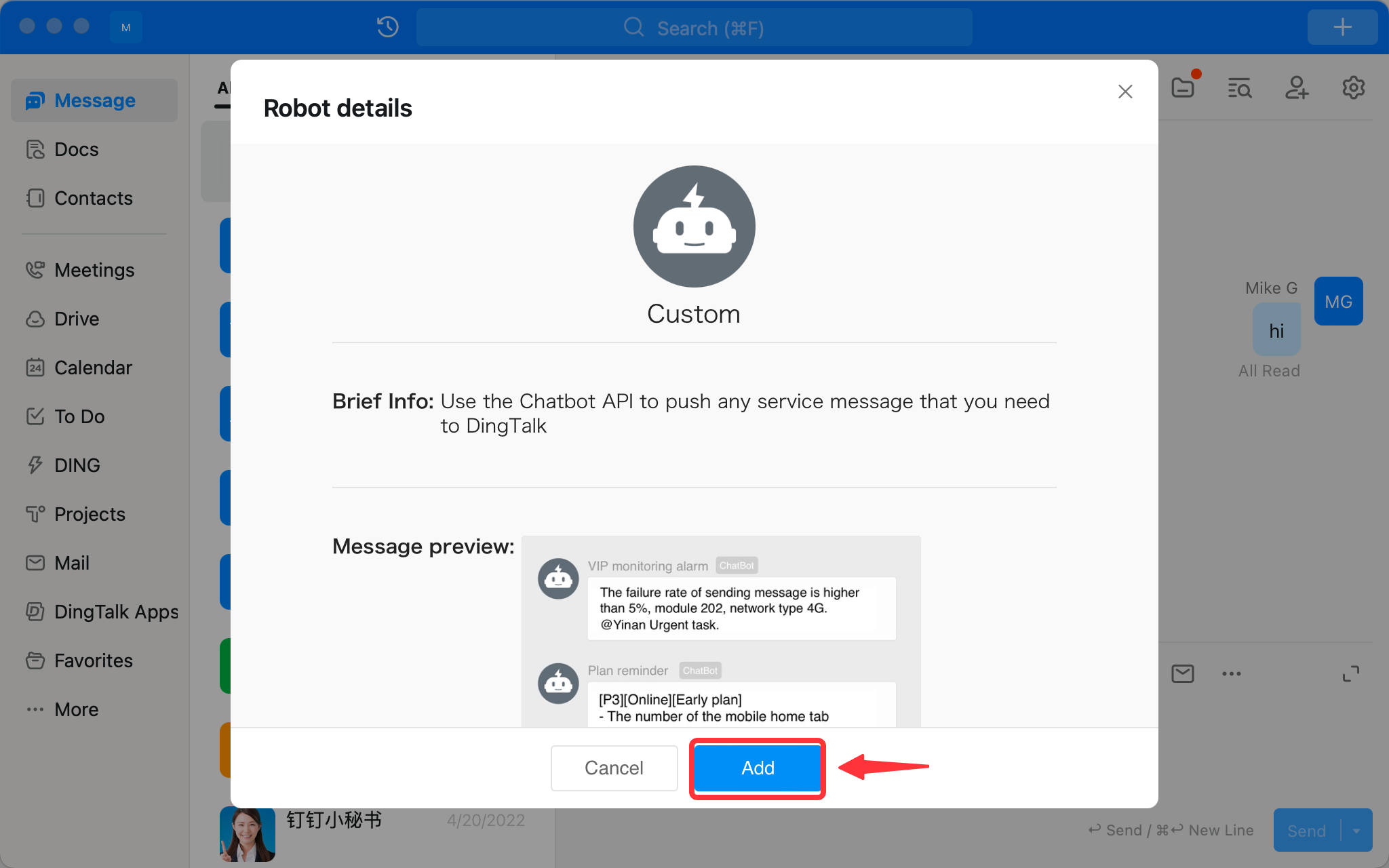
- In the Add Robot dialog:
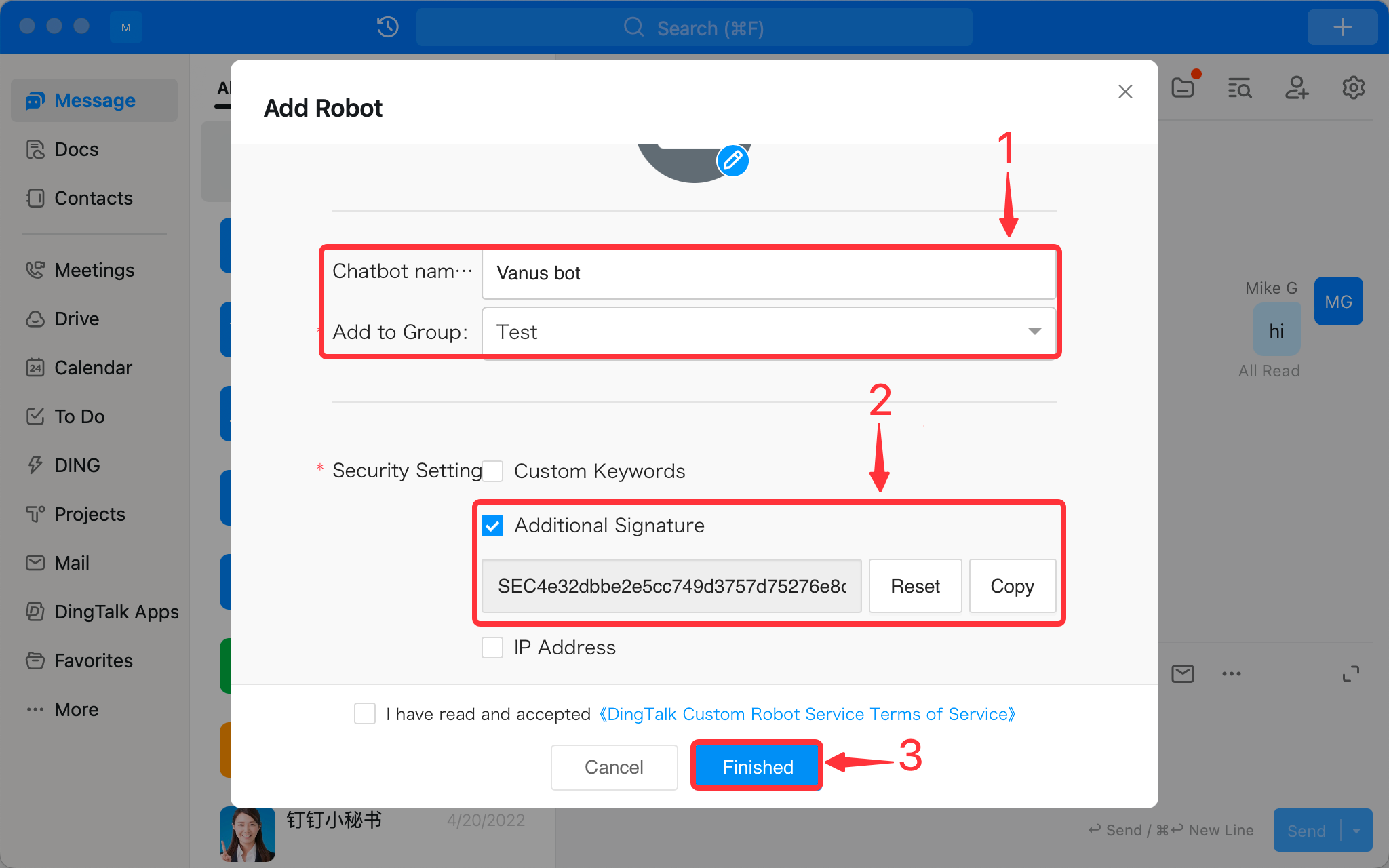
- In the Chatbot name field, provide a name for the robot.
- In the Add to Group field, select the target group in which the Robot will create.
- In the Security Settings field, selected the Additional Signature, copy the signature and paste it in Vanus Connect.
- Accept the Terms of Service.
- Click Finished.
- Now click Copy, keep the Webhook URL safely and click Finished.
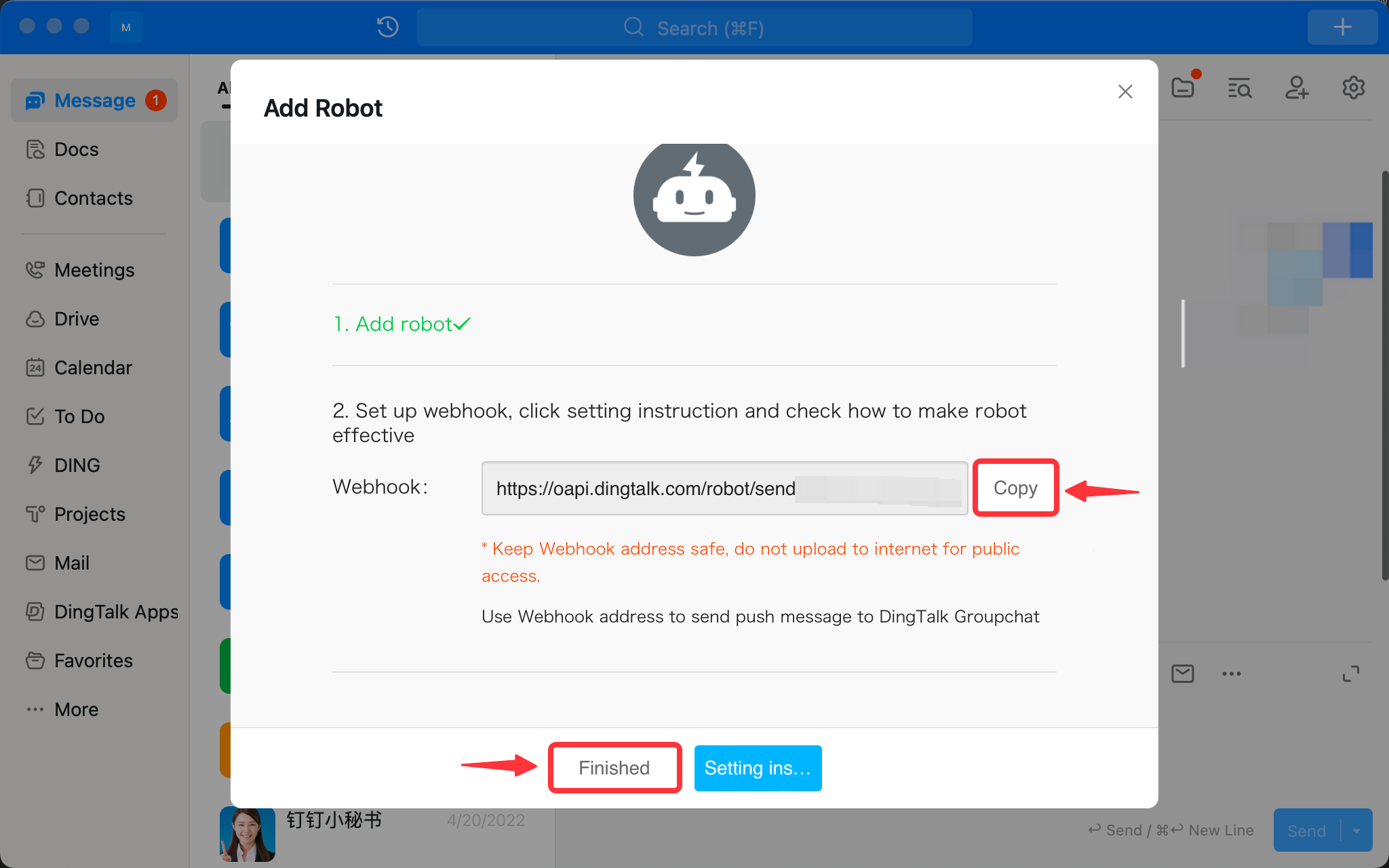
Step 3: Set up the Ding Talk Sink connector in Vanus Connect
Log in to your Vanus account and click on connections
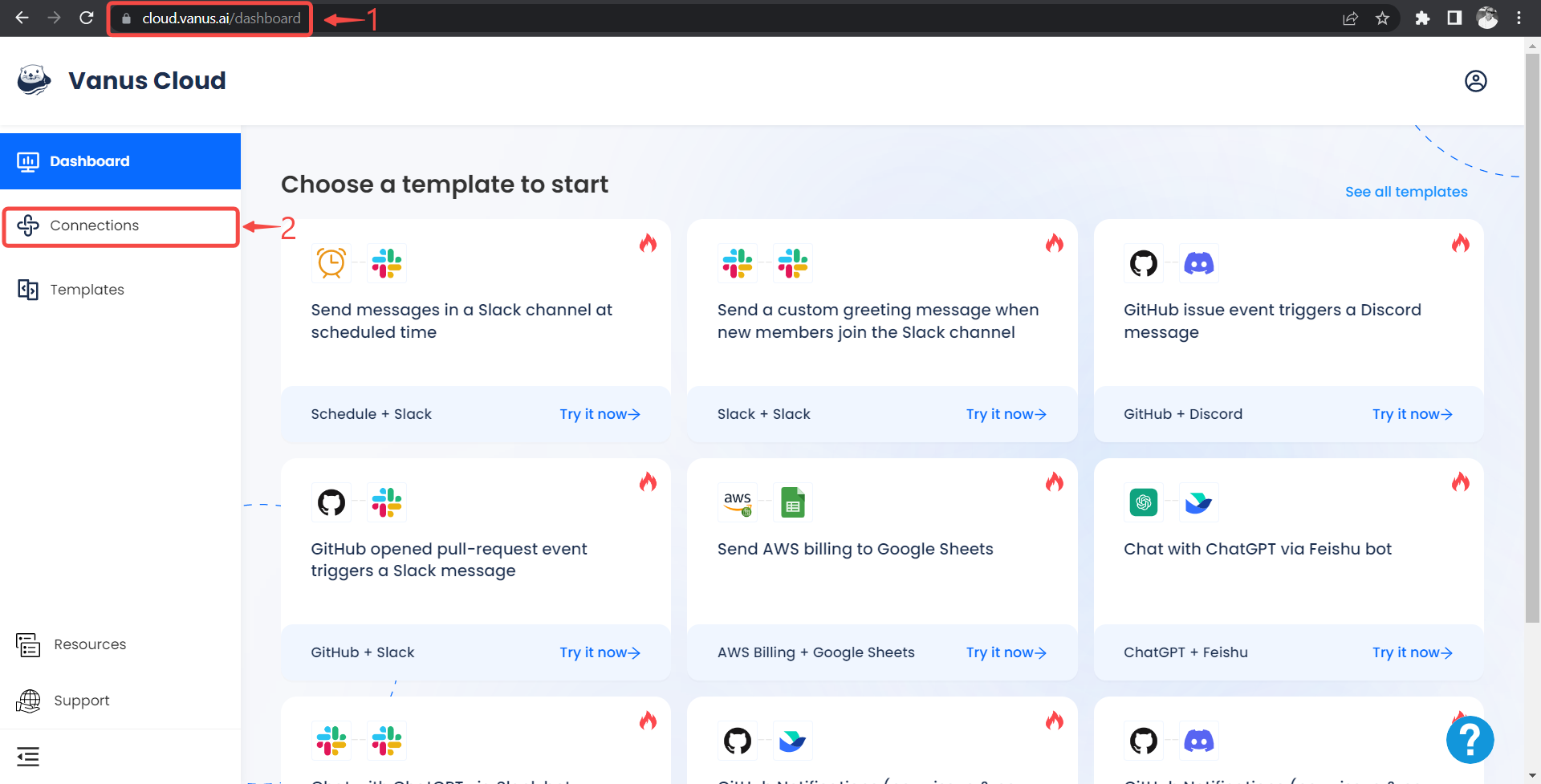
Click on Create Connections
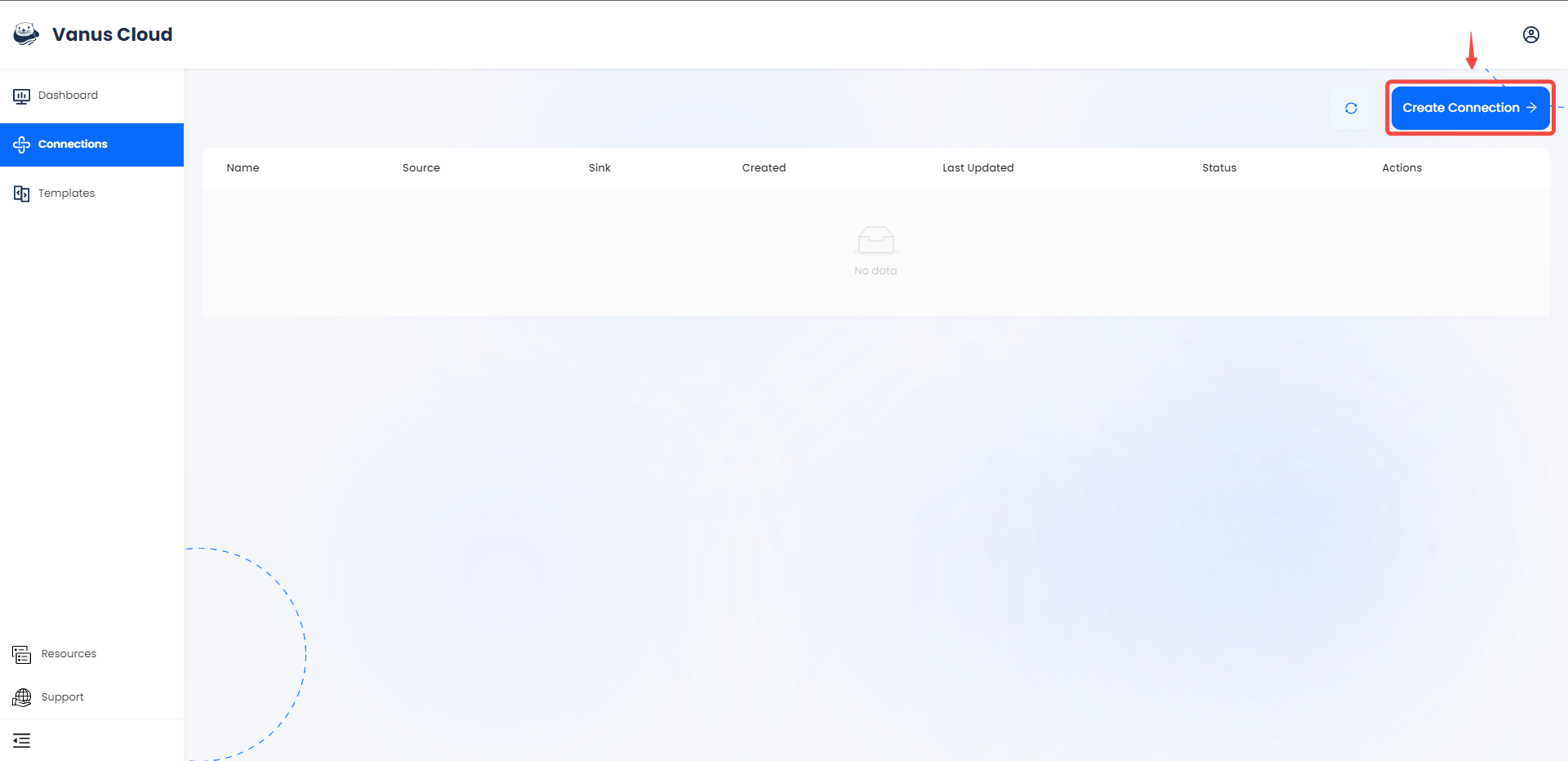
Name your connection, Choose your source and click next
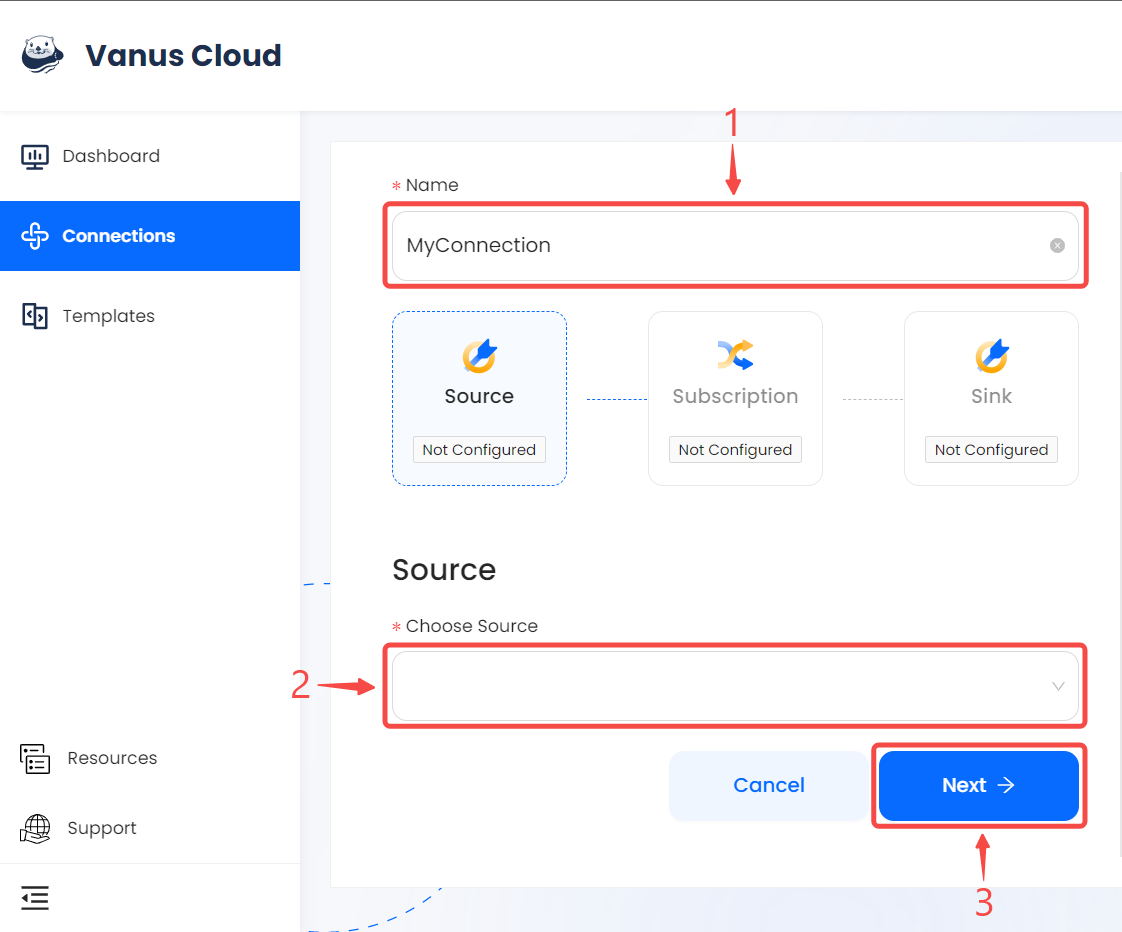
Click on Sink and choose dingtalk
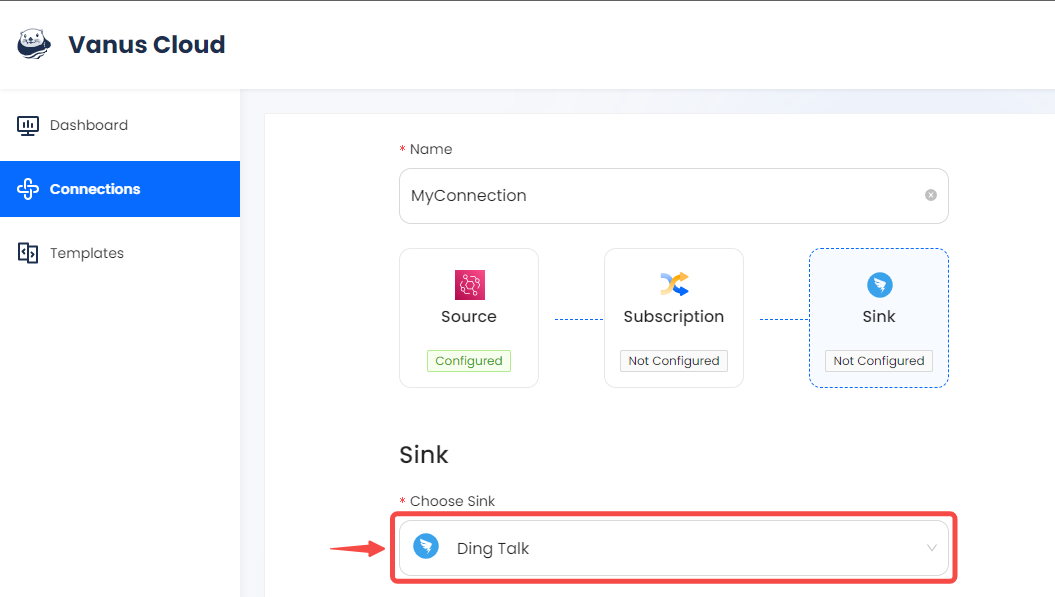
Webhook URL: The webhook address that message sent to, you can get it when you create Chat Bot. You retrieved above.
Signature Verification: The signature to sign request, you can get it when you create Chat Bot. You retrieved above.
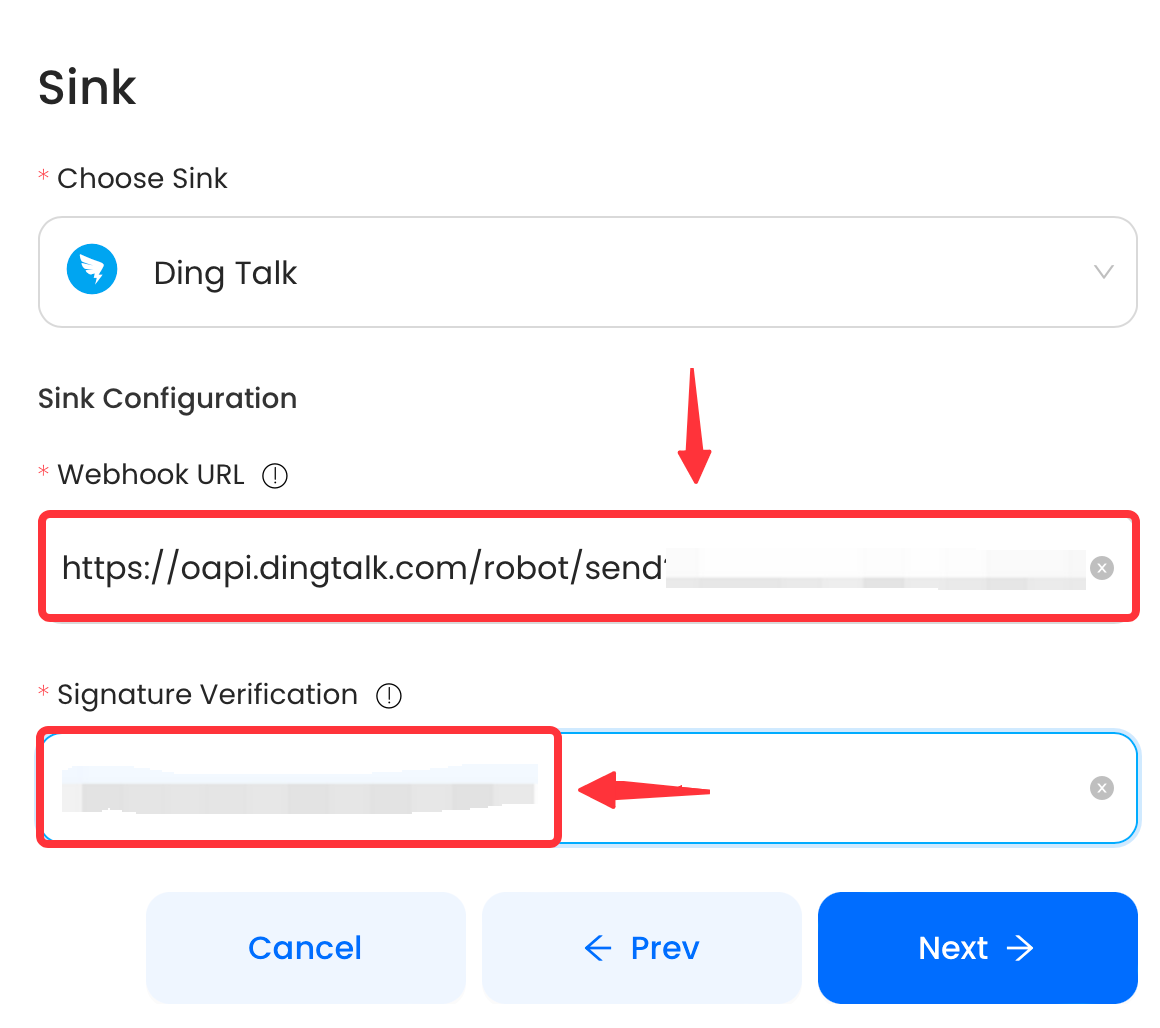
Click Next to continue.
Click on submit to finish the configuration.
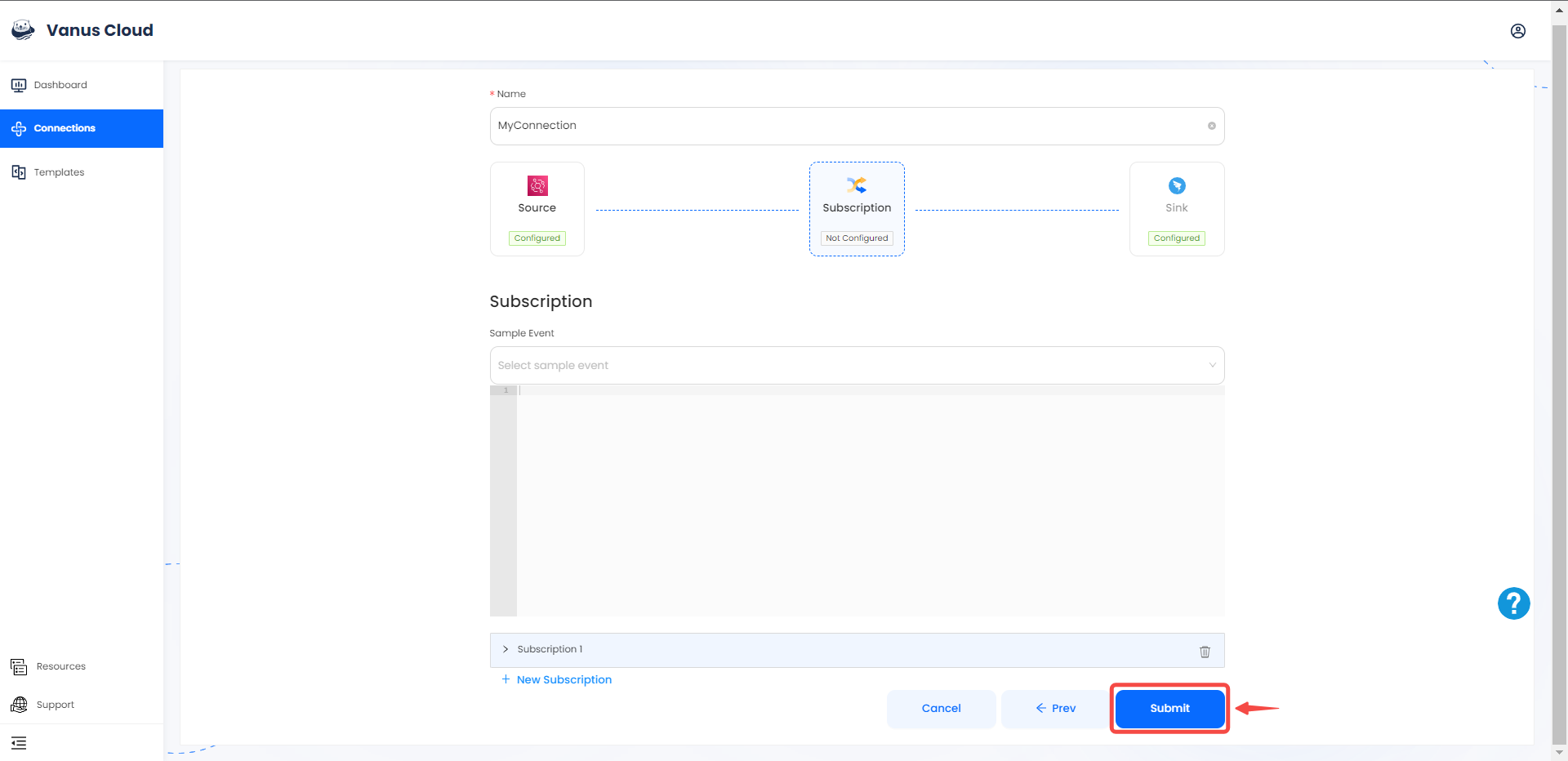
You've successfully created your Vanus dingtalk sink connection.
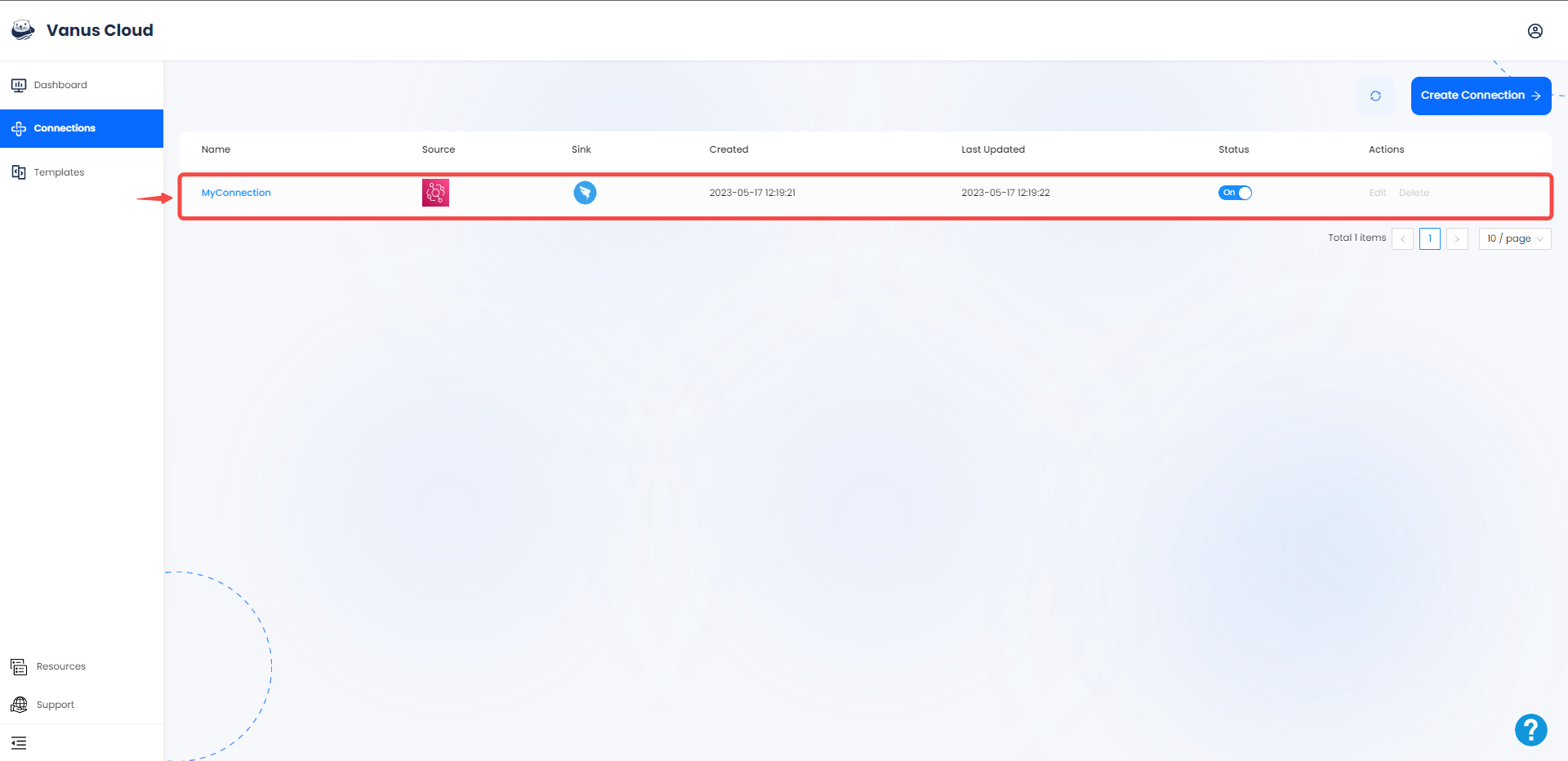
Required Data Format
The event data must be JSON format, here a simple message, example:
{
"id": "53d1c340-551a-11ed-96c7-8b504d95037c",
"source": "sink-Dingtalk-quickstart",
"specversion": "1.0",
"type": "quickstart",
"datacontenttype": "text/plain",
"time": "2022-10-26T10:38:29.345Z",
"xvchatgroup": "bot1",
"xvmsgtype": "text",
"data": "Hello dingtalk"
}