Feishu
This guide contains information to set up a Feishu Sink in Vanus Connect.
Introduction
Feishu provides a powerful platform for team communication and collaboration.
With Feishu Sink connector in Vanus Connect, you can easily forward real-time updates to a Feishu group chat, allowing your team to stay up-to-date on all events generated by your application.
Prerequisites
Before forwarding events to Feishu, you must have:
- A Feishu account.
- A Vanus Cloud account.
Getting Started
Step 1: Setup a Feishu bot
- Create a New Group① chat.
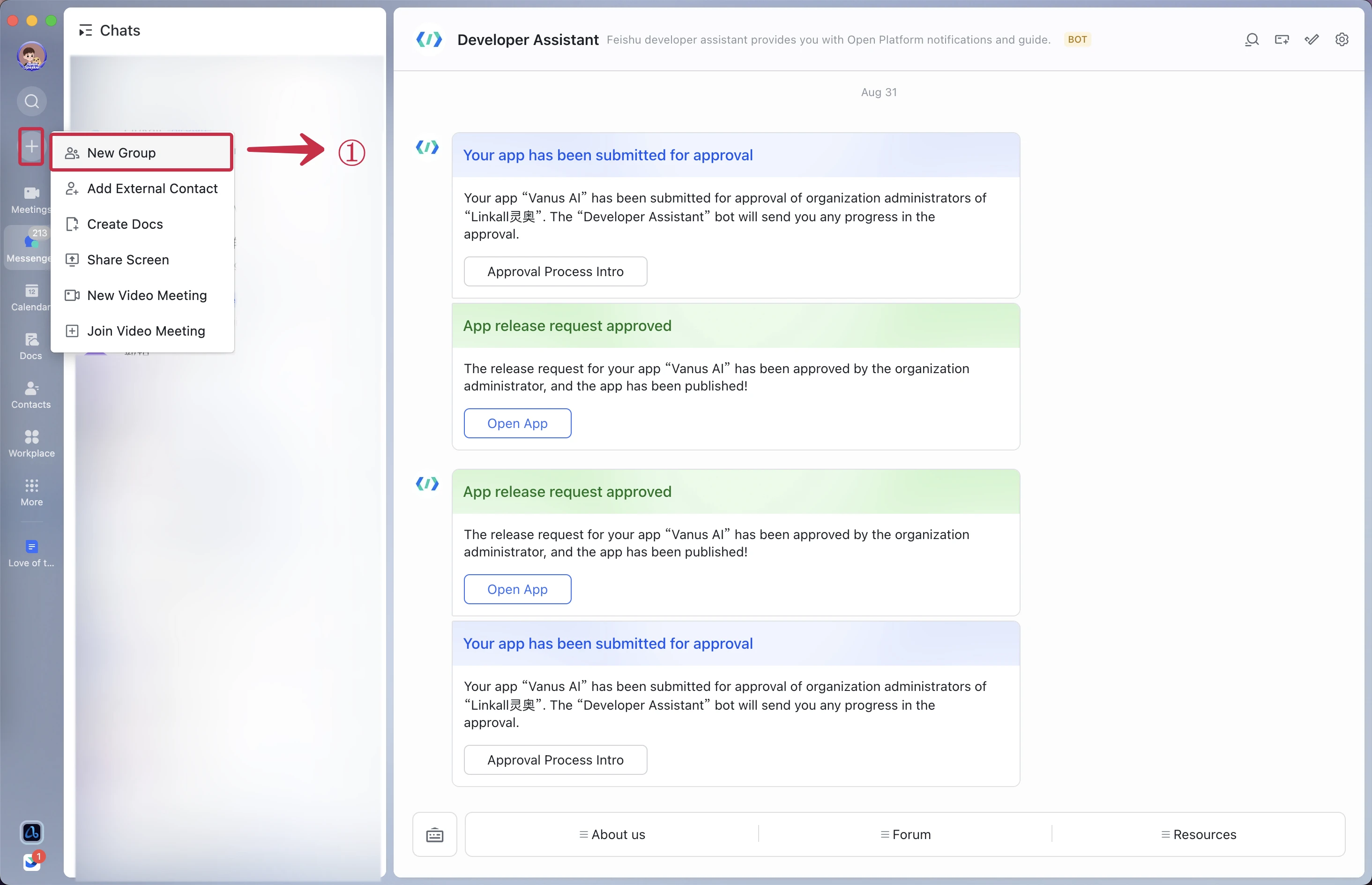
- In the Feishu group click
...② and then Settings③.
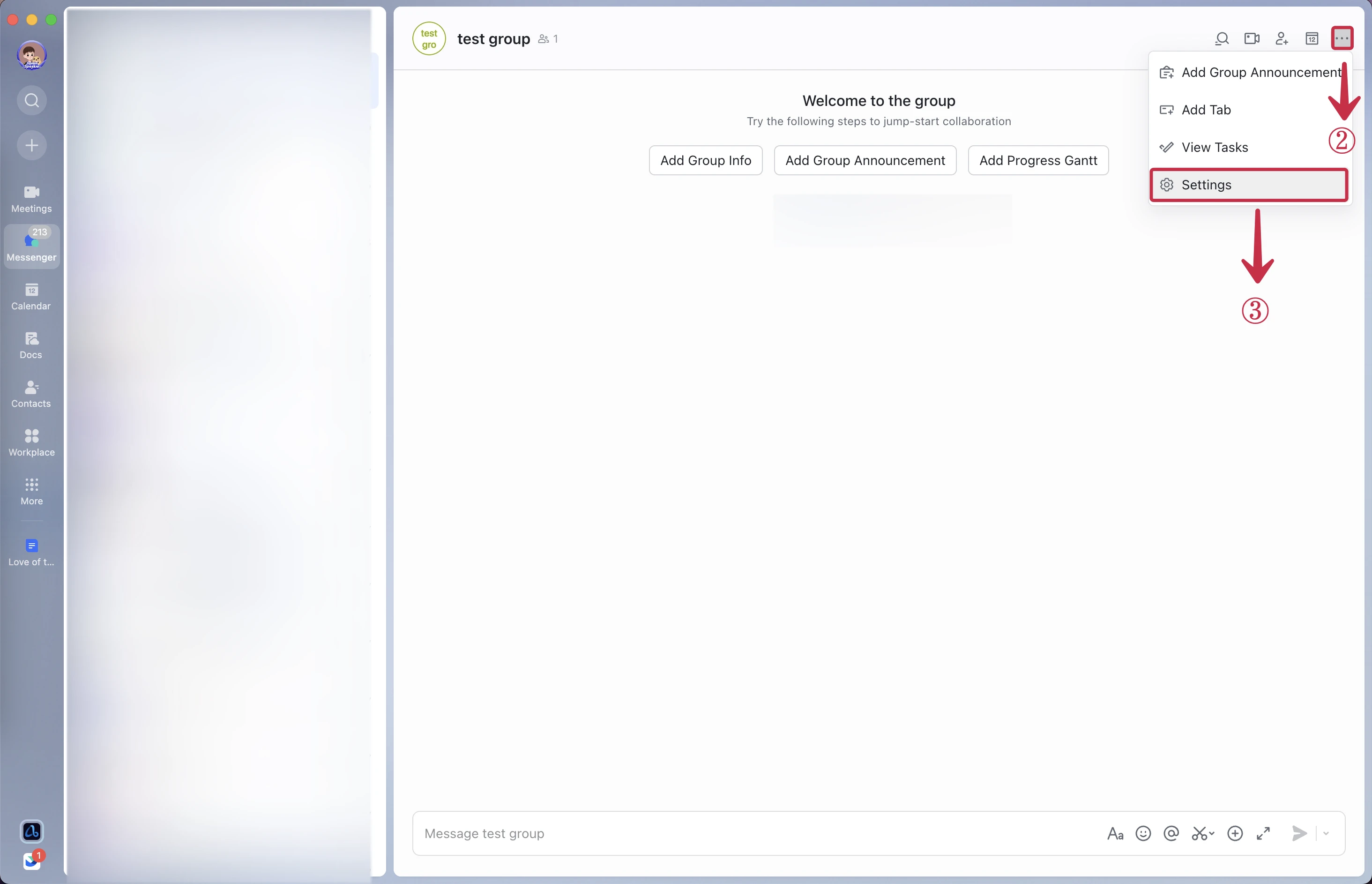
- Now click Bots④.
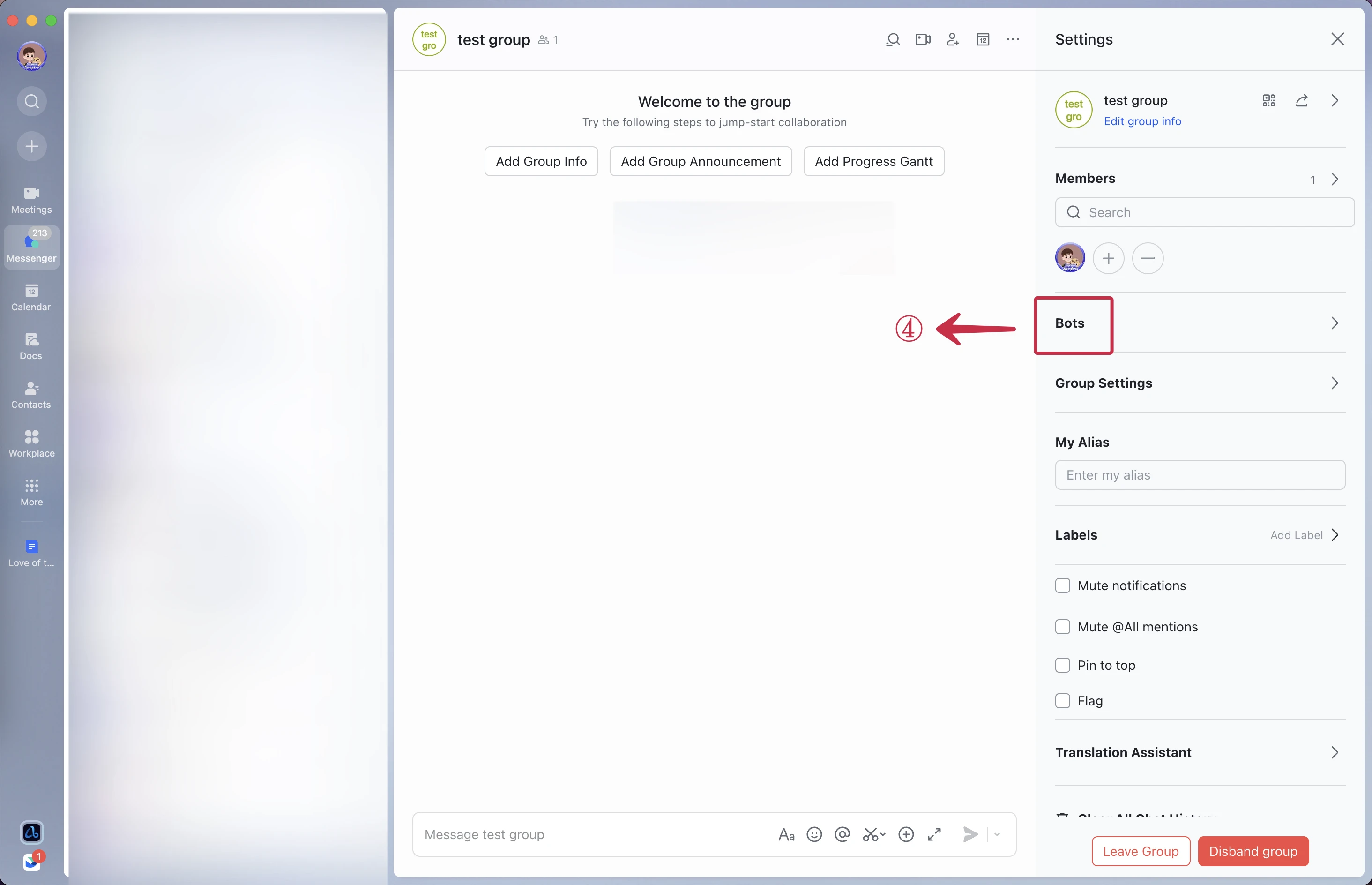
- Click on Add Bot⑤ and select Custom Bot⑥.
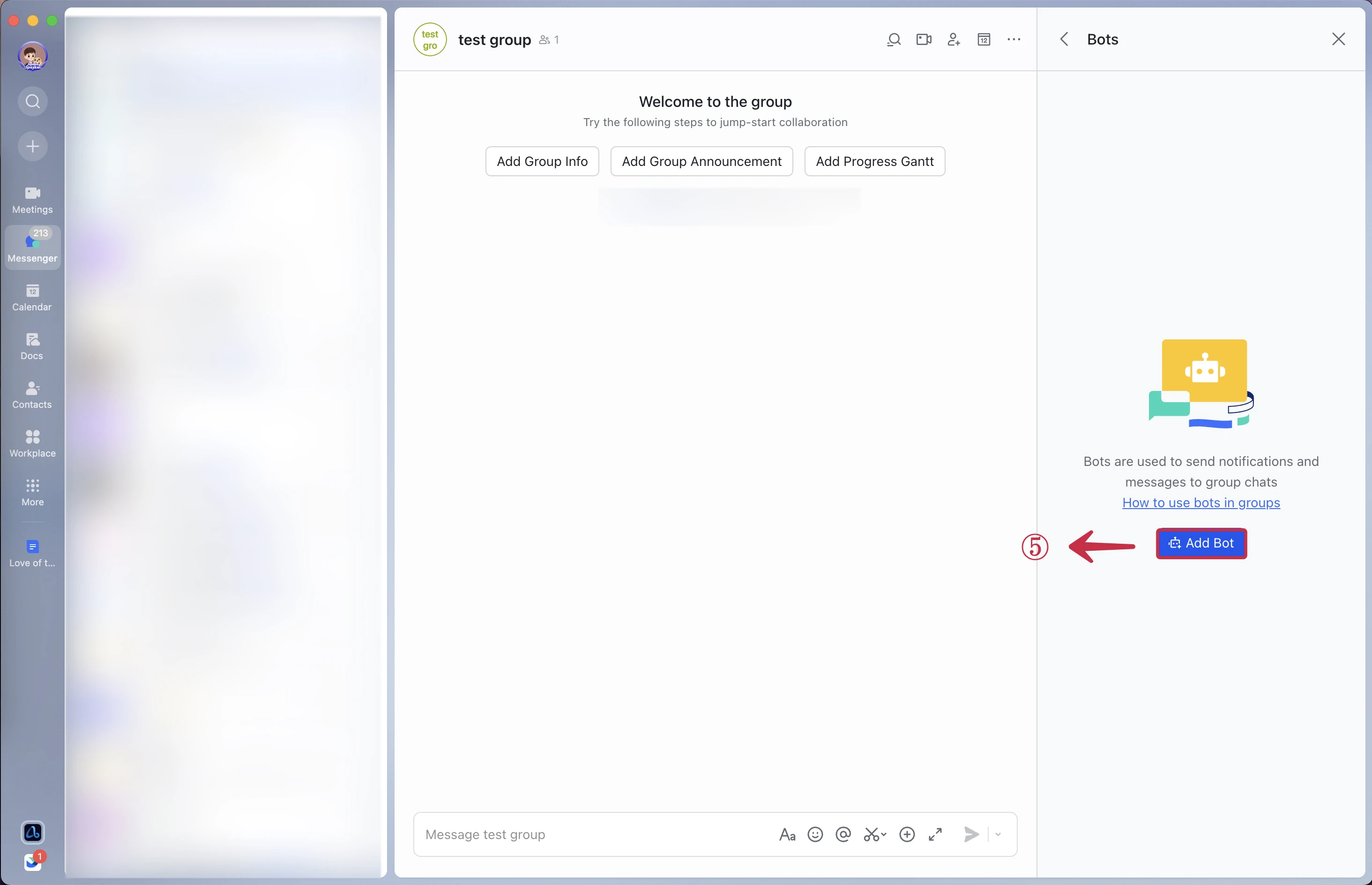
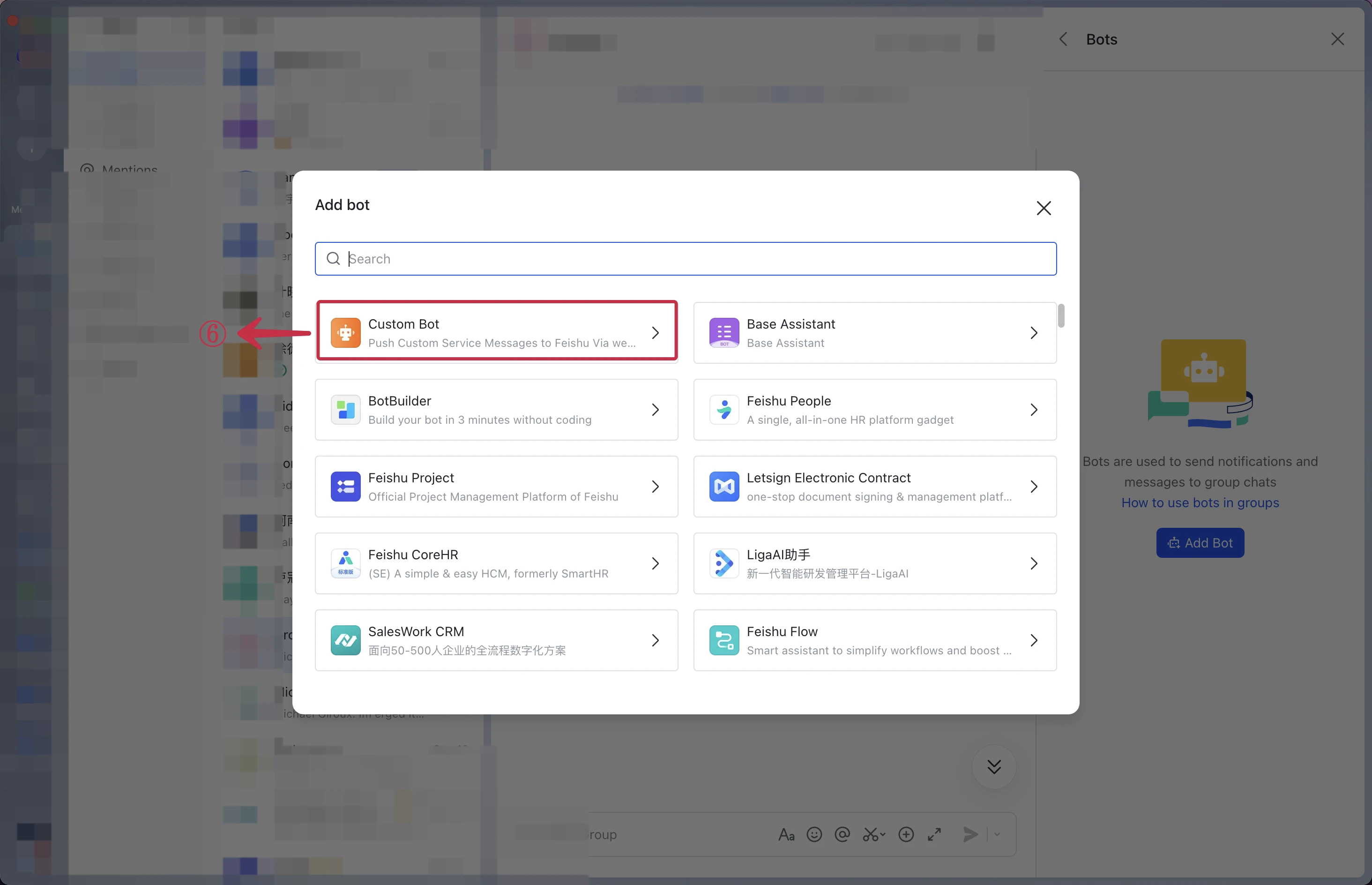
- Enter a name⑦ for your bot and click Add⑧.
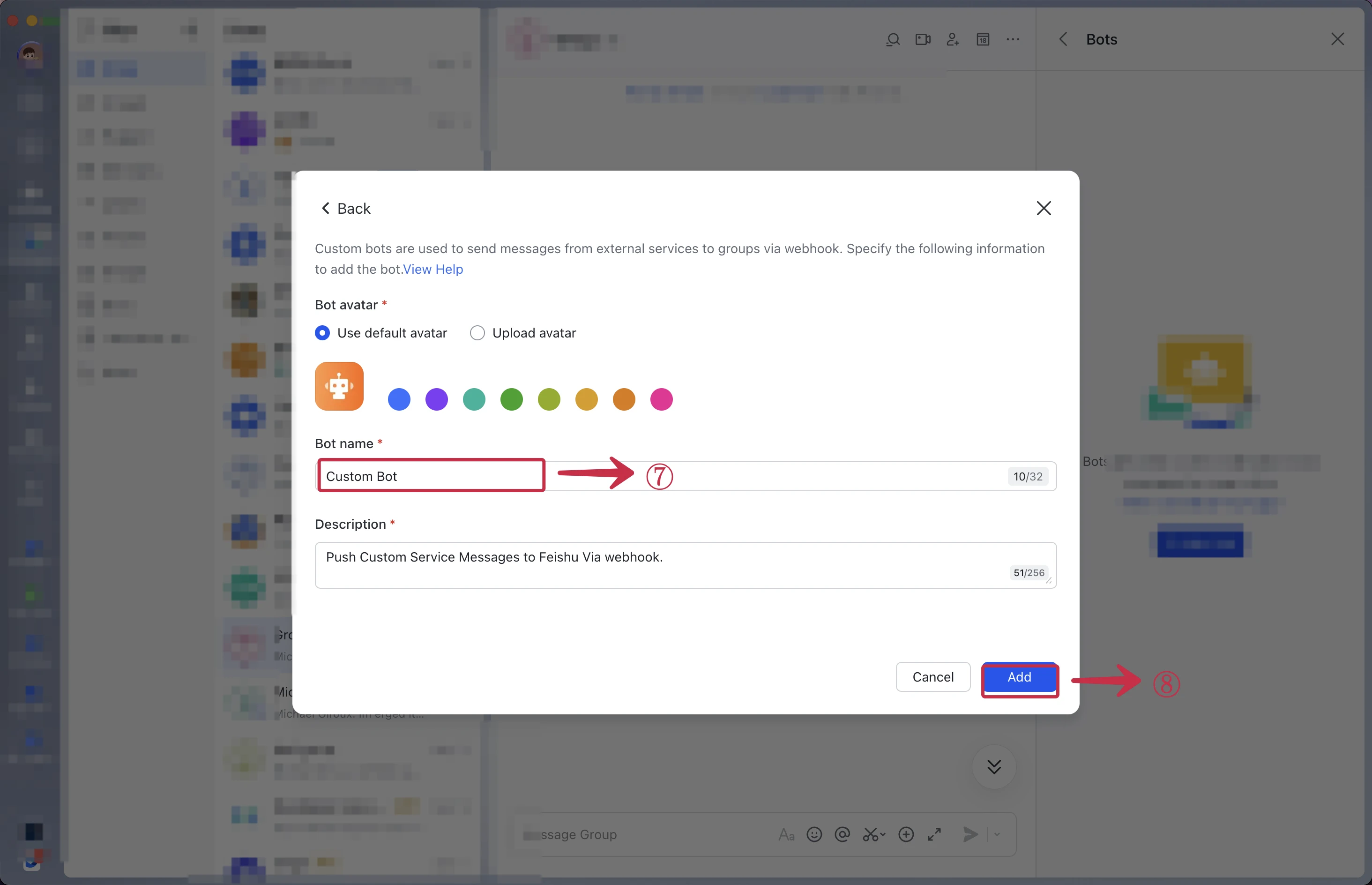
- Copy the Webhook URL⑨, and click Finish⑩.
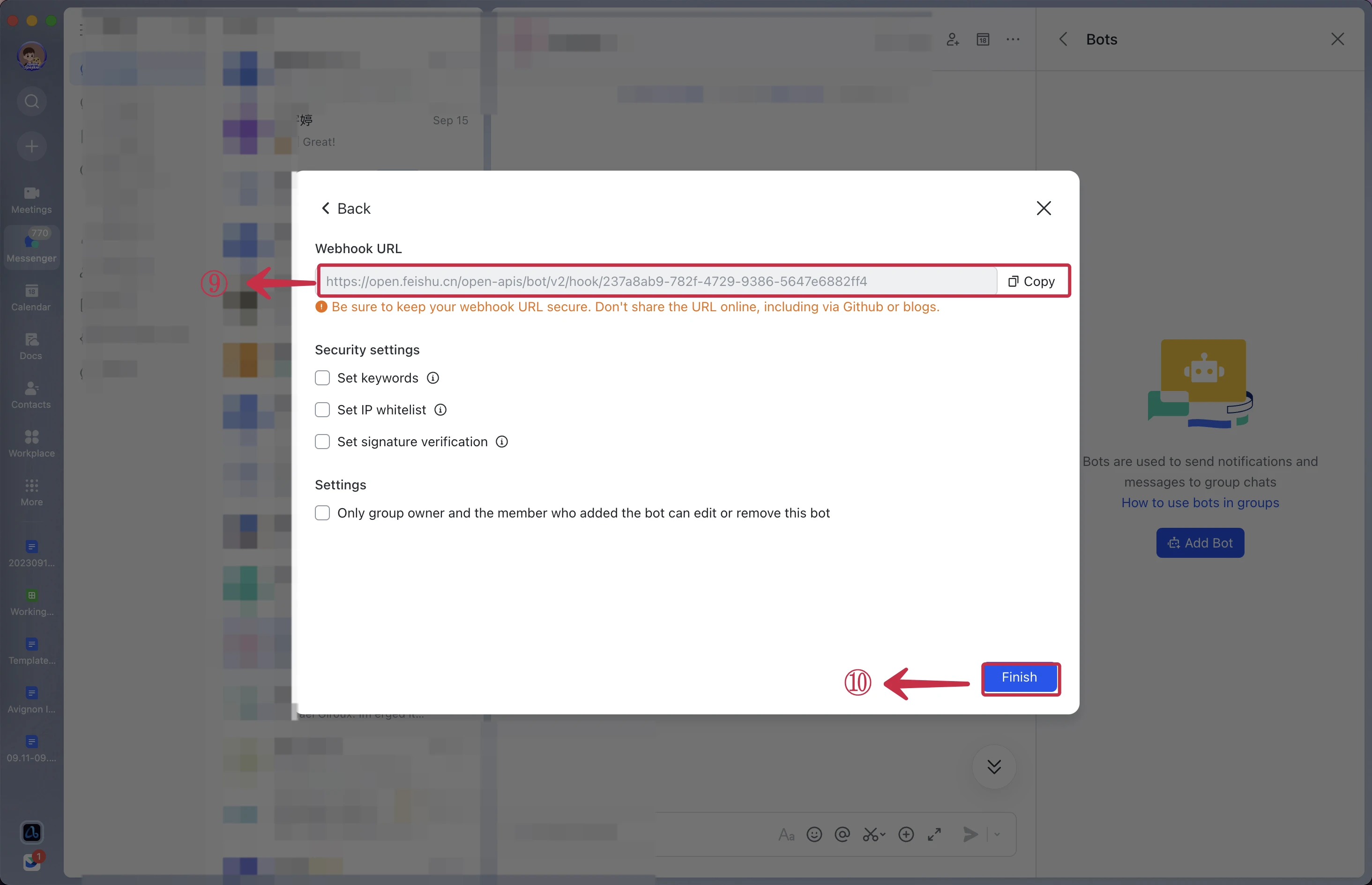
Step 2: Set up your Connection in Vanus Connect
Paste① the Feishu Webhook URL into the Webhook URL field.
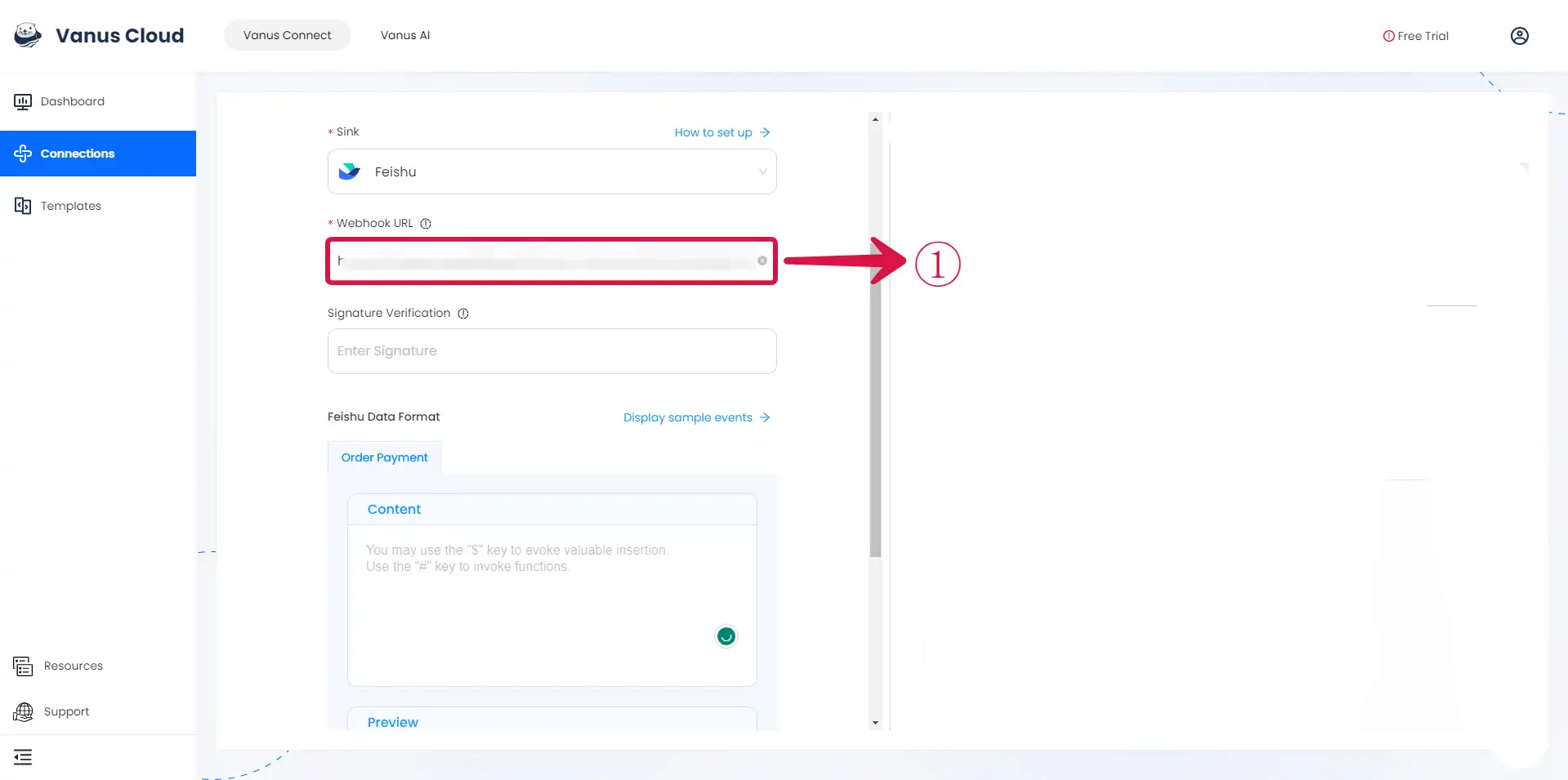
Step 3: Personalize Event Structure
This is a general instruction on how to personalize your event structure. You can structure your events to suit your specific requirements and create connections for different scenarios.
- Click on Display sample events① for reference.
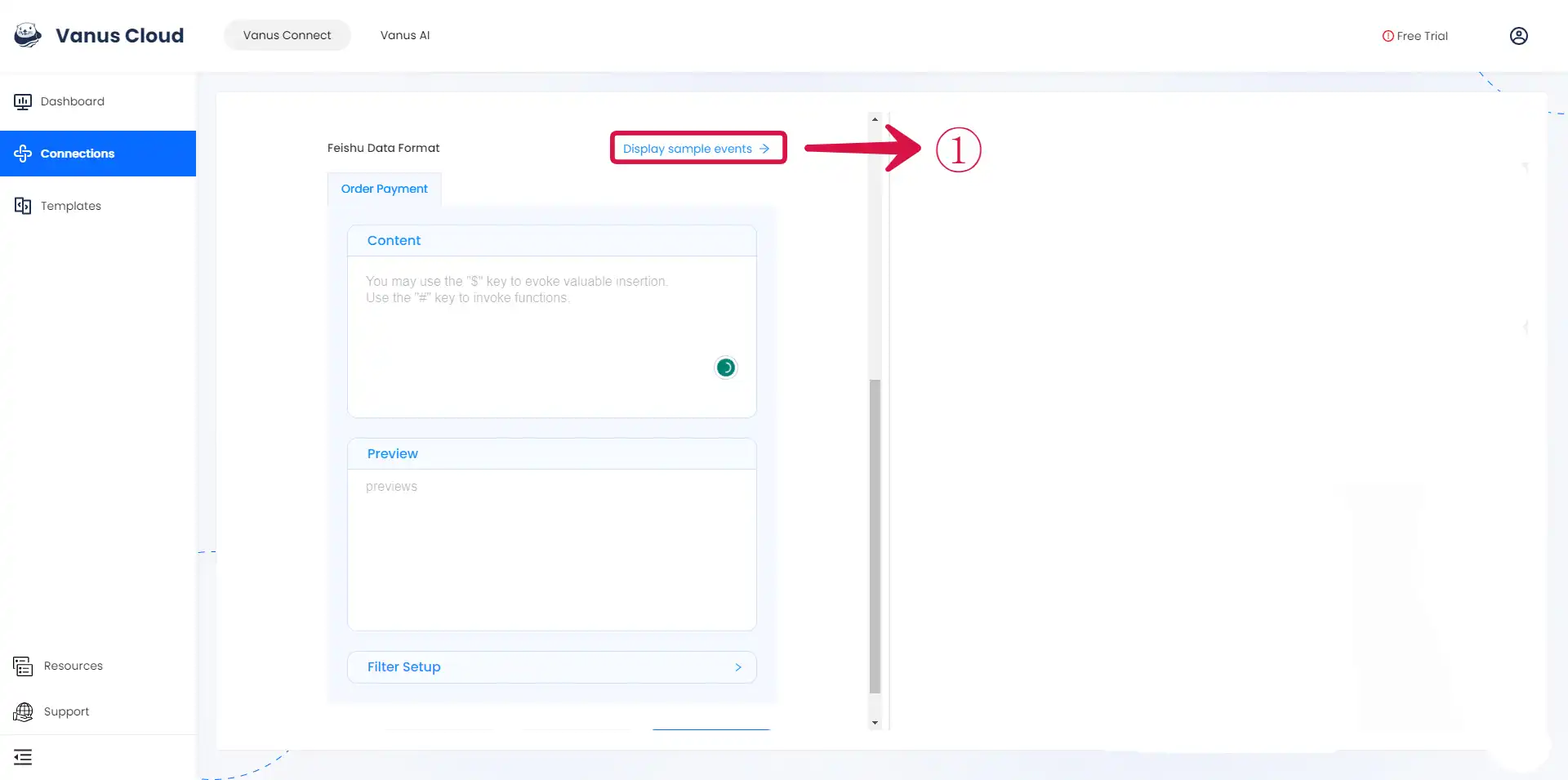
- Search for the data② of the event you want.
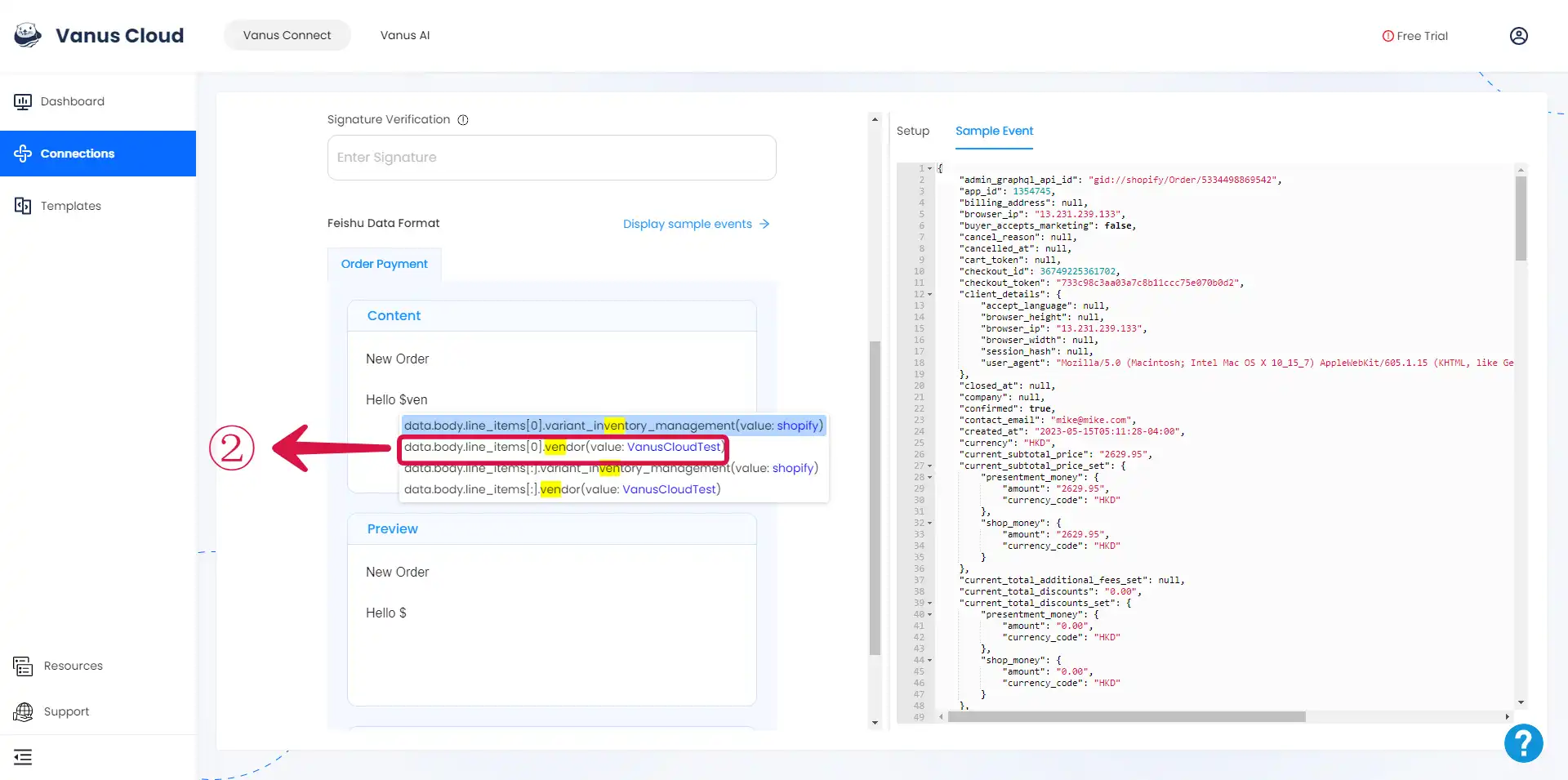
- Customize③ the data as you wish to receive. Click Submit④ to finish the configuration process.
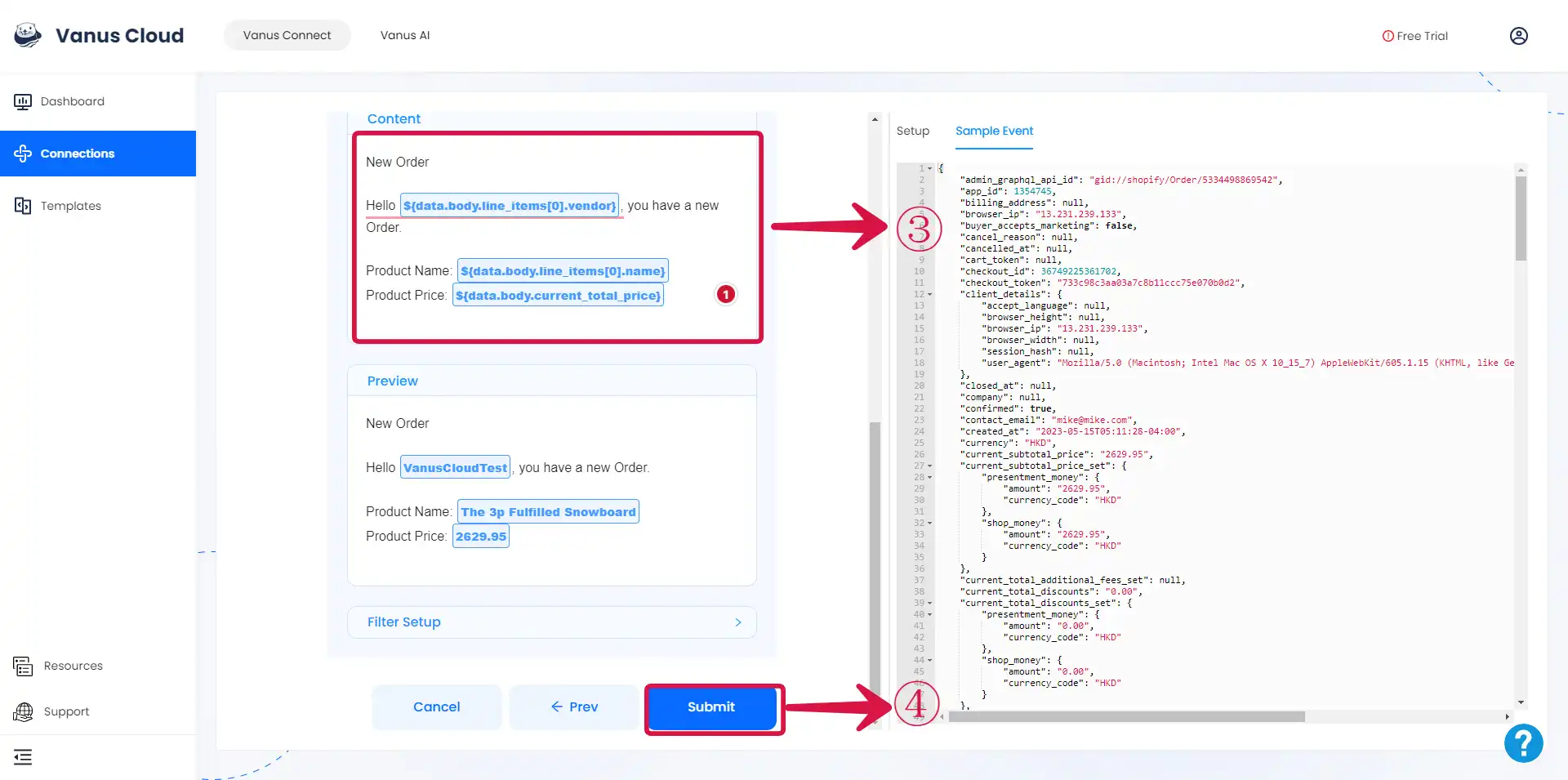
ChatGPT Source Trying to create a ChatGPT to Feishu connection, Checkout the article on how to proceed after creating the connection click here. Also note that after creating your connection there is still some more steps.