ChatAI
This guide contains information to set up a ChatAI Source in Vanus Connect.
Introduction
ChatAI uses OpenAI's language model, ChatGPT, to generate responses to your messages in real-time
ChatAI Source is a Vanus-hosted ChatAI service which works as an HTTP server to generate human-like responses to textual content from incoming HTTP requests, and deliver responses to endpoints in the CloudEvents HTTP format.
Prerequisites
Before obtaining ChatAI events, you must have:
- A Vanus Cloud account
- Have the ability to send HTTP requests.
Getting Started
Set up your connection in Vanus Connect
Write a Name① for your connection in Vanus Connect.
Click on the copy② icon to copy the Webhook URL.
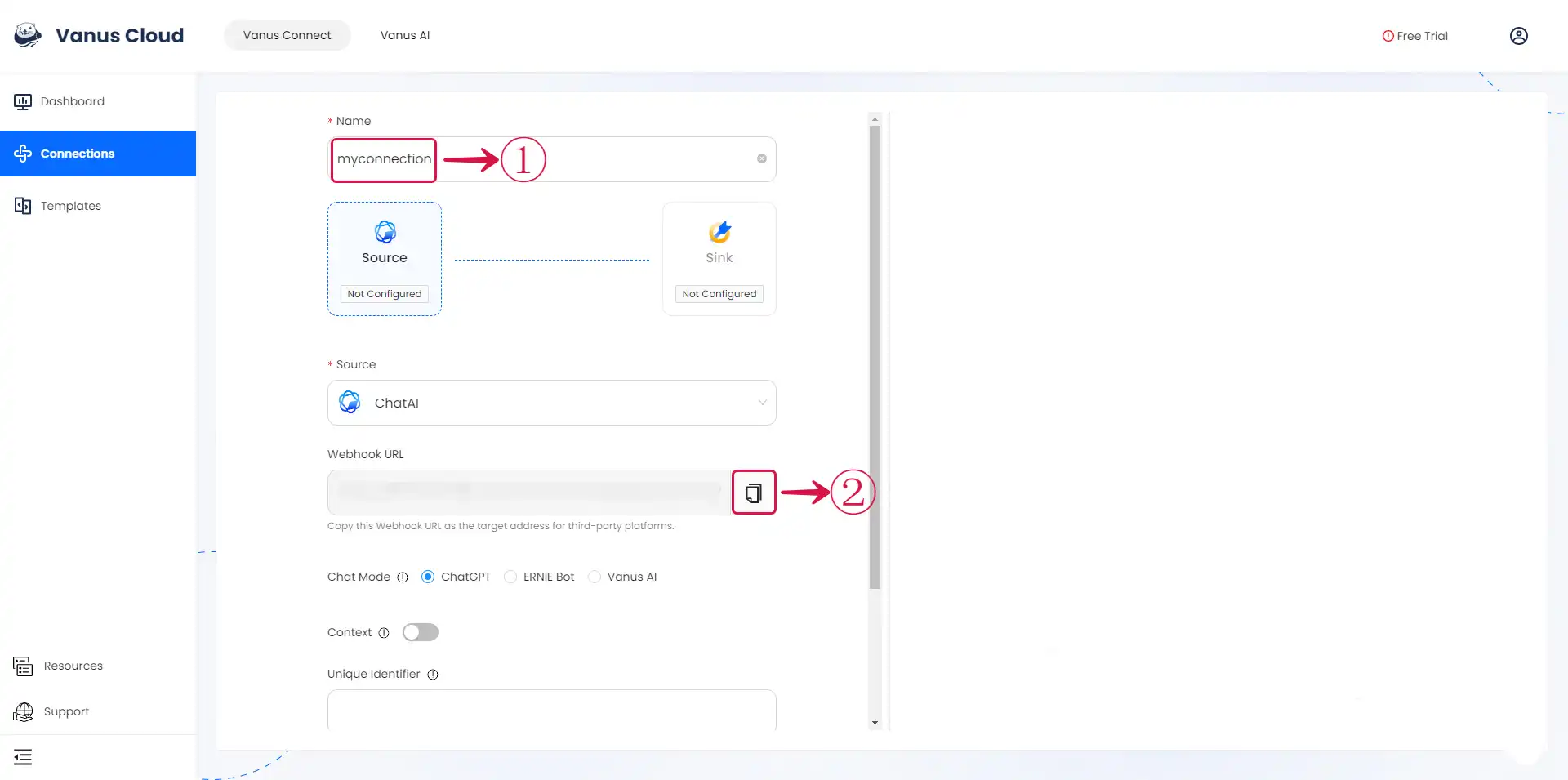
- Fill in the various required configurations.
Chat Mode③: Select Chat Mode (ChatGPT, Ernie Bot or Vanus AI); the default is ChatGPT.
Context④ (optional): Set Context to
onif you would like for ChatGPT to remember previous messages.Unique Identifier⑤ (optional): The unique identifier differentiates among multiple conversations using the same Connection. Example identifier: conv1 identifier: conv2, etc.
Basic Auth Username⑥ (optional): A method for an HTTP user agent to provide a username when making a request.
Basic Auth Password⑦ (optional): A method for an HTTP user agent to provide a password when making a request.
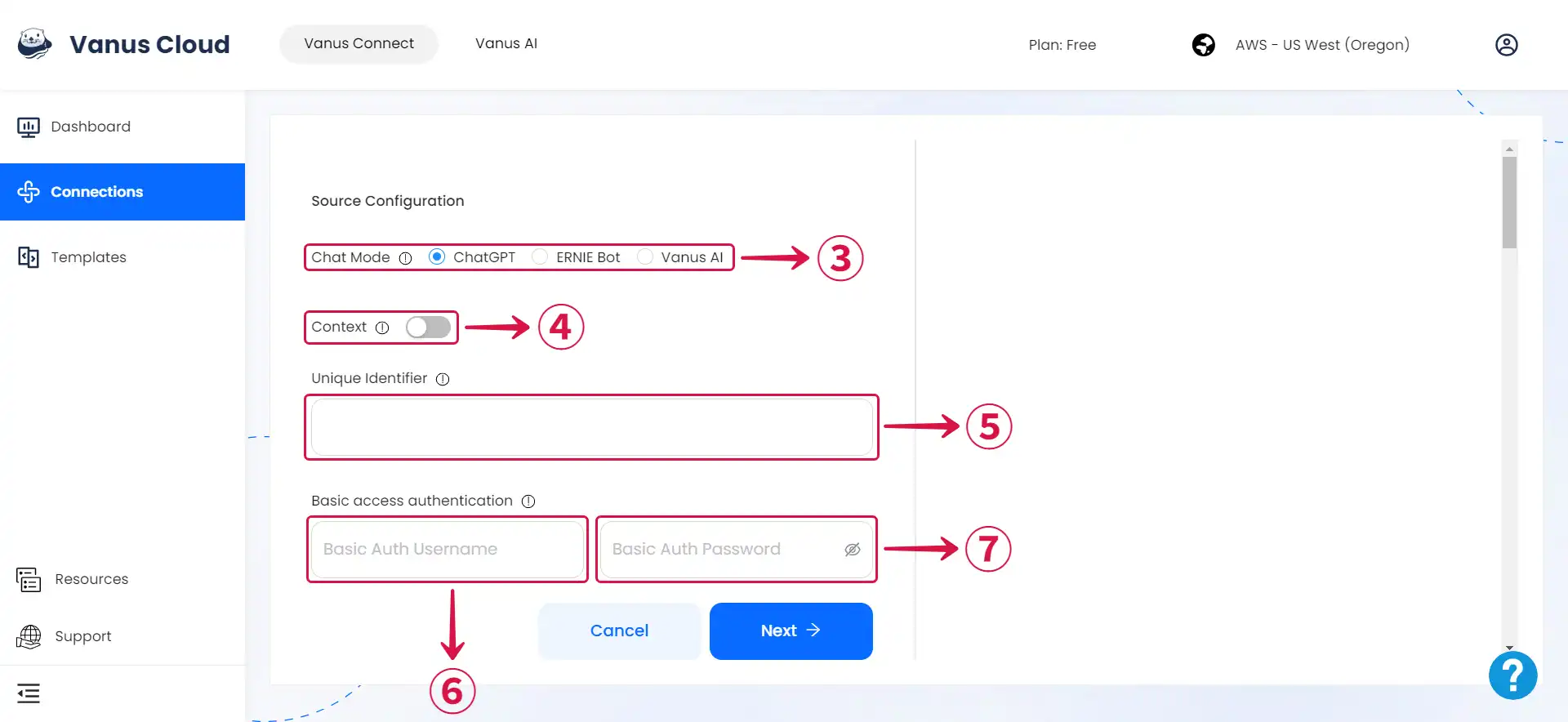
By choosing "Vanus AI," you can harness the power of your custom AI application within the Vanus AI platform, utilizing its extensive knowledge to enhance your chat experience.
- Head to the Vanus AI's platform Dashboard⑧ and copy your App ID⑨.
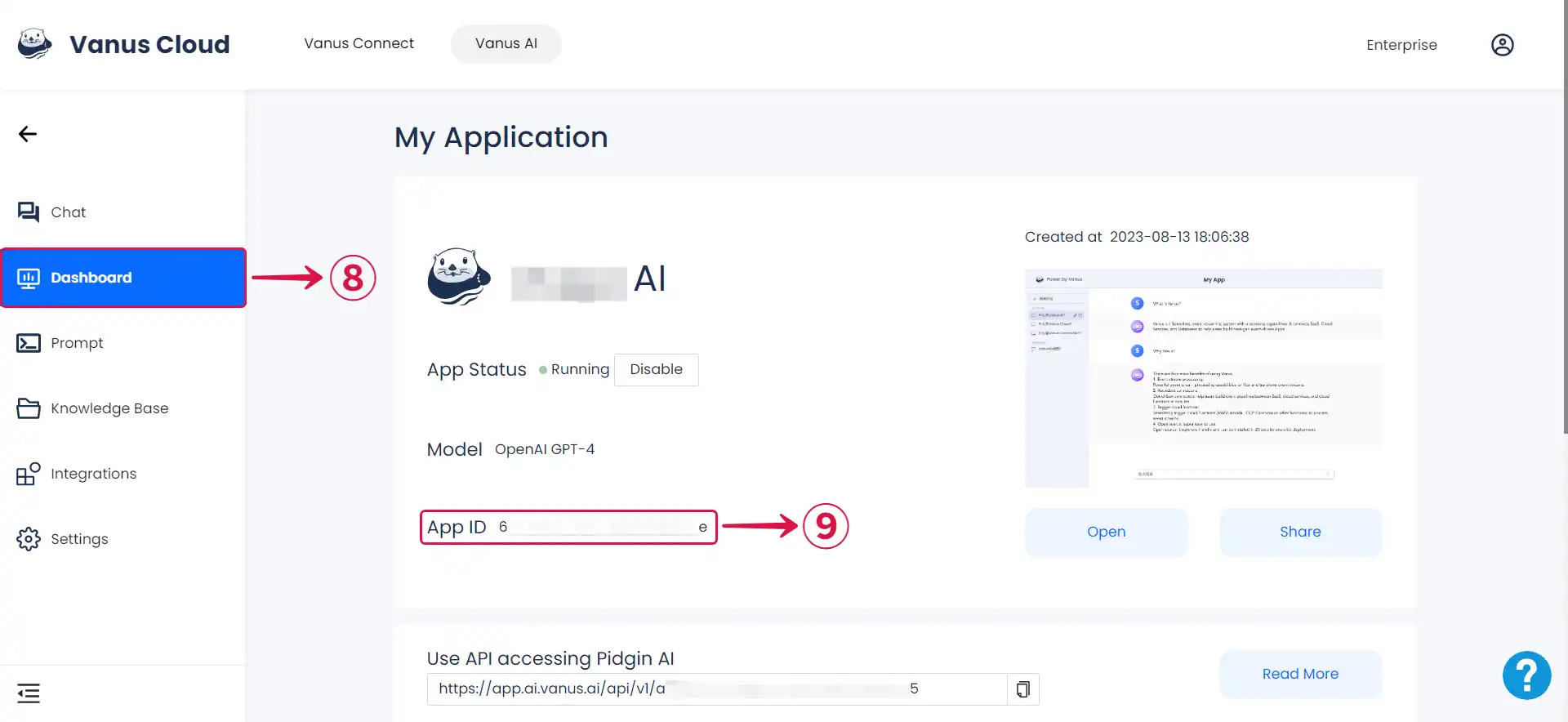
- Select Vanus AI⑩, paste your Vanus AI Application ID⑪ in the provided field, fill in the remaining configuration details⑫ (optional), and then proceed by clicking Next⑬.
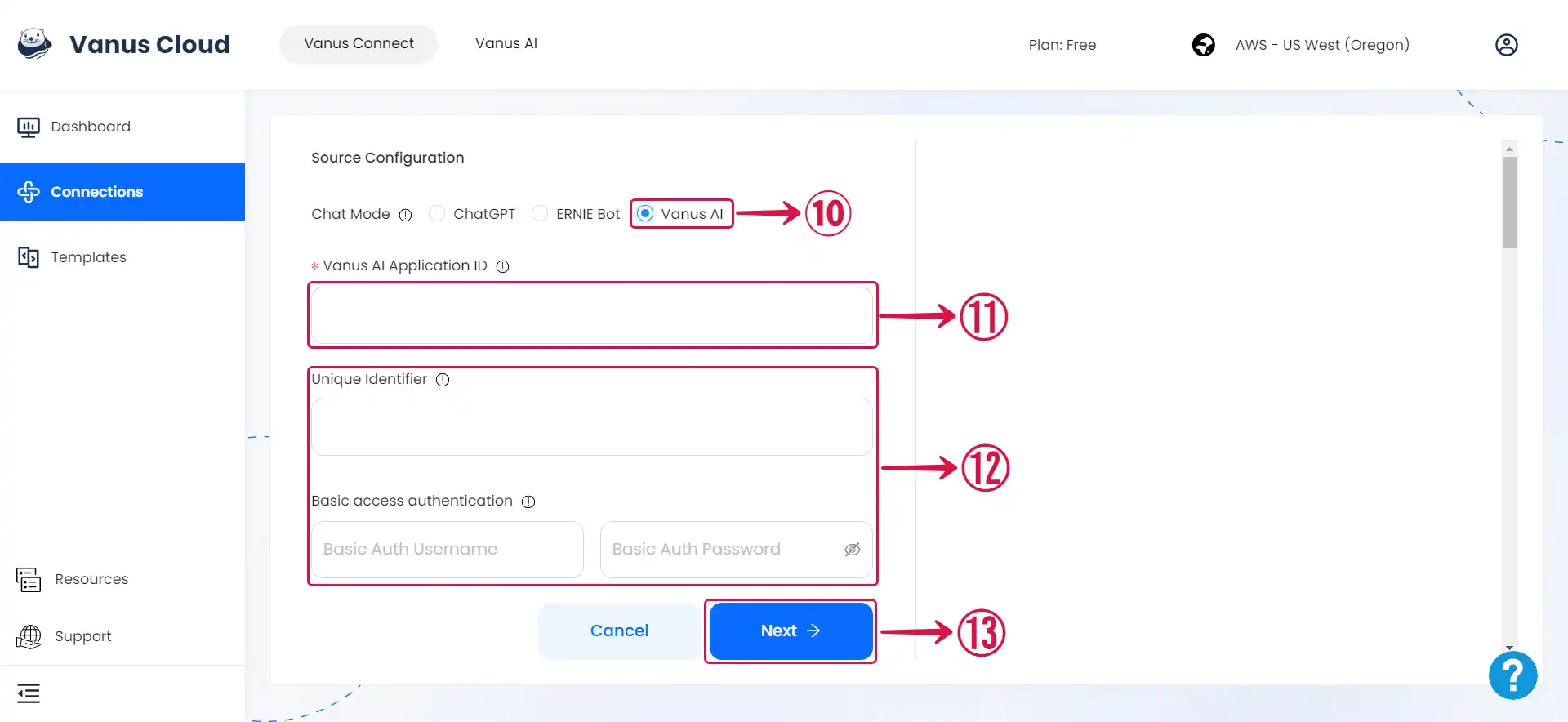
How to Use the Webhook URL to Send Message to ChatAI
Ask a question to ChatAI by sending a POST Request to the Webhook URL. Below I will share with you how to send a simple curl Post Request to the address.
Here is an Example of a curl Post Request of a CloudEvent.
curl \
-H "unique_identifier:value" \
-H "Authorization: Basic base64(yourusername:yourpassword)"
-XPOST 'https://YourWebbookURL' \
-D'What is CloudEvents?'
Learn more about Vanus and Vanus Connect in our documentation.