MySQL
This guide contains information required in setting up a MySQL Source in Vanus Connect.
Introduction
MySQL is a popular open-source relational database management system used to store, organize, and retrieve data for websites, applications, and other software.
Vanus Connect's MySQL Source connector simplifies the process of receiving events from a MySQL server and send it to a target.
Prerequisites
Before forwarding events to MySQL, you must have:
- A Vanus Cloud Account
- Have a running MySQL server.
- Have a Database and Table created.
MySQL Connection Settings
- Write a Name① for your connection in Vanus Connect.

- Enter all the following information in Vanus Connect.
- Host② - The IP address of your MySQL Server.
- Port③ - The Port of your MySQL Server: 3306.
- Username④ - A Username with the following permissions RELOAD, SHOW DATABASES, REPLICATION SLAVE, REPLICATION CLIENT.
- Password⑤ - The user password.
- Database⑥ - The database name.
- Table⑦ - The table name.
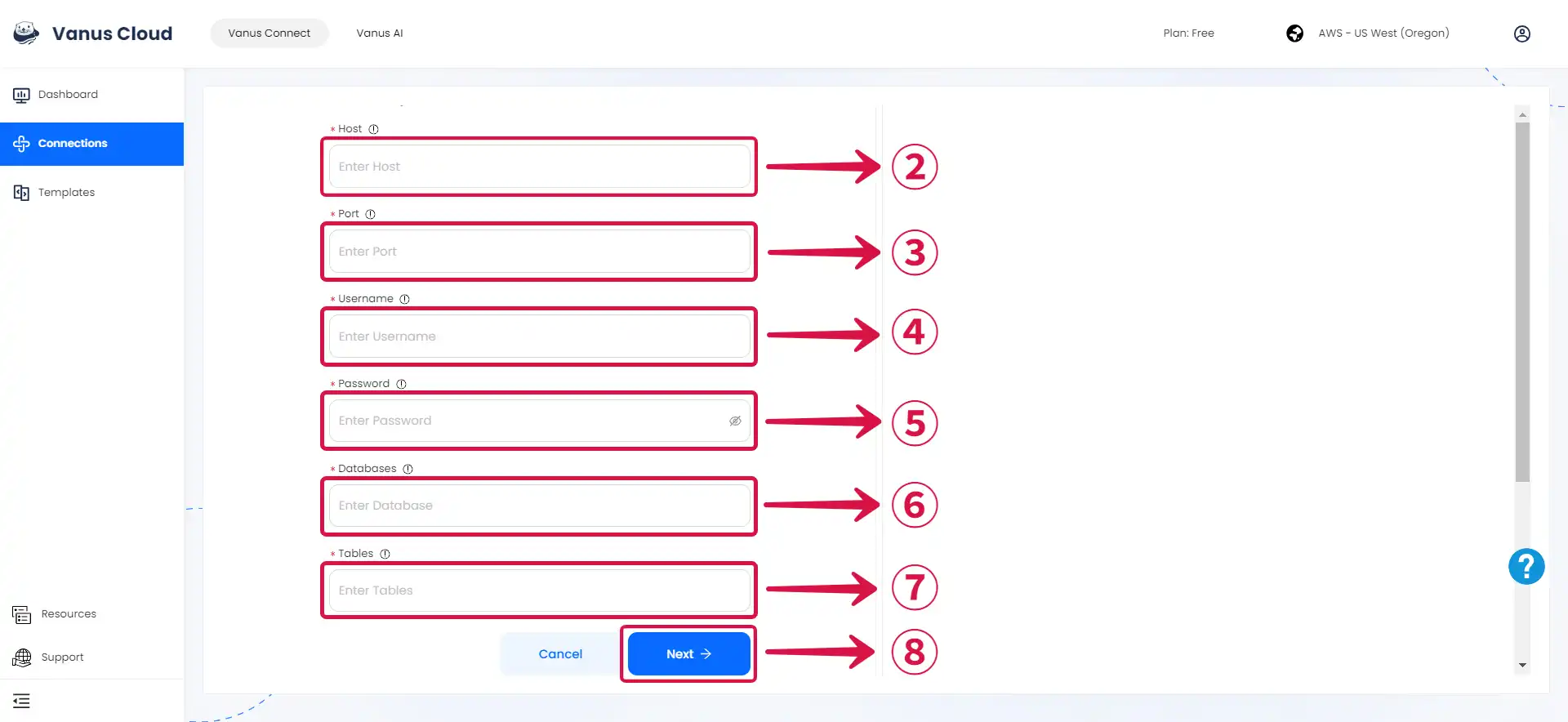
- Click Next⑧ and continue the configuration.
Custom Connection
The event data must be in JSON format and created following the structure of your database, here's an example:
{
"title": "value",
"date": "value",
"ect...": "value"
}