GitHub
This guide contains information to set up a GitHub Source in Vanus Connect.
Introduction
GitHub is the largest web-based platform that provides developers with a place to host and manage their software projects.
The GitHub Source enables you to get specific CloudEvents when particular events take place on your repositories.
Prerequisites
- A Vanus Cloud account
- GitHub Account with proper permissions(
AdminorOwner) to your repository - GitHub Repositories
Getting Started
- Write a connection Name① without any spaces and click
Authorize② to authorize to your GitHub account.
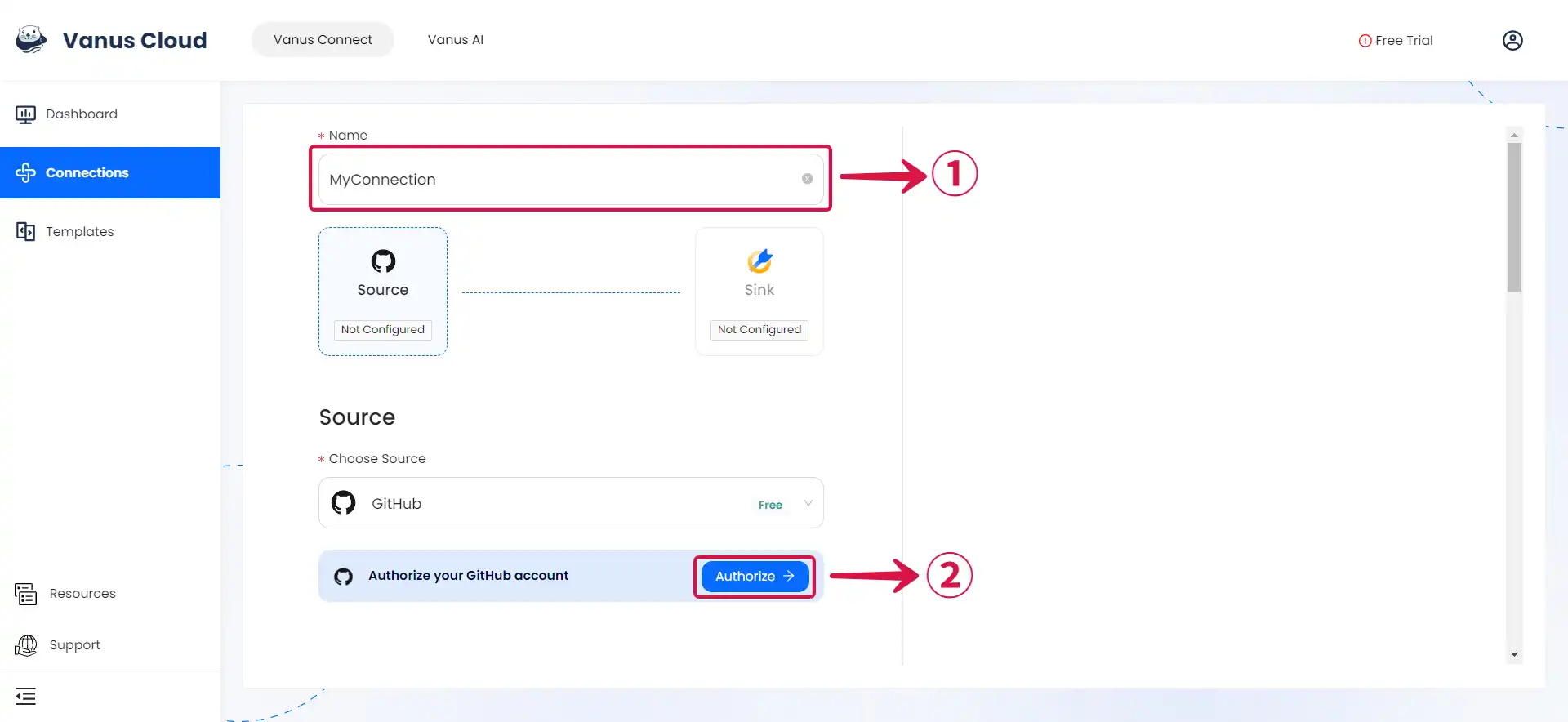
- Click on Authorize vanus-labs③ to grant Vanus permission to access repositories and create webhooks.
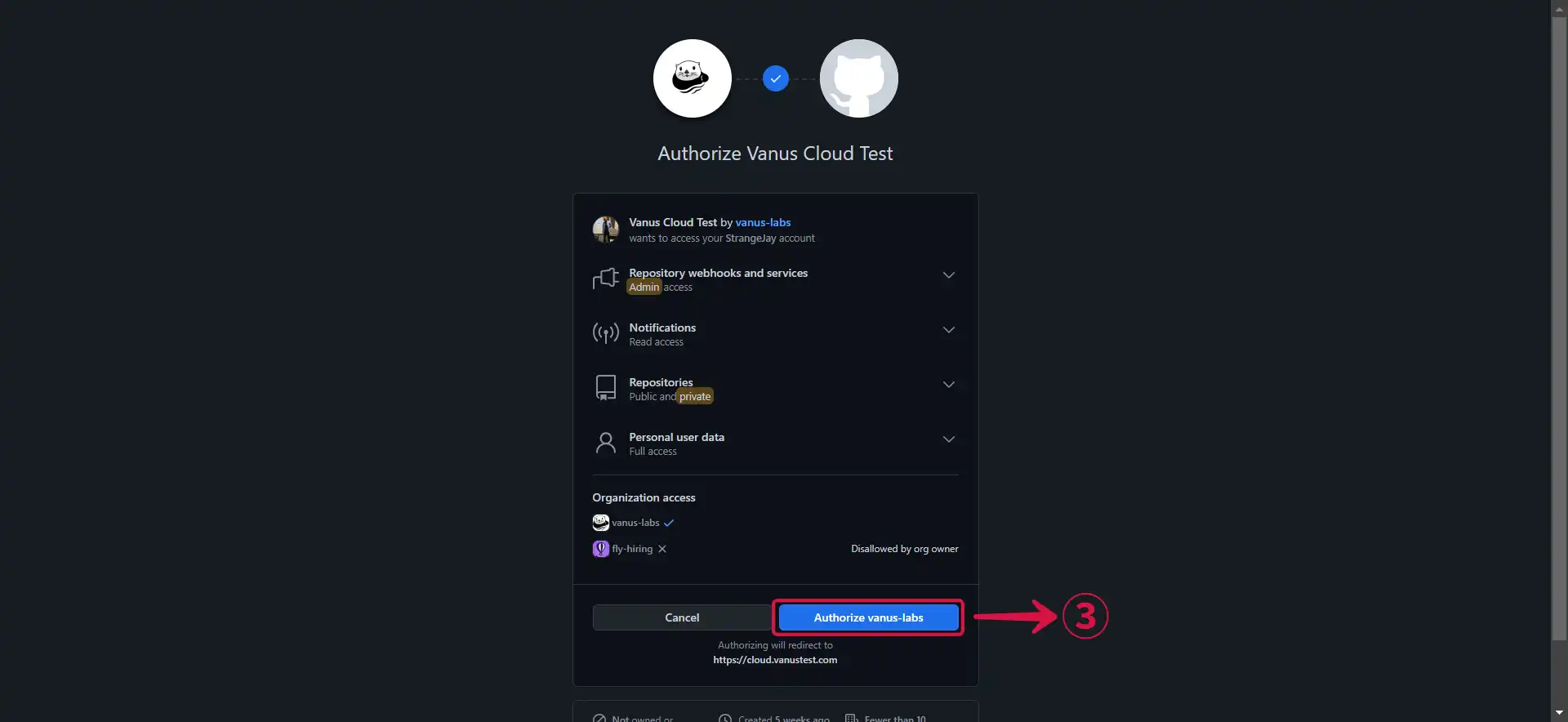
- Return to the Vanus Connect④ page.
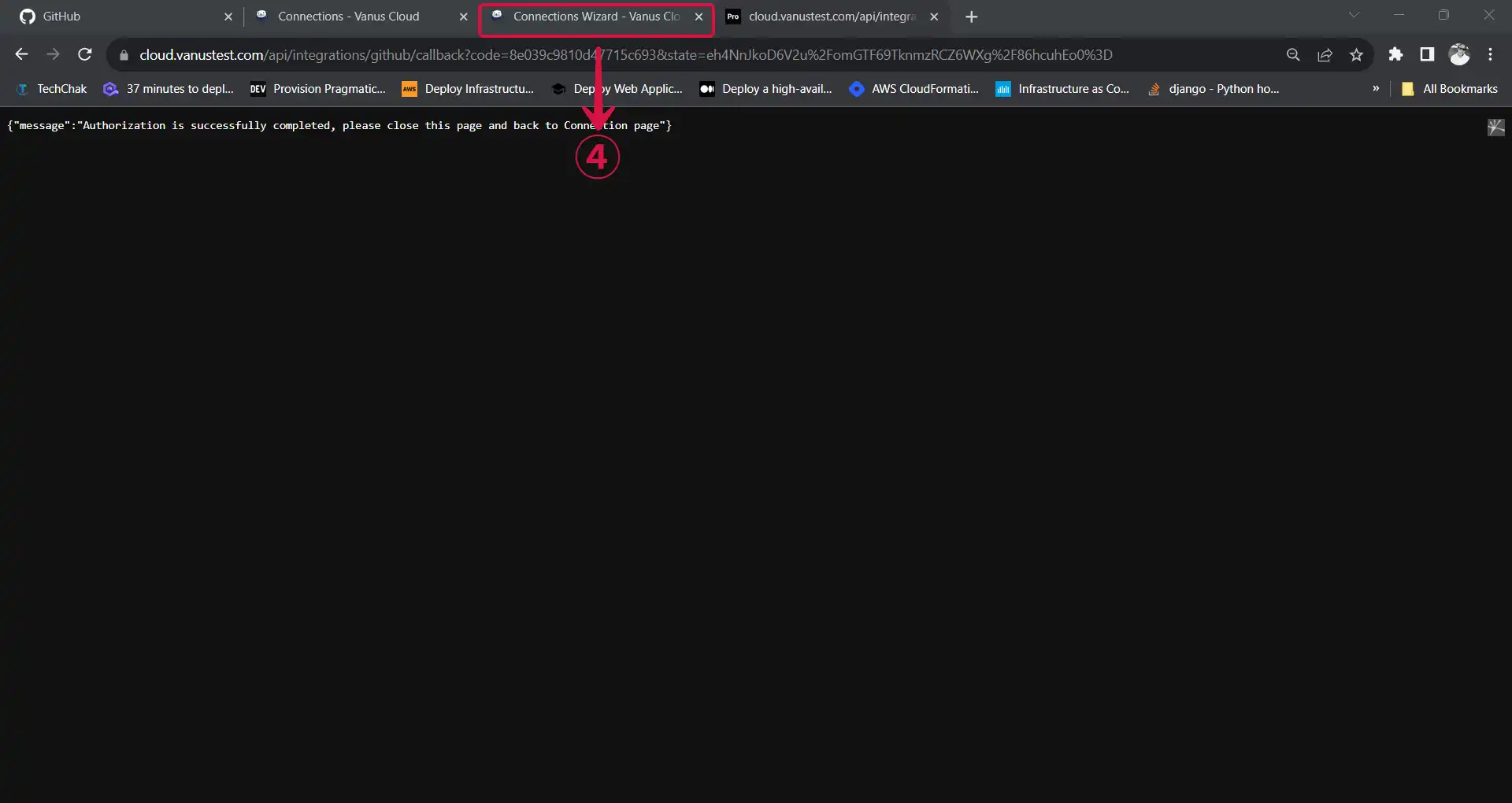
- Choose a GitHub Repository⑤, select the Event or Events⑥ you want to receive, and then press
Next⑦ to save the GitHub Source.
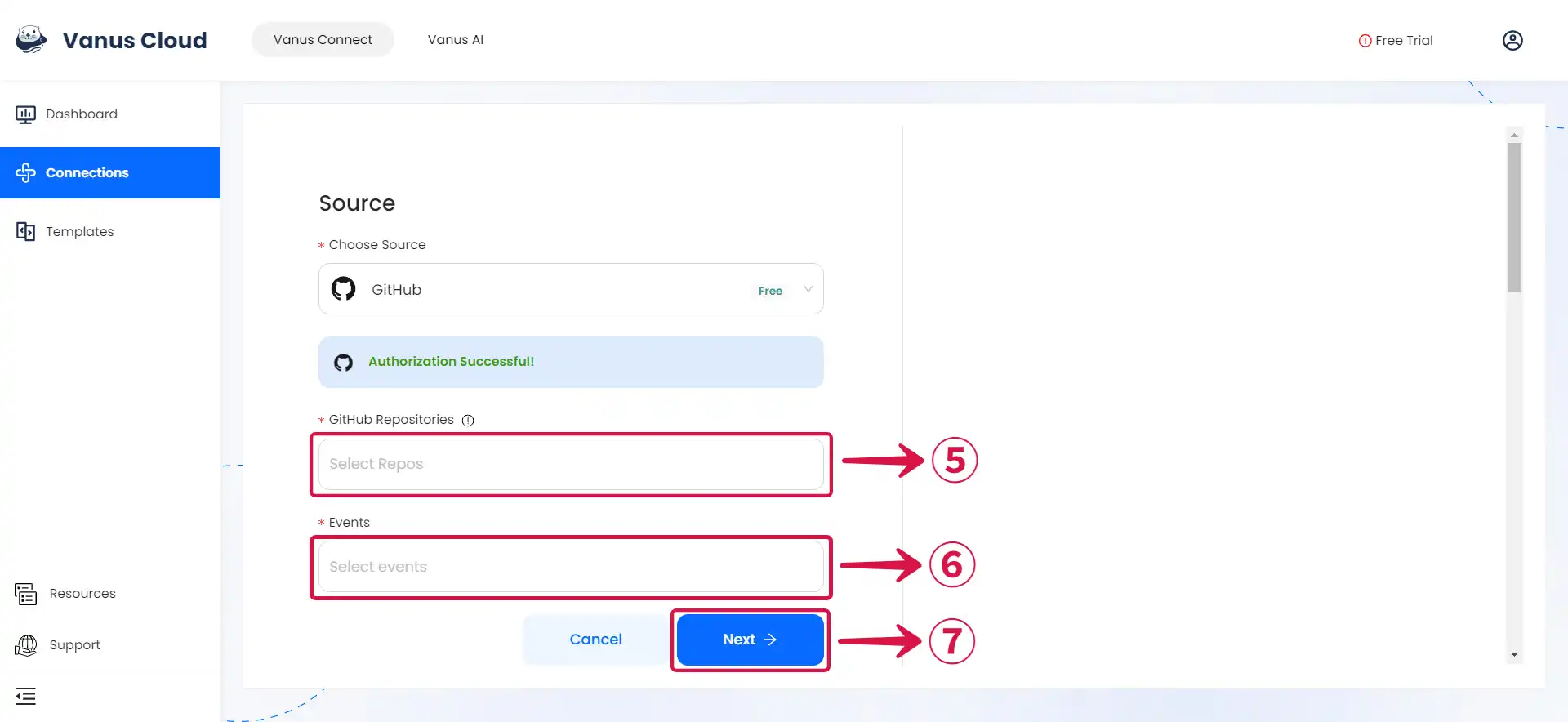
Learn more about Vanus and Vanus Connect in our documentation.