ChatGPT
This guide contains information to set up a ChatGPT Source in Vanus Connect.
Introduction
ChatGPT is a large language model developed by OpenAI, based on the GPT-3.5 architecture.
ChatGPT Source is a Vanus-hosted ChatGPT service which works as an HTTP server to generate human-like responses to textual content from incoming HTTP requests, and deliver responses to endpoints in the CloudEvents HTTP format.
Prerequisites
Before obtaining ChatGPT events, you must have:
Getting Started
Create a Connection
- Write a Name① for your connection in Vanus Connect.
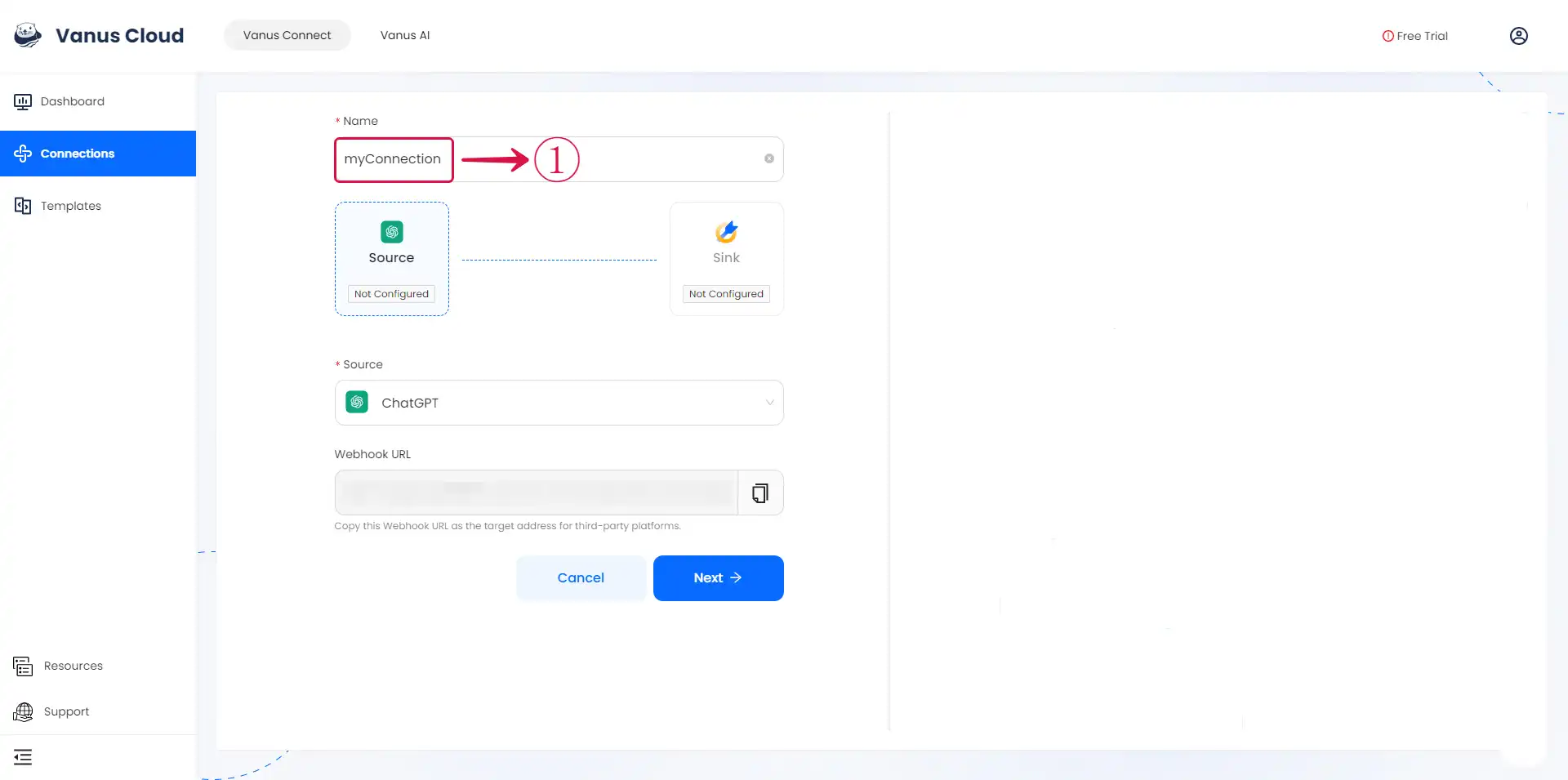
How to setup ChatGPT in Feishu
- Click on the copy① icon to copy the Webhook URL.
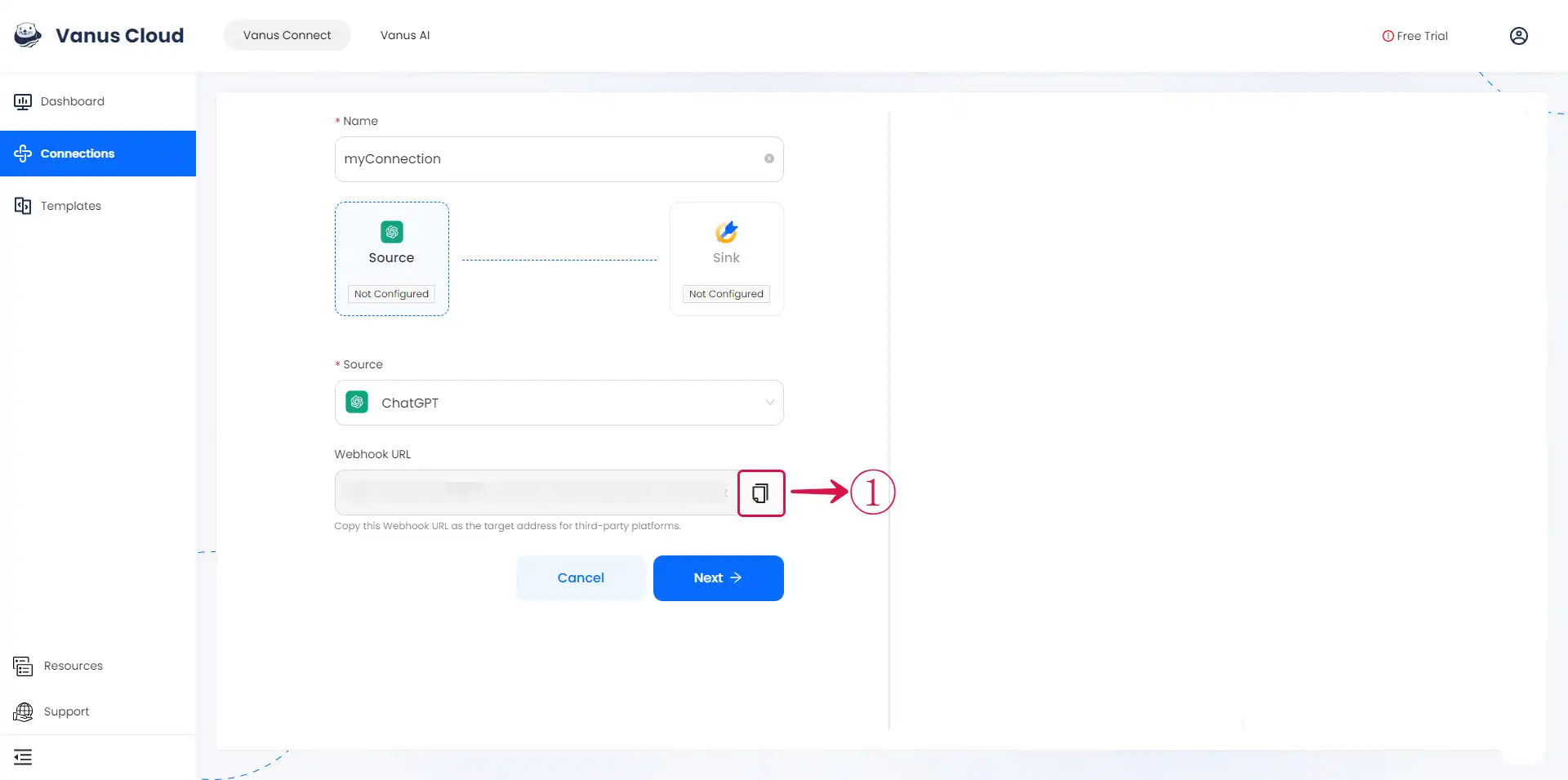
- Go to Feishu and search for Feishu Flow② ③ or 飞书捷径 and click on it.
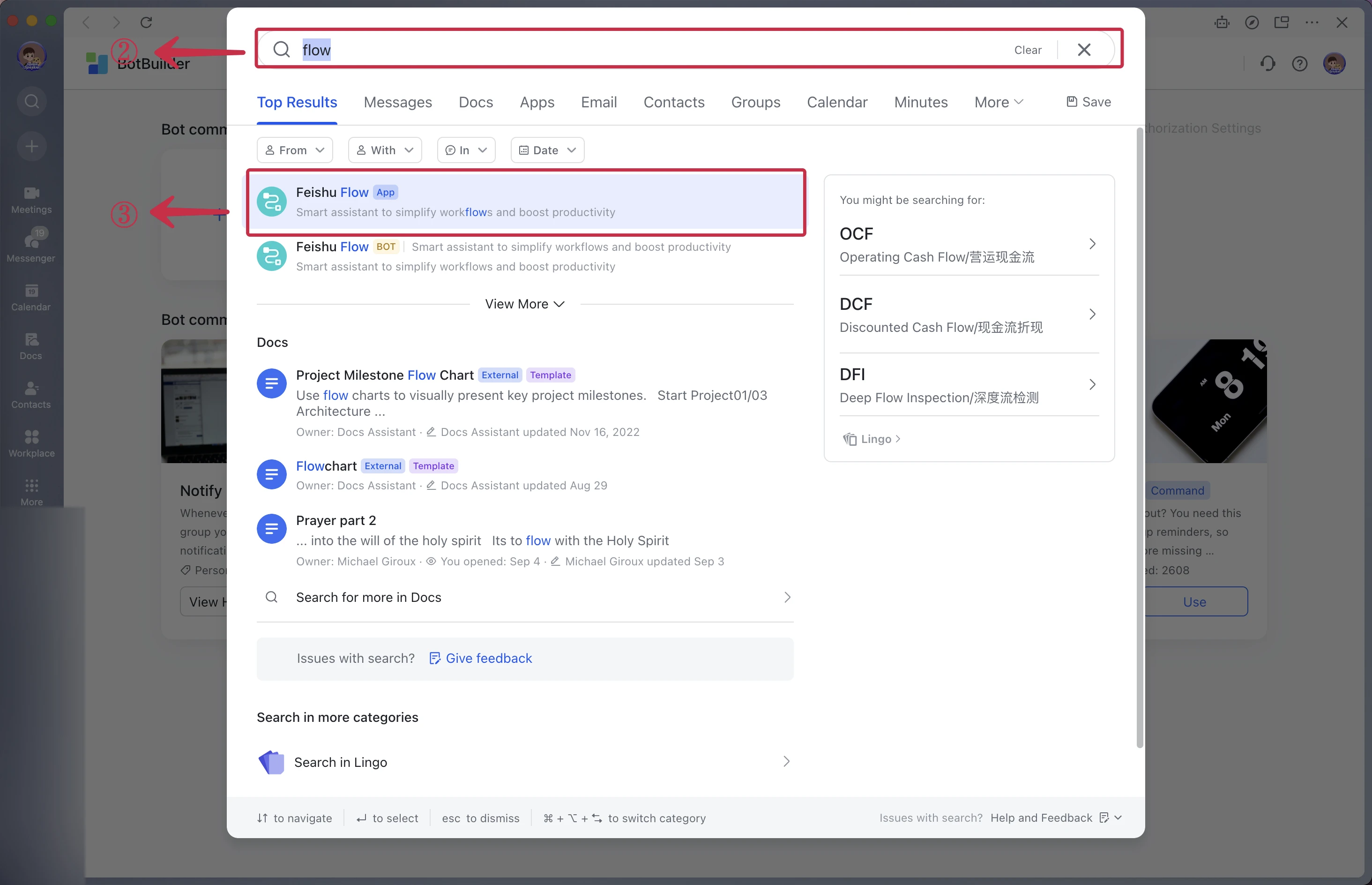
- Press Create Bot Command④.
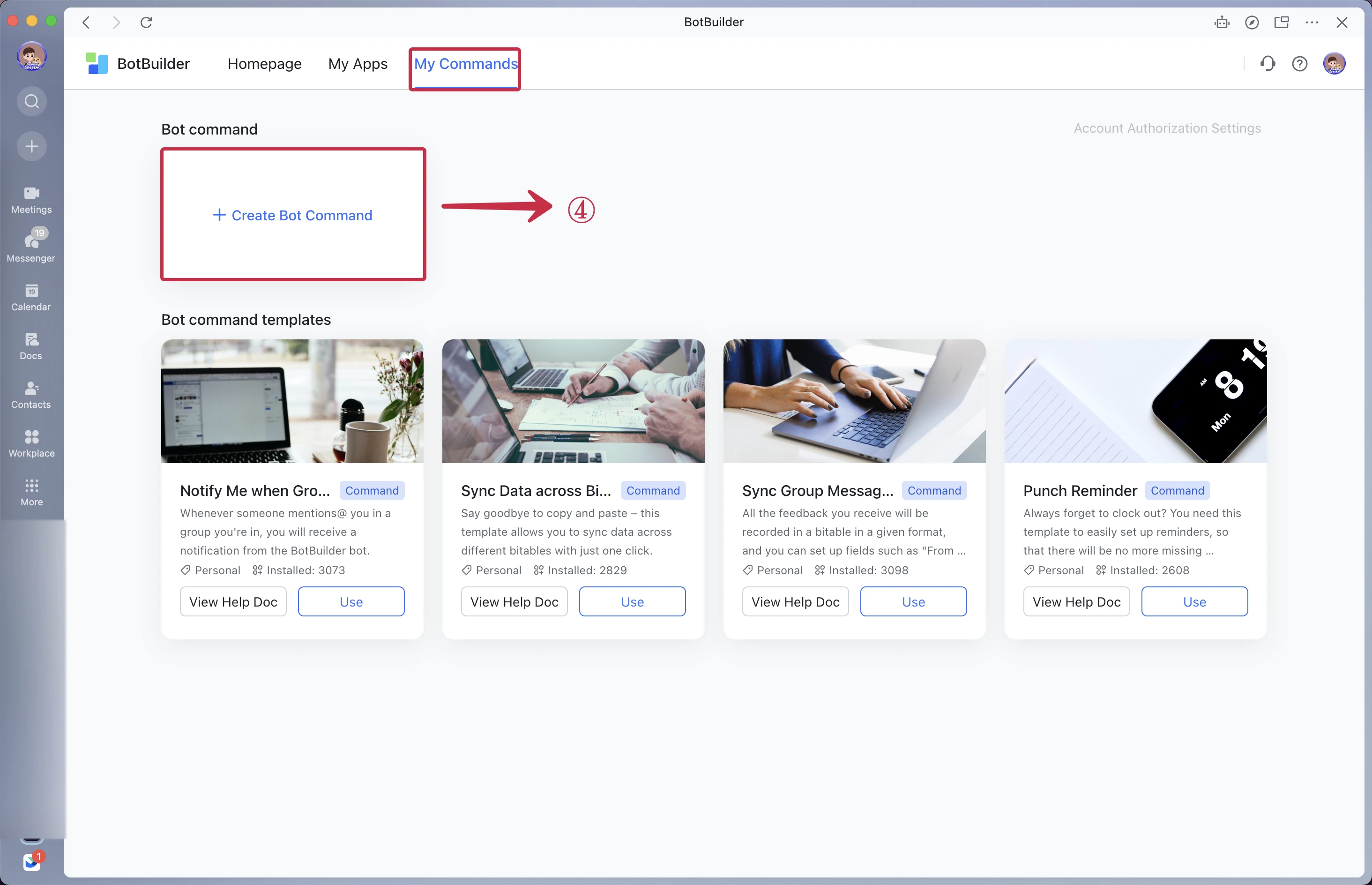
- Select a Trigger⑤.
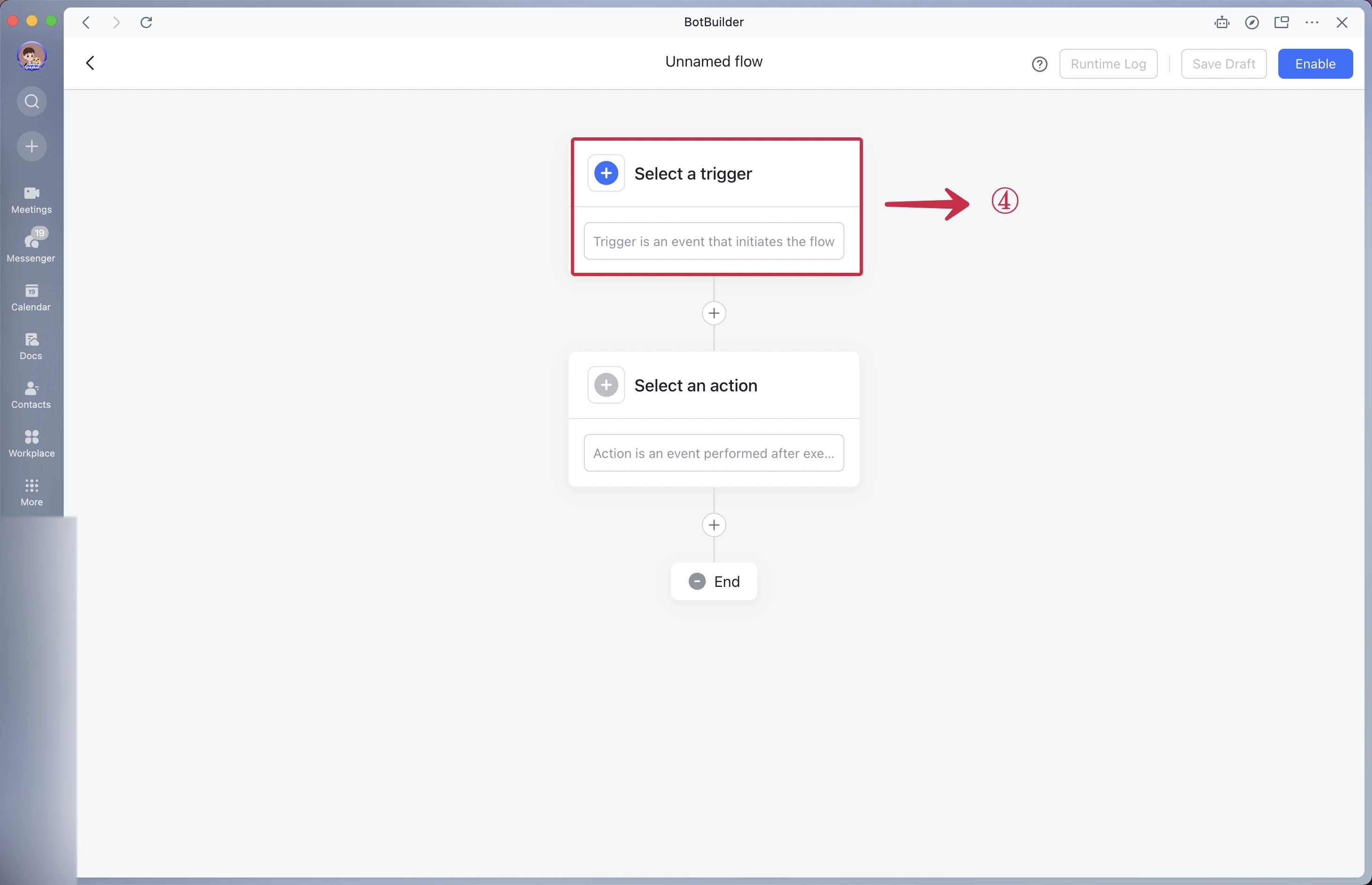
- Select
When a New message that mentioned BOT in the group chat⑥.
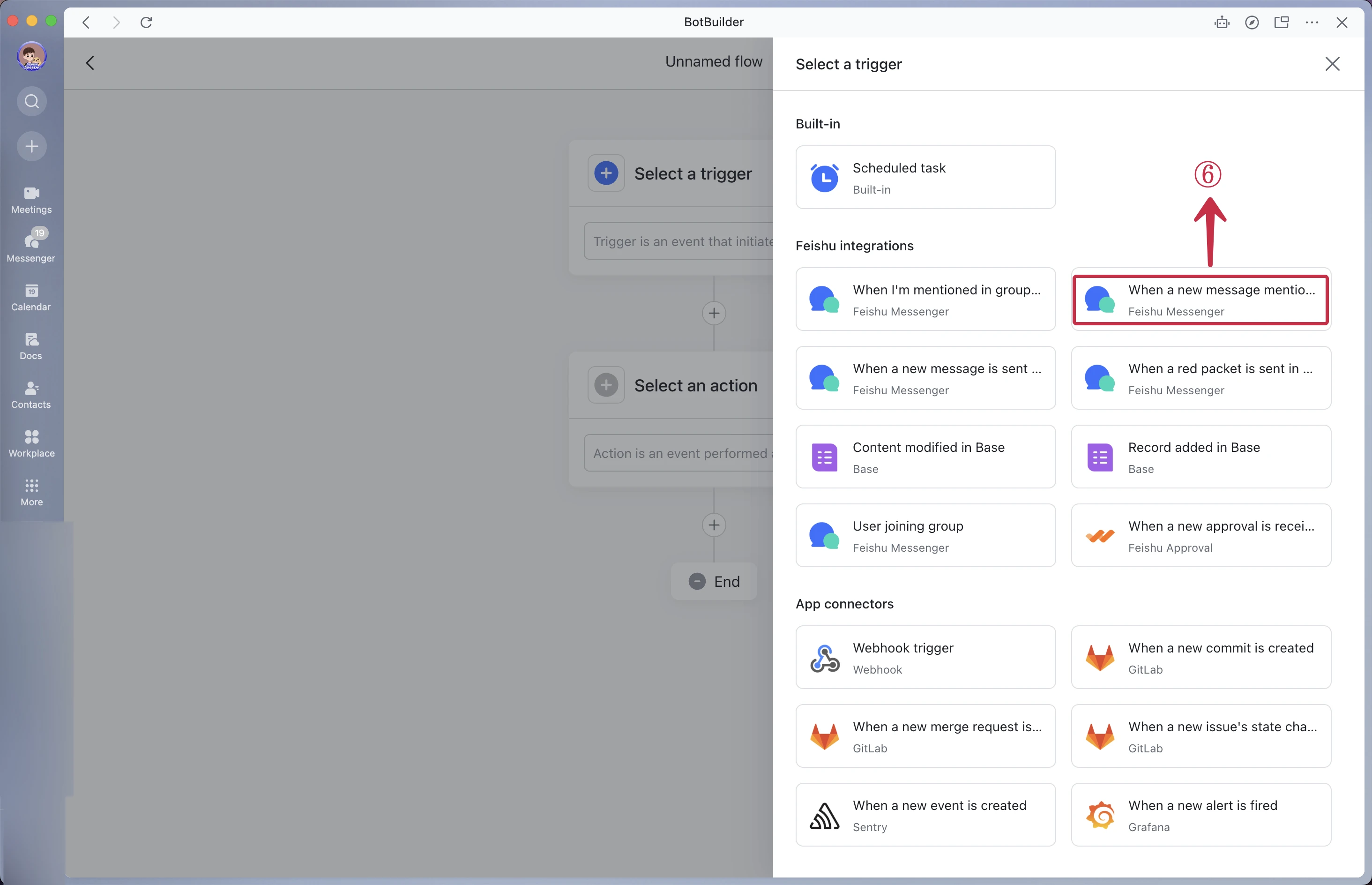
- In group select Specific groups⑦ Search for the group you've previously created, select your ChatGPT bot under Bot⑧ , select All of my contacts⑨ and click the Done⑩.
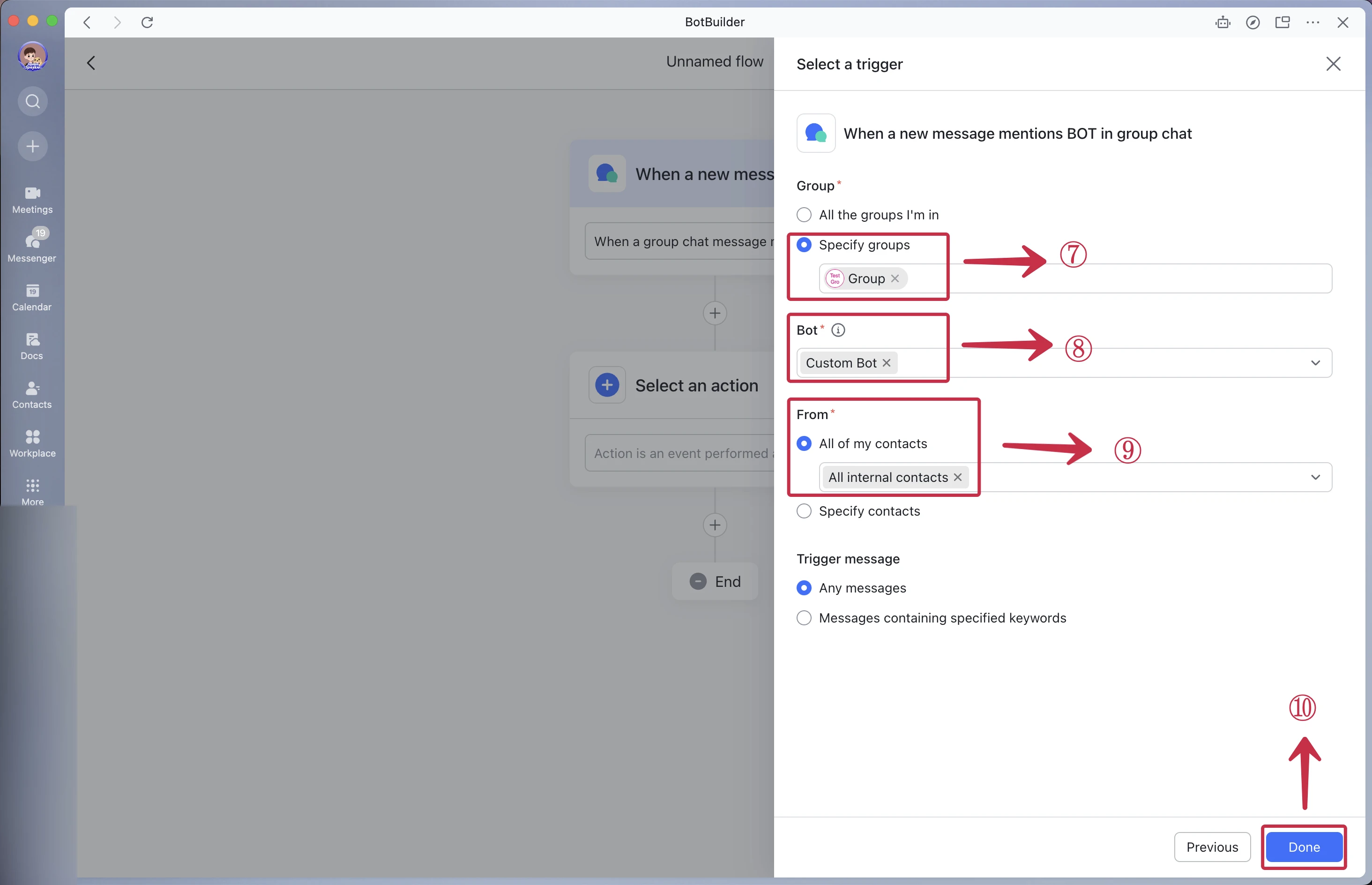
- Select an action⑪ and choose
Webhook(Send HTTP request)⑫ as the action.
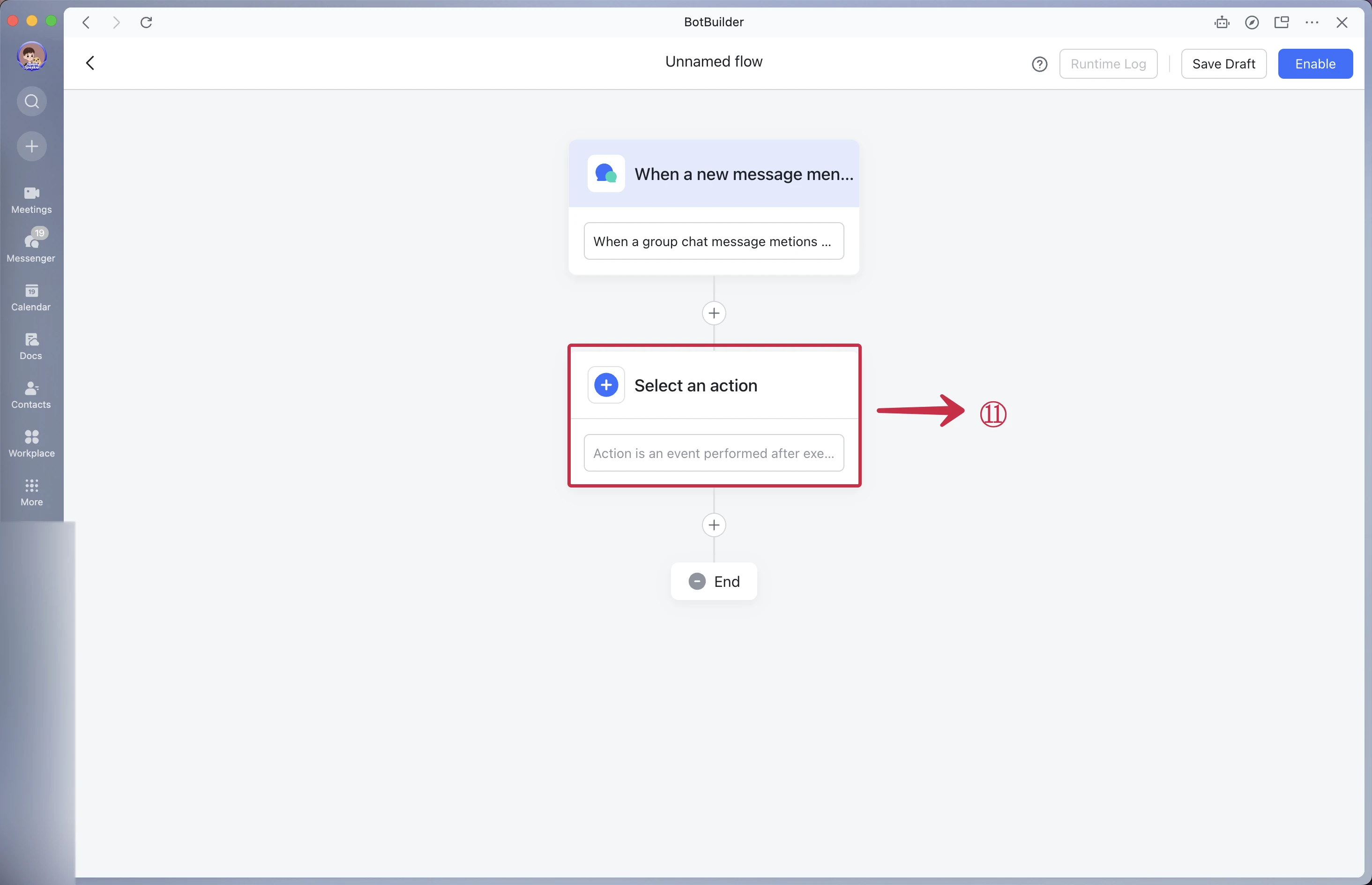
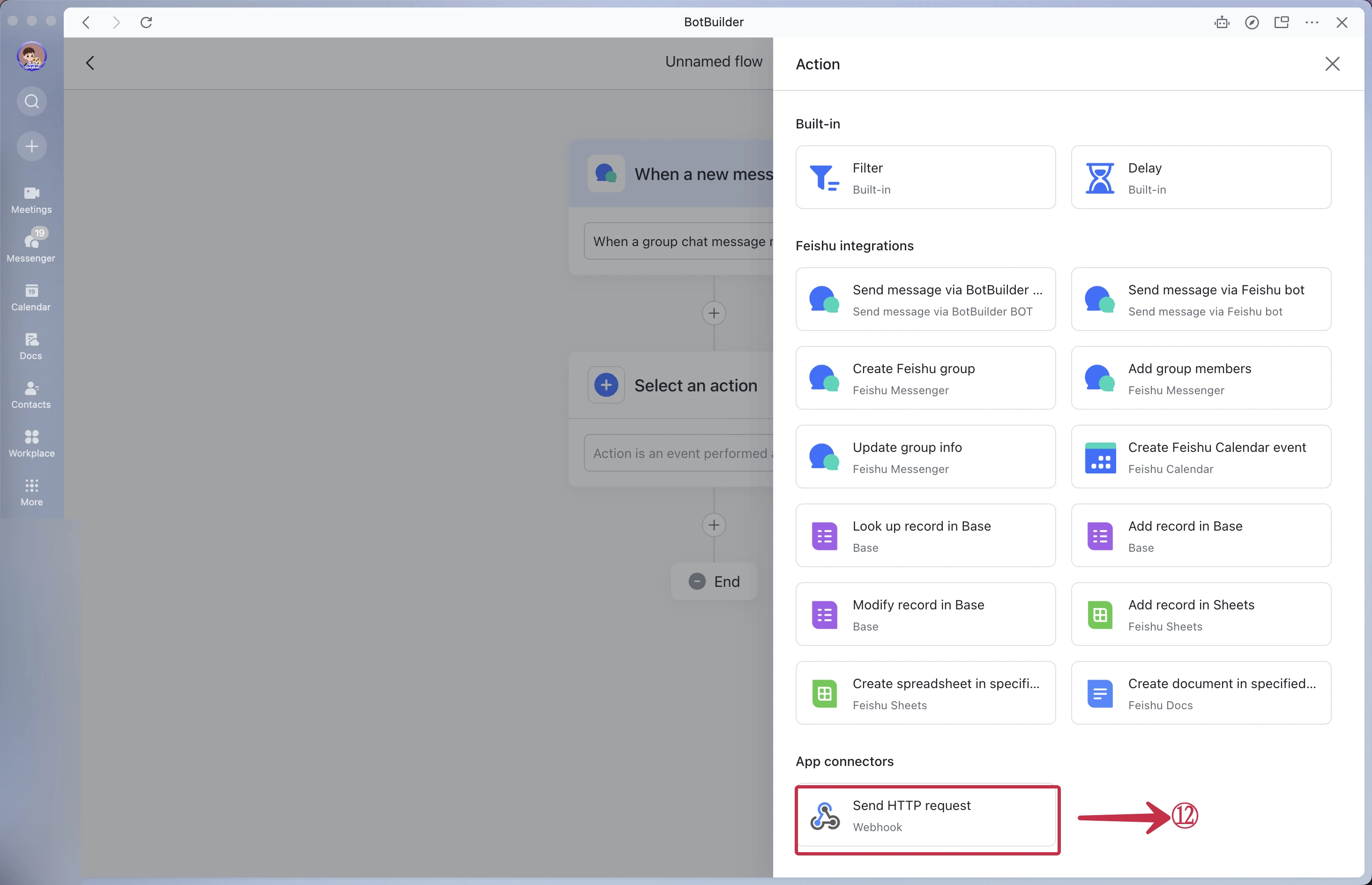
- Select the Method
POST⑬. Paste the URL⑭ you copied from Vanus Connect. Select the Data typeplain⑮, Select the BodyWhen a new message mentions BOT in group chat/Source content(mention @ part remove)⑯, and press Done⑰.

- Press Enable⑱, And name your flow and Confirm⑲.
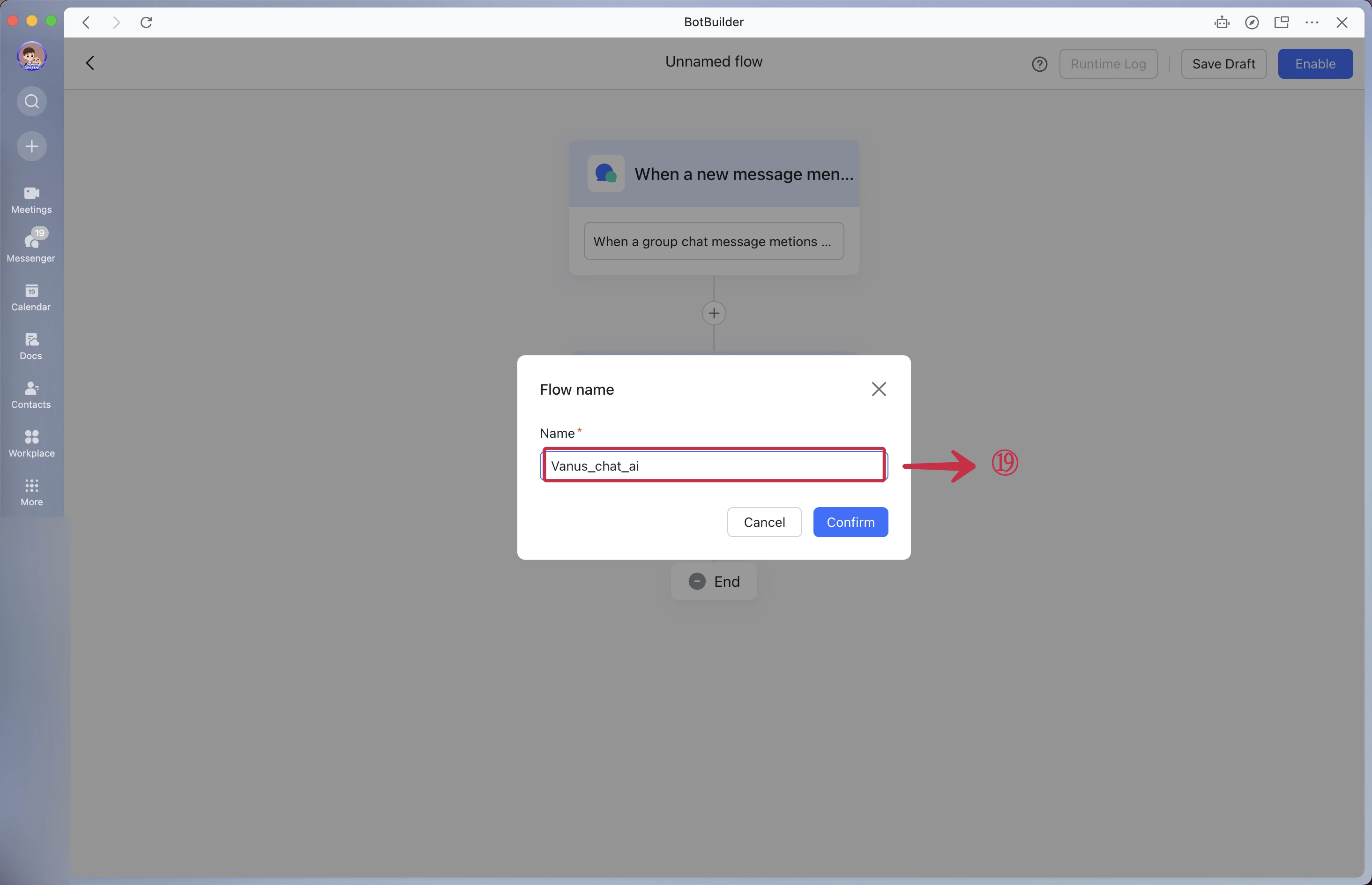
- Press My commands⑳, and make sure your bot is open㉑.
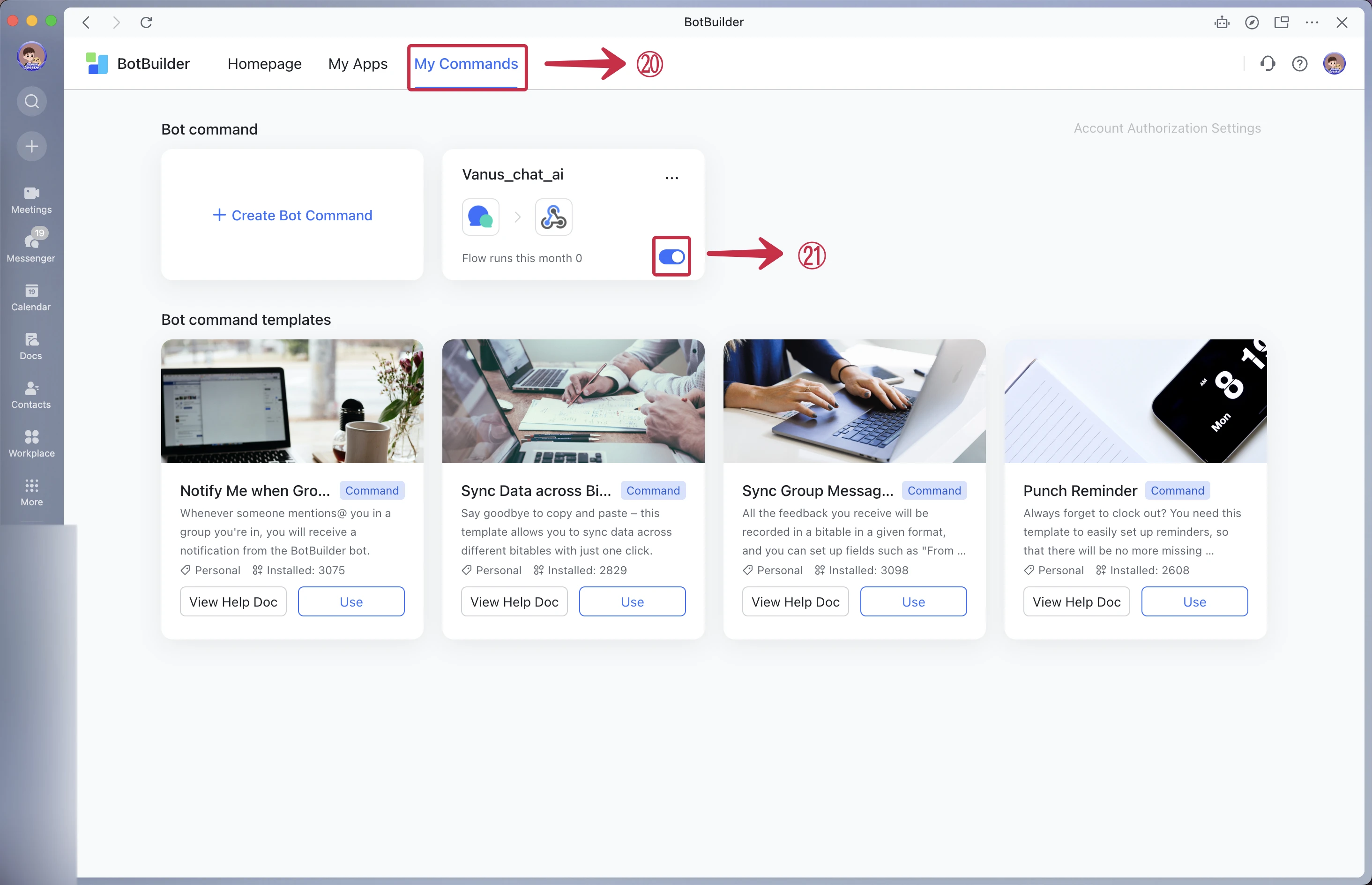
- Click Next㉒ to continue and complete the configuration.
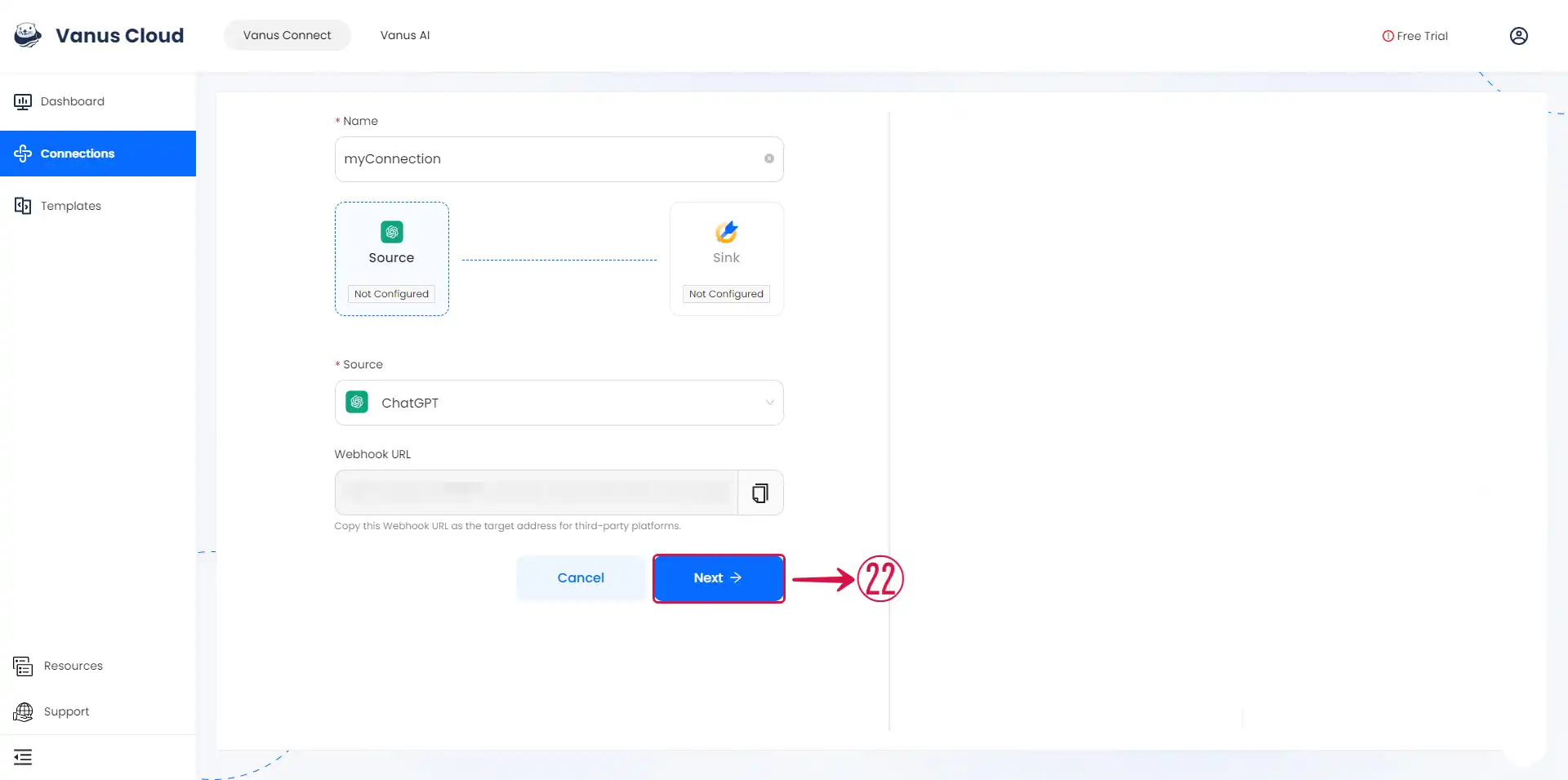
Now send a message in the group tagging the bot.

Learn more about Vanus and Vanus Connect in our documentation.