Stripe
This guide contains information to set up a Stripe Source in Vanus Connect.
Introduction
Stripe is a technology company that provides a suite of APIs (Application Programming Interfaces) and tools that enable businesses to process online payments and manage their financial transactions.
The Stripe Source is a webhook server that enables you to establish an endpoint for receiving events from Stripe. To achieve this, it is necessary to establish a connection within Stripe.
Prerequisites
- A Vanus Cloud account
- A Stripe Account
Getting Started
Create a Connection
- Write a connection Name① and Copy② the Webhook URL.
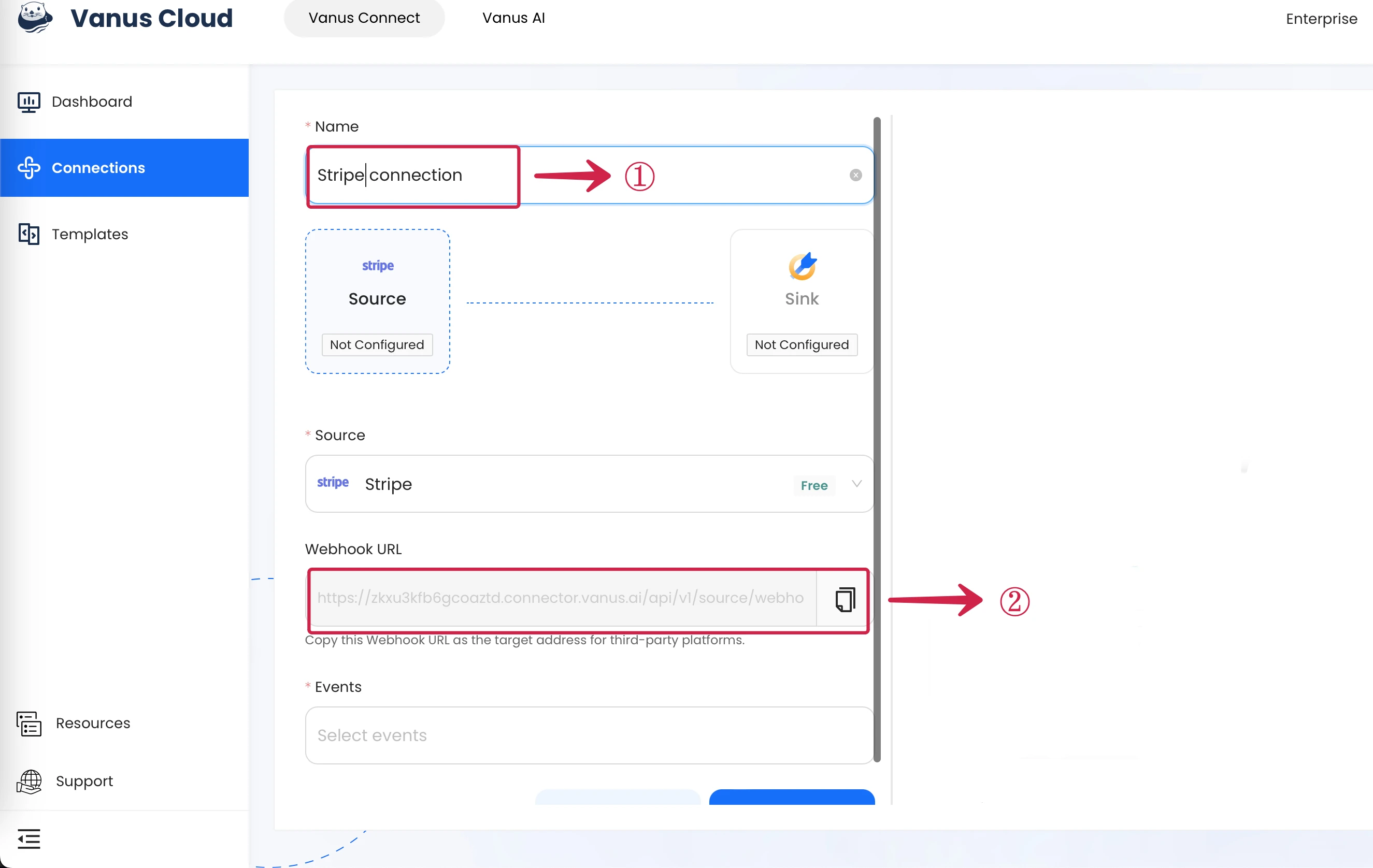
- Go to your Stripe Developers③ Dashboard.
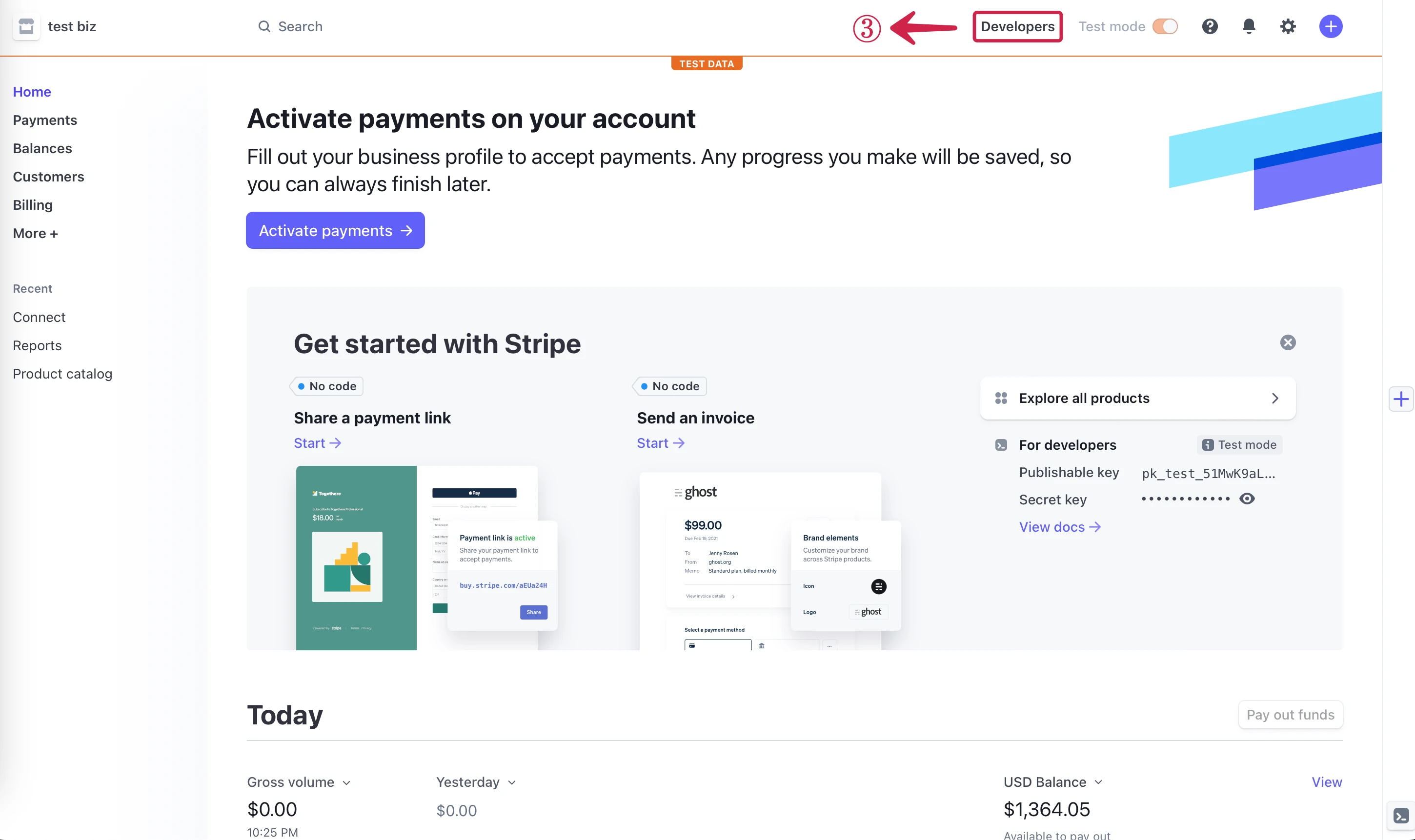
- Select the Webhooks④ tab.
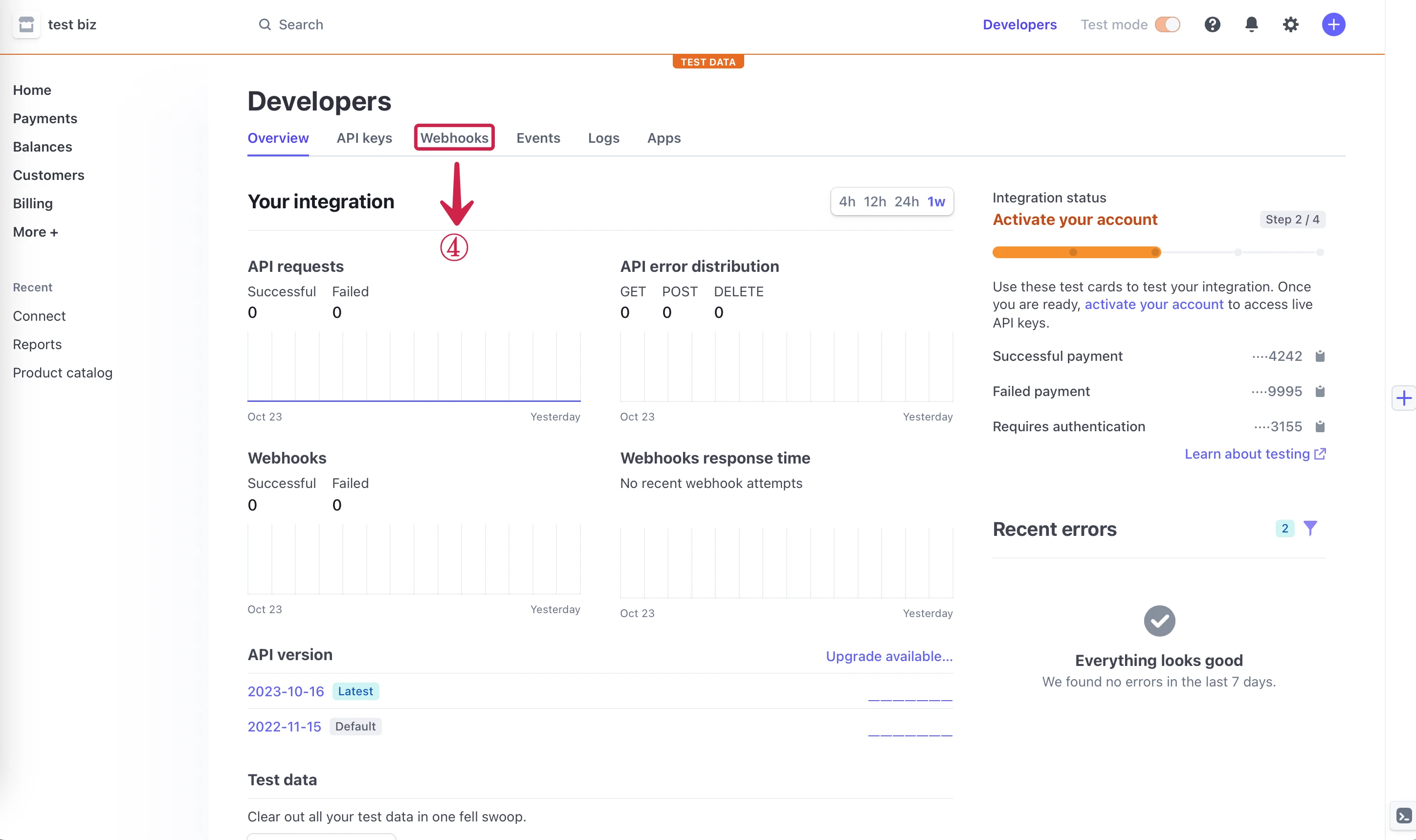
- Click on Add an endpoint⑤.

- Paste the webhook URL to the Endpoint URL⑥ field from Vanus AI, and click on Select events⑦.

- Select all events⑧ and click on Add events⑨.
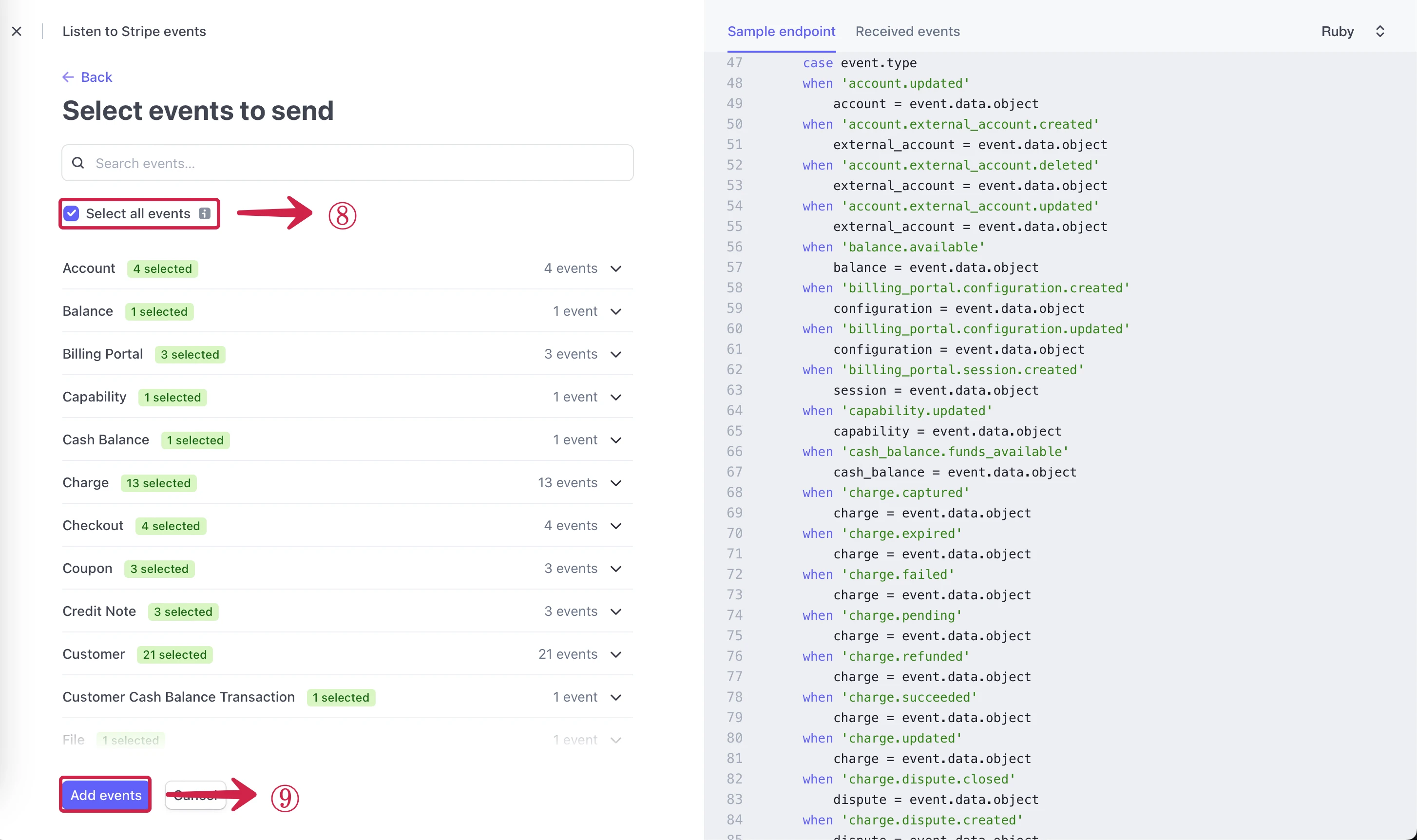
- Now scroll down and click Add endpoint⑩.
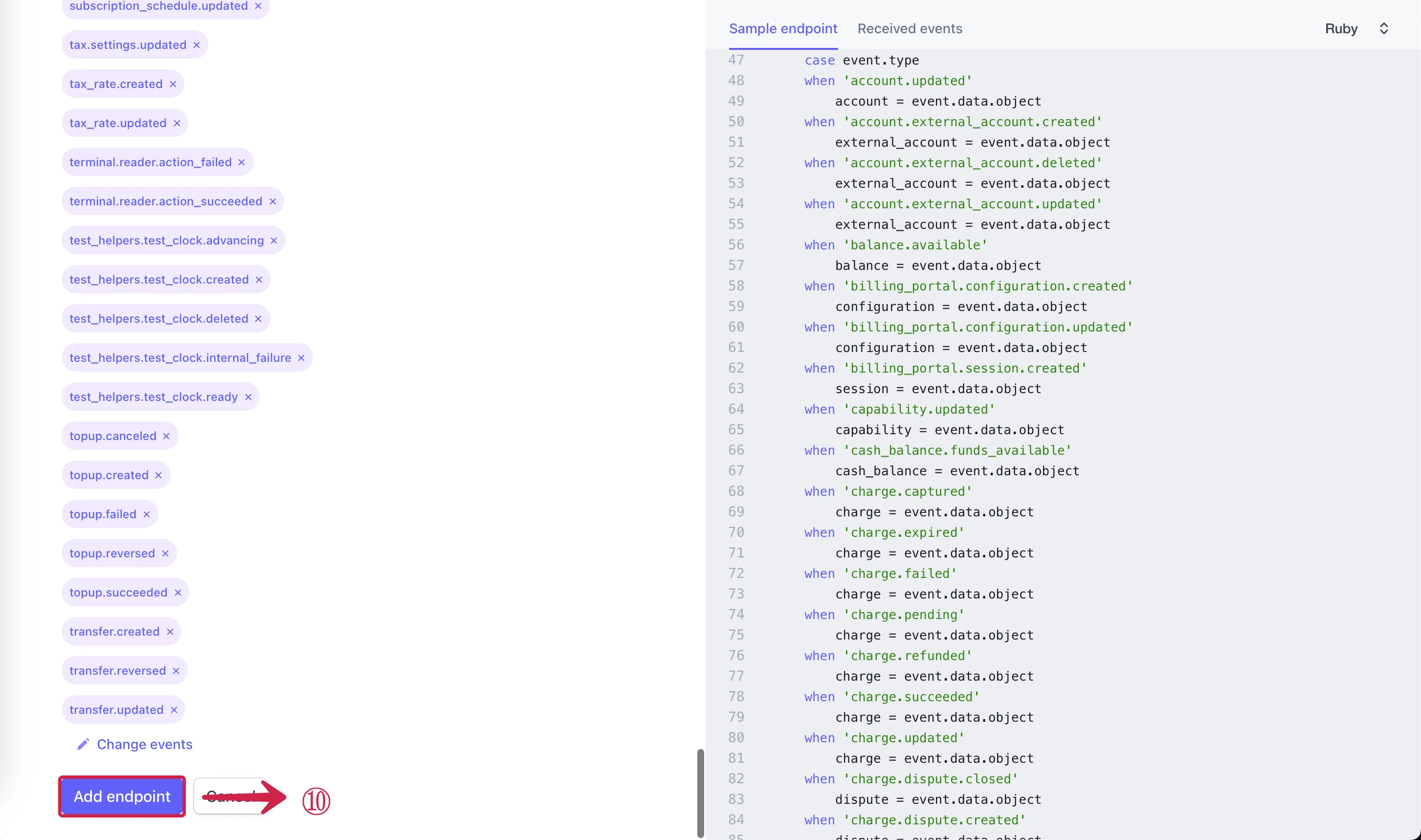
- Select the Events⑪ you want to receive and Press Next⑫ to continue.
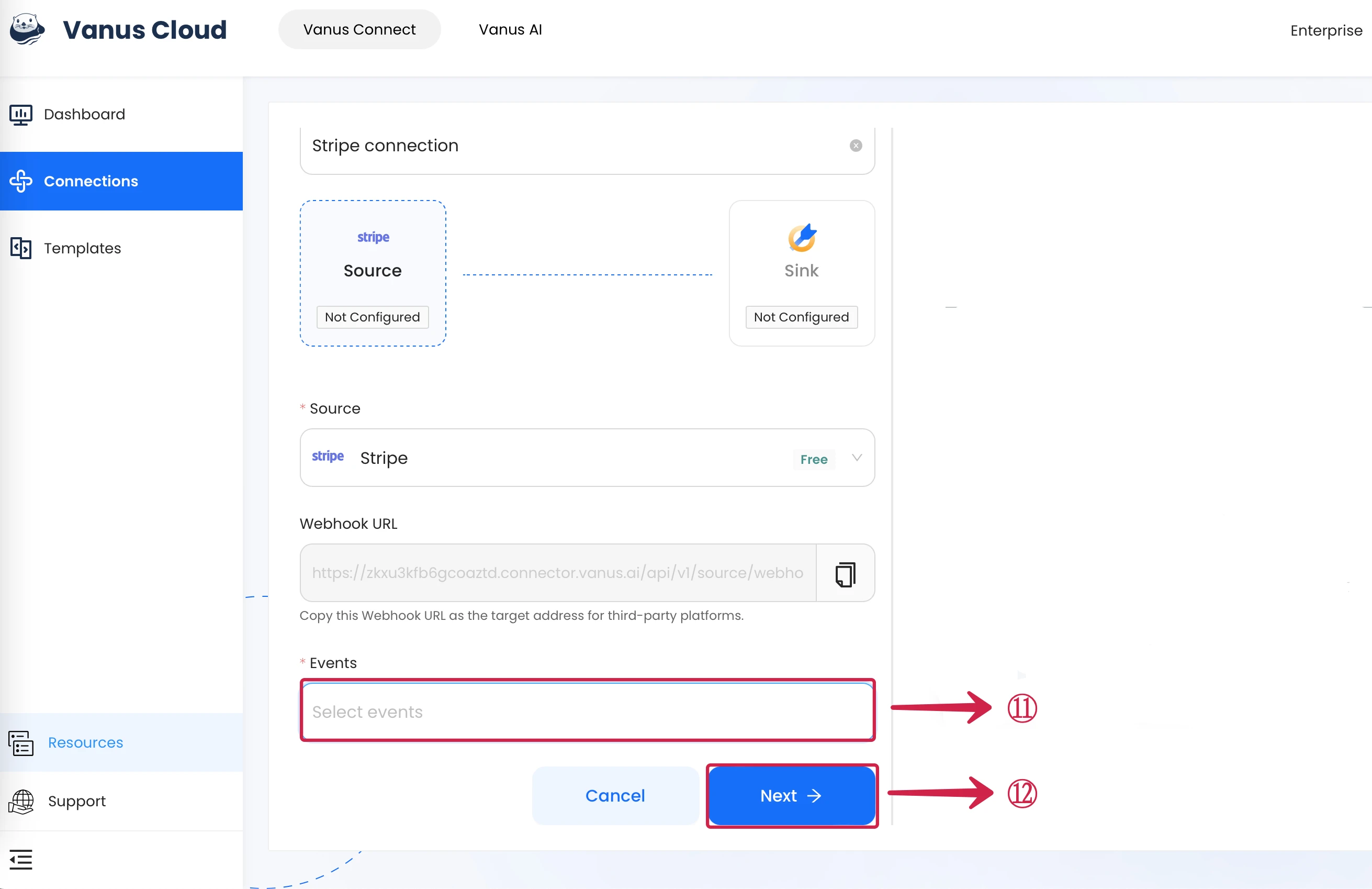
Learn more about Vanus and Vanus Connect in our documentation